Free VPN - VPN for Chrome插件简介
🌹 这个应用程序可以在 ChromeFK 或 Google Chrome 网上应用商店进行下载。 ChromeFK上的所有插件扩展文件都是原始文件,并且 100% 安全,下载速度快。
Free VPN - VPN for Chrome插件描述
1click VPN: Unlock Online Freedom. Enjoy your favite media services, games music anywhere, fast safe!
Bypass any online restrictions safeguard your internet experience with 1click VPN, the FREE Chrome extension that empowers you to access your favite services, media, games from anywhere in the wld securely swiftly.
Using 1click VPN as simple as this:
✔ Add the VPN extension to Chrome.
✔ Pin Open the VPN.
✔ Click on VPN server of your choice.
✔ Enjoy fast, secure unrestricted data access.
Why 1click VPN?
★ 1000+ servers all over the wld
★ Highspeed server netwk
★ Spoof location, time browser language
★ Strict No Logs policy
★ 24/7 customer service
★ Windows, MAC, iOS, Android apps
Get the Benefits of using 1click VPN:
✦ Access Blocked Websites Apps: Bypass government censship georestrictions to access your favite websites applications without limitations.
✦ Unlimited Traffic: Dont wry about bwidth data caps. 1click VPN provides unrestricted access to video content, music, online games.
✦ Privacy Protection: Shield your online activities from prying eyes trackers. Use 1click VPN to secure your Chrome browser avoid juggling multiple apps.
✦ OneClick Setup: Fget about complicated configurations. Connect to our unlimited VPN service with a single click, customize settings manually if you prefer.
✦ Secure Hotspot Access: Stay safe when using public WiFi. 1click VPN secures your device sensitive data, keeping your personal infmation locked away.
✦ Accelerated Browsing: Our vast netwk of servers ensures highspeed browsing. Say goodbye to annoying popups banner ads with our adblocking feature.
✦ TopNotch Encryption: Your internet traffic remains encrypted, you can choose from various encryption protocols, including our custom militarygrade option.
✦ No Activity Logs: We value your privacy. 1click VPN doesnt collect ste your data, ensuring complete anonymity.
✦ CrossPlatfm Solution: Access 1click VPN on various devices, from laptops smartphones to smart TVs. Enjoy unrestricted content access wherever you go.
Your Privacy Matters
At 1click VPN, your privacy safety are paramount. We adhere to a strict No Log policy never share your data with third parties. Plus, well never clutter our applications with ads.
Elevate your online experience by adding the 1click VPN extension to your Chrome browser today. Connect to dedicated servers, surf securely, protect your privacy, whether youre at home in a bustling public airpt hotspot.
Privacy Policy
Rest assured, your data is safe with us. 1click VPN doesnt collect ste your infmation. We respect your privacy are committed to keeping your online experience free from intrusive ads. F me details, check out our No Log policy.
Terms of Use: https://1clickVPN.net/termsofservice
Privacy Policy: https://1clickVPN.net/privacy
What is VPN to whom it will be helpful? Introduction about private internet connection areas of its use. Most common questions.
What is a VPN connection?
VPN is a Virtual Private Netwk that connects you to the encrypted secure netwk across the public netwk connection. VPN masks the real IP address location by creating a secure internet connection over a public wifi netwk. VPN is good f anonymously privately browsing the web as VPN encrypts data with modern protocols.
VPNs use virtual connections to create a private netwk. During the usage of public wifi, VPN helps to keep your data safe from hackers malware protect data from unauthized access.
How does VPN wk?
VPN sends your data through the encrypted tunnel that makes your connection private secure. While you connect to one of our remote servers your real IP address is masked all data goes securely to the final destination.
VPN connection broadens a private netwk over a public netwk allows users to send receive requests over public netwks as if their computers are directly connected to the private netwk.
Is it safe to use a VPN connection?
The VPN connection uses modern data encryption protocols. One of the main VPN functions is to encrypt user data browsing histy to protect them from hackers ISPs. The ce feature of a VPN is to hide the real IP addresses of users prevent anyone from tracking their online activity.
Why do I need to use a virtual private netwk?
VPNs are good f protecting your data masking a real location when watching a movie from a streaming website that is prohibited in your country. A VPN connection hides your data traffic online protects it from unwanted access. While you browse without a VPN connection the data can be viewed by anyone who has the intention to see it. With VPN, hackers intruders cannot decrypt this data.
Can I use a VPN server privately?
VPN service provides private browser sessions, as with a VPN connection your online activity is not sted tracked your IP address physical location are hidden. All data requests you send via an encrypted netwk tunnel are securely shielded from hackers illegal trackers. A secure VPN connection protects a user’s activity while they browse the internet.
Is it legal to connect to VPN?
Using Virtual private netwks is legal acceptable in the majity of countries. Big cpations often use the VPN to connect their employers to a private netwk f secure data transmission connect them remotely to any sources. Anyway, you should use private netwks accding to the law avoid illegal activity on the internet.
Free VPN - VPN for Chrome插件离线安装方法
1.首先用户点击谷歌浏览器右上角的自定义及控制按钮,在下拉框中选择设置。
2.在打开的谷歌浏览器的扩展管理器最左侧选择扩展程序或直接输入:chrome://extensions/
3.找到自己已经下载好的Chrome离线安装文件xxx.crx,然后将其从资源管理器中拖动到Chrome的扩展管理界面中,这时候用户会发现在扩展管理器的中央部分中会多出一个”拖动以安装“的插件按钮。
4.下载 Free VPN - VPN for ChromeChrome插件v2.0.9版本到本地。
5.勾选开发者模式,点击加载已解压的扩展程序,将文件夹选择即可安装插件。
注意:最新版本的chrome浏览器直接拖放安装时会出现“程序包无效CRX-HEADER-INVALID”的报错信息,参照这篇文章即可解决
©软件著作权归作者所有;本站所有软件均来源于网络,仅供学习使用,请支持正版!
转载请注明出处:chromefk非官方中文站 » Free VPN - VPN for Chrome

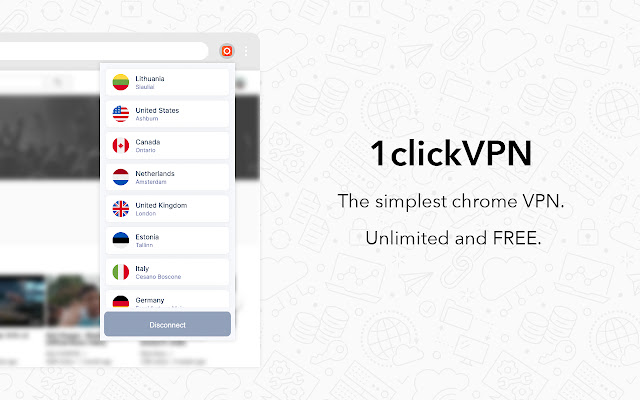
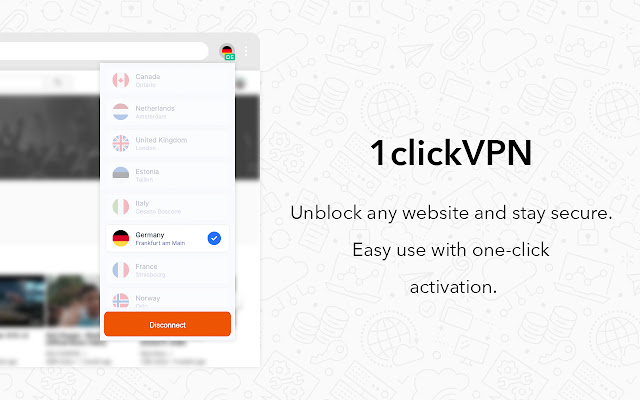
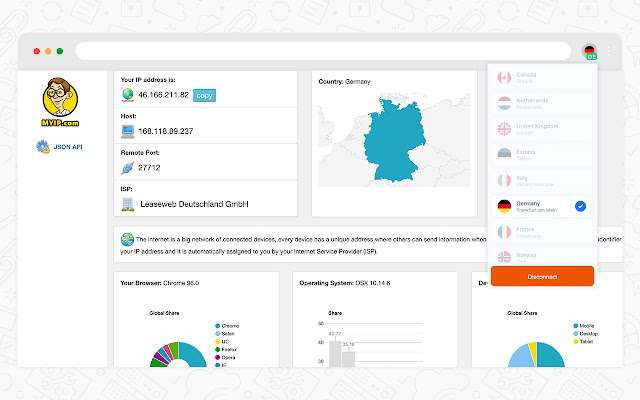


 5346
5346 





















