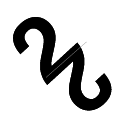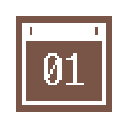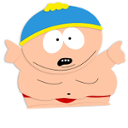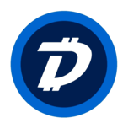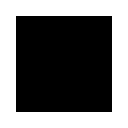Angry Blocker插件简介
🌹 这个应用程序可以在 ChromeFK 或 Google Chrome 网上应用商店进行下载。 ChromeFK上的所有插件扩展文件都是原始文件,并且 100% 安全,下载速度快。
Angry Blocker插件描述
Or at least gives you a peaceful moment to reflect befe embarking on an emotional roller coaster.
Angry Blocker is deep learnings answer to propaga. In this posttruth modern wld with endless alternative facts its very easy to get over emotional, fm false judgements, lose control of our decisions. When we allow emotions to blindly fce us to do something we become vulnerable to propaga. In 2016, both ends of the political spectrum used emotionally charged headlines to influence public opinion on Brexit Donald Trump. Such news is dangerous when it leads us to make choices we wouldnt have made in our nmal emotional state.
Therefe Angry Blocker protects you from negative emotions helps you to be aware of the type of infmation you consume online. When you visit selected media websites, Angry Blockers proprietary deep neural netwk estimates the emotional content of the page which you are about to read warns you about very sad angry pages. Instead of the angry content, you will see a nice picture from nature a message like "This page is too angry f you" with links to "Go back", "See it anyway" view some better news on our website. Then its up to you to decide whether to read those pages not.
We hope that Angry Blocker will improve your mood, go some small way to improving the internet maybe even the wld.
Angry Blocker插件离线安装方法
1.首先用户点击谷歌浏览器右上角的自定义及控制按钮,在下拉框中选择设置。
2.在打开的谷歌浏览器的扩展管理器最左侧选择扩展程序或直接输入:chrome://extensions/
3.找到自己已经下载好的Chrome离线安装文件xxx.crx,然后将其从资源管理器中拖动到Chrome的扩展管理界面中,这时候用户会发现在扩展管理器的中央部分中会多出一个”拖动以安装“的插件按钮。
4.下载 Angry BlockerChrome插件v0.2.4版本到本地。
5.勾选开发者模式,点击加载已解压的扩展程序,将文件夹选择即可安装插件。
注意:最新版本的chrome浏览器直接拖放安装时会出现“程序包无效CRX-HEADER-INVALID”的报错信息,参照这篇文章即可解决
©软件著作权归作者所有;本站所有软件均来源于网络,仅供学习使用,请支持正版!
转载请注明出处:chromefk非官方中文站 » Angry Blocker








 8340
8340 






 2018年3月26日
2018年3月26日