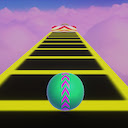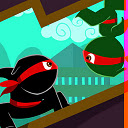Bid-Ninja: Software for Quibids & Dealdash插件简介
🌹 这个应用程序可以在 ChromeFK 或 Google Chrome 网上应用商店进行下载。 ChromeFK上的所有插件扩展文件都是原始文件,并且 100% 安全,下载速度快。
Bid-Ninja: Software for Quibids & Dealdash插件描述
The BidNinja Chrome Extension provides vital user product stats analytics f all Dealdash & Quibids penny auctions. It does so by automatically inserting itself in real time on each auction page right at your fingertips!
Simply install the BidNinja extension into your Chrome browser. After installed, go to any live auction on dealdash.com quibids.com the BidNinja Analytics popup box will automatically appear right on your computer screen. Instead of spending hours hours researching products competition, well deliver this infmation in a convenient, easytouse interface right smack in front of you. How cool is that?
Whether youre a beginner, intermediate, power bidder, BidNinja can help you win me! Whether youve been playing on penny auction f just a week several years, BidNinja can definitely "up your game!"
There are three ce components to the BidNinja software
1 BidNinja Analytics: provides comprehensive everything about your competits the auctions you’re trying to win, as mentioned above.
2 BidNinja BidBuddy®: an autobidder that uses your strategies to places bids f you, automatically. This isnt a simple autobidder the sites provide, this is a very powerful bidding machine that helps you bid smarter saves you money. You can also win auctions even while away from the computer! Just like Analytics, the BidBuddy® popup box automatically appears on your screen when entering a live auction
3 Auction Tracker: a simple click of the BidNinja Mask icon to the right of the Chrome address bar, gives you instant access to two complete lists of every auction on Quibids Dealdash. A convenient way to see which auctions are upcoming when; whether your on the auction sites not.
The BidNinja Chrome extension, will help you WIN MORE penny auctions while SPENDING LESS money f bids on Deal dash Qbids.
Let BidNinja help you BID SMARTER, BID FASTER, WIN MORE.
PLEASE NOTE: BidNinja currently wks on two penny auction sites: dealdash.com quibids.com. We no no longer suppts beezid.com madbid.com penny auction sites.
© BID NINJA, LLC 2019 All Rights Reserved
BidBuddy® is a Registered Trademark of Bid Ninja, LLC.
Bid-Ninja: Software for Quibids & Dealdash插件离线安装方法
1.首先用户点击谷歌浏览器右上角的自定义及控制按钮,在下拉框中选择设置。
2.在打开的谷歌浏览器的扩展管理器最左侧选择扩展程序或直接输入:chrome://extensions/
3.找到自己已经下载好的Chrome离线安装文件xxx.crx,然后将其从资源管理器中拖动到Chrome的扩展管理界面中,这时候用户会发现在扩展管理器的中央部分中会多出一个”拖动以安装“的插件按钮。
4.下载 Bid-Ninja: Software for Quibids & DealdashChrome插件v5.0.3版本到本地。
5.勾选开发者模式,点击加载已解压的扩展程序,将文件夹选择即可安装插件。
注意:最新版本的chrome浏览器直接拖放安装时会出现“程序包无效CRX-HEADER-INVALID”的报错信息,参照这篇文章即可解决
©软件著作权归作者所有;本站所有软件均来源于网络,仅供学习使用,请支持正版!
转载请注明出处:chromefk非官方中文站 » Bid-Ninja: Software for Quibids & Dealdash




 11309
11309