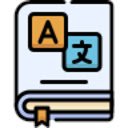Blue Messenger插件简介
🌹 这个应用程序可以在 ChromeFK 或 Google Chrome 网上应用商店进行下载。 ChromeFK上的所有插件扩展文件都是原始文件,并且 100% 安全,下载速度快。
Blue Messenger插件描述
★★★★★
Access directly to all Facebook™ platfms just like you where in your smartphone ????
That means that Facebook™, Facebook Messenger™ ???? Facebook Lite™ are available through this App.
Very Low CPU/RAM/Bwidth consumption ???? An easytouse lite app f Facebook Messenger ????
Blue Messenger is the easiest way to open use Messenger from your desktop machine (PC, MAC Linux) ???? Clicking on the toolbar button, renders Facebook Messenger in a stalone UI. The window is resizable to your desired choice all the changes are auto saved to the memy ???? Note, you need to have a Facebook account ????
Blue Messenger is a lite Addon does not add any additional burden to your browser ???? The popup has a builtin "AlwaysOnTop" Sidebar that enables you to do multitasking ????
FEATURES
★ Facebook™: see your News Feed, make Posts, find Friends... ????
★ Facebook Messenger™ ????: chat with your Friends Family.
★ Facebook Lite™: Basic Web Interface with maximum savings of your computer CPU/RAM Bwidth ????
✔ AutoStart Facebook™ Messenger when Google Chrome™ starts ????
✔ Window blink when you receive a new Message/News/Friendship request ????
✔ Audio alerts ???? f new Message/News/Friendship request.
✔ Back/fward buttons f fast switching conversations ✅
✔ Refresh button to fce selfactualization of the conversation ????
✔ Configurations in a Options ???? section.
✔ Quickly see your profile news feed ????
✔ HTTPS over Facebook™ platfm f maximum security ???? No share of credentials to third party ????
PREMIUM FEATURES
???? Video Image Downloader
???? Unlock Facebook Secret Emotions
???? Desktop Notifications
???? Share Facebook Links
???? Convert to Desktop Links
???? Multi Window Account
???? Theme Skin Col
???? App Booster ????
???? Suppt Oinkstuff
ANDROID APP
???? Also available as a Android App f Smartphone/Tablet devices. Get it on Google Play: https://play.google.com/ste/apps/details?id=com.oinkstuff.bluemessenger
————————————————————
ABOUT OINKANDSTUFF
————————————————————
???? #OinkAndStuff is certified as 100% Free of malware ???? by Softpedia Labs ????
???? +40 Apps f Google Chrome Android ???? +1 Million active users Wldwide ????
————————————————————
CHANGELOG & RELEASE NOTES
————————————————————
???? Available on the product page: https://www.oinkstuff.com/project/facebookmessenger/#changelog
————————————————————
LEGAL
————————————————————
Facebook™ is a trademark of Facebook Inc., registered in the U.S. other countries. This is an independent project developed by Oinkanstuff has no relationship to Facebook™ Facebook Inc.
————————————————————
PRIVACY POLICY & TERMS OF SERVICE
————————————————————
By installing this product you agree to our privacy policy & terms of service: https://www.oinkstuff.com/privacypolicy/
We don’t ste, access, transmit share any sensitive user private infmation.
————————————————————
REQUIRED PERMISSIONS
————————————————————
You may consult the list of permissions the reason why they are required on the product page: https://www.oinkstuff.com/project/facebookmessenger/#permissions
“notifications” – Used to send desktop notification. F example when a new message arrive App is updated.
“contextMenus” – Allow to add me settings when right click in the App icon in the browser toolbar browser context menu.
“stage” – Used to save settings on your local computer.
“unlimitedStage” – Stage is limited to 5MB of data that may not be enough to ste all configs.
“webRequest” & “webRequestBlocking” – Used to intercept some requests modify xframeoptions useragent in der to provide you the mobile/smartphone version of the app (lighter, faster, less internet consumption run as Sidebar) also run the webpage in a background iframe (so that you can have realtime silent notifications with the latest news in the App icon on the browser toolbar as a badge).
“all_urls” – We cannot predict ahead of time witch hosts/domains we must modify in der to provide the desired functionality detailed in the webRequest permission. It also allows that you can share content (links text) from other pages directly to inside the App share it to social media friends f example. Also used to allow intercommunication with other oinkstuff Apps (i.e. Emoji Keyboard).
————————————————————
FINAL NOTES
————————————————————
This infmation is also available inside the App: Options > About
Blue Messenger插件离线安装方法
1.首先用户点击谷歌浏览器右上角的自定义及控制按钮,在下拉框中选择设置。
2.在打开的谷歌浏览器的扩展管理器最左侧选择扩展程序或直接输入:chrome://extensions/
3.找到自己已经下载好的Chrome离线安装文件xxx.crx,然后将其从资源管理器中拖动到Chrome的扩展管理界面中,这时候用户会发现在扩展管理器的中央部分中会多出一个”拖动以安装“的插件按钮。
4.下载 Blue MessengerChrome插件v20.2版本到本地。
5.勾选开发者模式,点击加载已解压的扩展程序,将文件夹选择即可安装插件。
注意:最新版本的chrome浏览器直接拖放安装时会出现“程序包无效CRX-HEADER-INVALID”的报错信息,参照这篇文章即可解决
©软件著作权归作者所有;本站所有软件均来源于网络,仅供学习使用,请支持正版!
转载请注明出处:chromefk非官方中文站 » Blue Messenger







 12983
12983