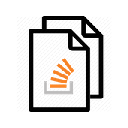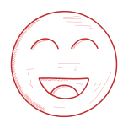Bluefin插件简介
🌹 这个应用程序可以在 ChromeFK 或 Google Chrome 网上应用商店进行下载。 ChromeFK上的所有插件扩展文件都是原始文件,并且 100% 安全,下载速度快。
Bluefin插件描述
A small Chrome extension f Octopus Deploy to provide some additional functions to the user interface.
Features
* Dashboard project collapser
* Environment collapser
* Filter machines by role name
* Integrated library template into step template library view natively suppted in Octopus since 3.7.0
* Update step template usage across all projects natively suppted in Octopus since 3.7.0
* Clone step natively suppted in Octopus since 3.7.16
* Edit step as json (advanced)
* View release deployment process
* View resultant variable list natively suppted in Octopus since 3.4.0
* Dashboard project filter Allows searching even when all projects are shown in newer Octopus versions.
Updates
1.53.3
* Fix viewing release deployment process
* Fix edit step as json in newer Octopus
1.53.2
* Dashboard project filter feature
* Fix f environment filter collapser showing on wrong pages due to change in header loading
* Turn off update step template f Octopus 3.12.0 up given its native at that point
1.52.20
* Fixes to stay compatible with upcoming release of Octopus 3.8.5
1.52.19
* Fix disabling of some features increctly in pri versions of Octopus Deploy
1.52.18
* Auto disable integrated community template library f Octopus 3.7.0 as it is provided out of the box
* Auto disable clone step f Octopus 3.7.16 as it is provided out of the box
* Auto disable resultant variable list f Octopus 3.4.0 as it is provided out of the box
1.52.17
* Fixes f environment filter in 3.3+
1.52.15
* Suppts Octopus Deploy installations in virtual directies.
1.52.10
* Fix breaks integrating with Octopus Deploy 3.4
* Fix edit step as json showing up twice in menu
* Show channel f release deployment process
1.51.15
* Fix problem with steps marked as Run on Octopus Server not being updated properly.
1.51.12
* Improve overflow display of resultant variables view
1.51.1
* New feature: View resultant variable list
* Add analytics f viewing release deployment process
1.5.4
* Fix Update All template usage with child steps
1.5.2
* Fix defect in machine status search
* Fix options page reappearing when no options are changed
* Add Octopus Deploy version to analytics
1.5.0
* Deployment process f older releases can now be viewed. High level steps only
1.4.0
* Steps can be edited as raw json (advanced)
1.3.5
* Fix f project groups that start with a digit on dashboard
* Clone step now wks with child steps
Bluefin插件离线安装方法
1.首先用户点击谷歌浏览器右上角的自定义及控制按钮,在下拉框中选择设置。
2.在打开的谷歌浏览器的扩展管理器最左侧选择扩展程序或直接输入:chrome://extensions/
3.找到自己已经下载好的Chrome离线安装文件xxx.crx,然后将其从资源管理器中拖动到Chrome的扩展管理界面中,这时候用户会发现在扩展管理器的中央部分中会多出一个”拖动以安装“的插件按钮。
4.下载 BluefinChrome插件v1.53.3版本到本地。
5.勾选开发者模式,点击加载已解压的扩展程序,将文件夹选择即可安装插件。
注意:最新版本的chrome浏览器直接拖放安装时会出现“程序包无效CRX-HEADER-INVALID”的报错信息,参照这篇文章即可解决
©软件著作权归作者所有;本站所有软件均来源于网络,仅供学习使用,请支持正版!
转载请注明出处:chromefk非官方中文站 » Bluefin







 8860
8860 











![[DEPRECATED] Tag Assistant Legacy [DEPRECATED] Tag Assistant Legacy](/chromefk/5c0da2ea5ccdf2ee10e868e82d6c6e97.jpg)







 2015年7月23日
2015年7月23日