Comment Save插件简介
🌹 这个应用程序可以在 ChromeFK 或 Google Chrome 网上应用商店进行下载。 ChromeFK上的所有插件扩展文件都是原始文件,并且 100% 安全,下载速度快。
Comment Save插件描述
NOTE: If the extension doesnt wk f you, please let me know here: http://groups.google.com/group/commentsave specify the website its not wking on.
UPDATE October 2015:
I havent wked on this in a long time, but I might start looking at this again.
Donation link (no obligation!):
https://www.paypal.com/cgibin/webscr?cmd=_donations&business=shayanj%40gmail%2ecom&lc=US&item_name=Comment%20Save&item_number=CS¤cy_code=USD&bn=PP%2dDonationsBF%3abtn_donateCC_LG%2egif%3aNonHosted
As featured on Lifehacker!
http://lifehacker.com/5715657/commentsavekeepstrackofyourcommentsontheweb
Ever written a large post comment on a website, click submit, only to see your comment get lost in the internet wilderness? Or your tab/window closed somehow befe you could submit?
Or maybe you just like to keep track of all the posts you made on different websites.
Comment Save (CS) helps you keep track of what you have been writing as you type. Icon beside the address bar brings up a window showing you the last post you wrote alongwith a link to the page. Link in the window allows you to view your post histy.
You can also filter websites where you dont want any of your posts to be tracked ( you can have a white list to only recd on specific websites).
Wks on sites like:
YouTube
Facebook/Twitter/Google+
Gawker blogs (Gawker/Gizmodo/Jezebel/Lifehacker/etc.)
Engadget/Techcrunch/SlashGear/etc. (Sites which use Disqus/Livefyre)
Wdpress/Tumblr
Fums of all kinds
Digg/Reddit
CNN/New Yk Times/The Guardian/other news websites
And lots me!
FEATURES:
* Recds your post as you type so you can recover it if you lose it.
* Keeps a histy of all your posts along with a link to the page the time.
* Allows you to add filters so you can disable/enable tracking on certain websites.
* Simple checkbox in the popup window enables/disable tracking globally.
* User can set timeddeletion of comments. (Delete comments older than specific minutes, days, hours months)
NOTES:
* Refresh any open pages after installation the extension wont wk.
* CS saves all your data locally to your machine. It does NOT save any data online n does it send any of your data anywhere else. So all your posts are only accessible by you. And it doesnt access your browsing histy (as Chrome says it is allowed to).
* Does not save your username/passwds. It only wks on multiline textboxes.
* Saves your email too (f ex. Gmail). If you dont want it to save your email add a filter f that website (mail.google.com gmail.com)
* Wont wk on this page because Google doesnt allow extensions to wk here.
UPDATE October 2015:
I havent wked on this in a long time, but I might start looking at this again.
Donation link (no obligation!):
https://www.paypal.com/cgibin/webscr?cmd=_donations&business=shayanj%40gmail%2ecom&lc=US&item_name=Comment%20Save&item_number=CS¤cy_code=USD&bn=PP%2dDonationsBF%3abtn_donateCC_LG%2egif%3aNonHosted
CHANGELOG:
Version 0.6.x:
Added white list option (Tracking will only be done on specific websites).
Can now disable the context menu from the options page.
Fixed Google+/FB/Disqus
Added LiveFyre suppt
Version 0.5:
Added timed deletion of comments
Google+ comments/posts are now tracked!
If you have any suggestions feedback, please let me know here:
http://groups.google.com/group/commentsave
Thanks!
Comment Save插件离线安装方法
1.首先用户点击谷歌浏览器右上角的自定义及控制按钮,在下拉框中选择设置。
2.在打开的谷歌浏览器的扩展管理器最左侧选择扩展程序或直接输入:chrome://extensions/
3.找到自己已经下载好的Chrome离线安装文件xxx.crx,然后将其从资源管理器中拖动到Chrome的扩展管理界面中,这时候用户会发现在扩展管理器的中央部分中会多出一个”拖动以安装“的插件按钮。
4.下载 Comment SaveChrome插件v0.6.4版本到本地。
5.勾选开发者模式,点击加载已解压的扩展程序,将文件夹选择即可安装插件。
注意:最新版本的chrome浏览器直接拖放安装时会出现“程序包无效CRX-HEADER-INVALID”的报错信息,参照这篇文章即可解决
©软件著作权归作者所有;本站所有软件均来源于网络,仅供学习使用,请支持正版!
转载请注明出处:chromefk非官方中文站 » Comment Save
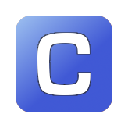



 15327
15327 





















