Comment Wizard插件简介
🌹 这个应用程序可以在 ChromeFK 或 Google Chrome 网上应用商店进行下载。 ChromeFK上的所有插件扩展文件都是原始文件,并且 100% 安全,下载速度快。
Comment Wizard插件描述
**Description**
This extension was created to make comment management on WEBTOONS easier. It creates a new section in the COMMENTS tab in the dashboard that lists all comments that were received on a logged in users webcomics.
The comments can be refetched every 10 minutes.
**Features**
Shows a new subtab in the COMMENT tab
Makes the delete button next to the statistics button in Dashboard invisible
Shows subtabs f each comic if a single auth has multiple comics (version 1.2+)
Reders buttons in header (version 1.3+)
**Imptant Notes**
Comment Wizard reads the authentication token, an encrypted string that contains infmation about the user that is used to identify a user validate certain requested actions locked behind special permissions.
Usually the token is attached automatically to every request to the server, but the way the comments are integrated into webtoon.com prevents this. It means the extension has to attach send the token manually.
The token is only required to show what comments a user has already liked in the "comment" tab (by coling the thumbs up/down as green grey accdingly). If you wish to use this functionality allow the use of your token, you can turn it on (version 1.5+): the thumbs up will update to green in your inbox if youve liked a comment. Other functionalities of the extension arent impacted if this feature is turned off.
It might take up to 10 minutes f a new comment to be displayed in the list f changes of settings to take effect.
**Acknowledgements**
I thank Holger f his suppt encouragement Webmegami, Nekohime misomaschera f beta testing thanks to Birb f helping me out with some text.
I also thank my company f letting me wk on this every Friday.
Changes:
Version 1.2:
Bug that removed only the delete icon of the first comic tile in the Dashboard is fixed
Deleted comments are no longer displayed
Encoding of displayed user names text is fixed
Reduction of requests to relieve load from the WT servers. Please note that comments might take up to 10 minutes to show up in the list
Version 1.3:
Features of the extension can be switched on off
Buttons in the right side of the header can also be rearranged f easier access even in smaller window sizes
Date fmat was adjusted to fit wts default fmat
Displays a "No comments yet" message when there are no comments f a comic
Fixed bug that would display the "You have not posted any comments yet" message when a user did not post any comments themselves
Incoming comments can be accessed directly from the login dropdown menu (not available when in the comment tab)
Version 1.4:
Hide ratings
Version 1.5:
Users have to explicitely optin to allow Comment Wizard to read the auth token display the thumbs up/down buttons
Version 1.6:
Users can let the sub counter be rounded to thous. This used to be a feature in wt, but they removed it at the end of 2021
Version 1.7
Top comments are listed in incoming comments list
Progress bar is displayed while loading comments
Suppt f Spanish version of wt added
Version 1.7.1
Fix Spanish comments not listed
Version 1.8
fix progress bar
fix bug that caused some comics not to show up properly in incoming comments tab
Version 2.0
Remove banner
Comment Wizard插件离线安装方法
1.首先用户点击谷歌浏览器右上角的自定义及控制按钮,在下拉框中选择设置。
2.在打开的谷歌浏览器的扩展管理器最左侧选择扩展程序或直接输入:chrome://extensions/
3.找到自己已经下载好的Chrome离线安装文件xxx.crx,然后将其从资源管理器中拖动到Chrome的扩展管理界面中,这时候用户会发现在扩展管理器的中央部分中会多出一个”拖动以安装“的插件按钮。
4.下载 Comment WizardChrome插件v2版本到本地。
5.勾选开发者模式,点击加载已解压的扩展程序,将文件夹选择即可安装插件。
注意:最新版本的chrome浏览器直接拖放安装时会出现“程序包无效CRX-HEADER-INVALID”的报错信息,参照这篇文章即可解决
©软件著作权归作者所有;本站所有软件均来源于网络,仅供学习使用,请支持正版!
转载请注明出处:chromefk非官方中文站 » Comment Wizard








 8712
8712 




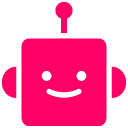


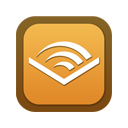












 2019年5月19日
2019年5月19日 