drcaymaz.com插件简介
🌹 这个应用程序可以在 ChromeFK 或 Google Chrome 网上应用商店进行下载。 ChromeFK上的所有插件扩展文件都是原始文件,并且 100% 安全,下载速度快。
drcaymaz.com插件描述
Turkey has become top destination f people looking to get a quality hair transplant f a good price. The medical procedures done in the country are lauded as some of the best the low cost medical procedures when compared to U.S. European countries make Turkey a popular to get hair transplant. Hair Transplant operation is maj operation so the operation can be done with a doct.
During the operation, he can open the hair channels using 2 hs at the same time. In other wds, he can perfm surgical procedures with his right h his left h whenever he wants. He is using Sapphire blade f incisions. Most imptant process is incision process. He is accepting maximum 2 operation per day.
After graduating from the Faculty of Medicine in 2010, he became interested in hair transplantation. He did an internship in Spain during his university years. He has various degrees who have been in many international congresses presented in seminars.
Dr.Caymaz has been in the hair transplant industry since 2012. Surgical experience is based on previous years. It has perfmed thouss of operations. You can check our hair transplant process. After wking with many clinics in the field of hair transplantation, she continues under the name of her own clinic. If you want to have a Vip operation by Dr. Erkam Caymaz
Best Hair Transplant Surgeon in Turkey
Istanbuls Top Doct
12 Vip Operation a Day
Golden H
Sapphire DHI Technique
drcaymaz.com插件离线安装方法
1.首先用户点击谷歌浏览器右上角的自定义及控制按钮,在下拉框中选择设置。
2.在打开的谷歌浏览器的扩展管理器最左侧选择扩展程序或直接输入:chrome://extensions/
3.找到自己已经下载好的Chrome离线安装文件xxx.crx,然后将其从资源管理器中拖动到Chrome的扩展管理界面中,这时候用户会发现在扩展管理器的中央部分中会多出一个”拖动以安装“的插件按钮。
4.下载 drcaymaz.comChrome插件v0.0.1版本到本地。
5.勾选开发者模式,点击加载已解压的扩展程序,将文件夹选择即可安装插件。
注意:最新版本的chrome浏览器直接拖放安装时会出现“程序包无效CRX-HEADER-INVALID”的报错信息,参照这篇文章即可解决
©软件著作权归作者所有;本站所有软件均来源于网络,仅供学习使用,请支持正版!
转载请注明出处:chromefk非官方中文站 » drcaymaz.com






 3490
3490 





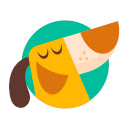











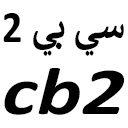

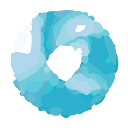
 2017年6月5日
2017年6月5日 
