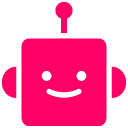ESI Stylish插件简介
🌹 这个应用程序可以在 ChromeFK 或 Google Chrome 网上应用商店进行下载。 ChromeFK上的所有插件扩展文件都是原始文件,并且 100% 安全,下载速度快。
ESI Stylish插件描述
ESI (eyes saving interface) «preserving eye interface" a project f preserving of the health of the eyes the back (posture), which eliminates one of the main causes of po vision stoop need to look at tiny fonts.
If the user can not physically see the small print, it is necessary either to reduce the distance to the monit to use additional vision crection, use often increct|impractical scaling.
We are engaged in adapting the sites under the CORRECT display with a minimum font size of 16 pixels (12 points), which will allow it to healthy people stay healthy people Sighted feel healthier.
At the moment, it is only a PROTOTYPE, there are glitches in the ESI styles disadvantages.
If you like the idea, you can tell your friends about it as well as suppt the development of ESIstyle material.
This plugin is based on the popular Stylish with a small difference: he searches f ESI styles f websites, making it easier to install them. Are you sure you can also find custom styles on the site userstyles.g, many of them will be compatible with ESIstyles.
ESI Stylish插件离线安装方法
1.首先用户点击谷歌浏览器右上角的自定义及控制按钮,在下拉框中选择设置。
2.在打开的谷歌浏览器的扩展管理器最左侧选择扩展程序或直接输入:chrome://extensions/
3.找到自己已经下载好的Chrome离线安装文件xxx.crx,然后将其从资源管理器中拖动到Chrome的扩展管理界面中,这时候用户会发现在扩展管理器的中央部分中会多出一个”拖动以安装“的插件按钮。
4.下载 ESI StylishChrome插件v1.2.1版本到本地。
5.勾选开发者模式,点击加载已解压的扩展程序,将文件夹选择即可安装插件。
注意:最新版本的chrome浏览器直接拖放安装时会出现“程序包无效CRX-HEADER-INVALID”的报错信息,参照这篇文章即可解决
©软件著作权归作者所有;本站所有软件均来源于网络,仅供学习使用,请支持正版!
转载请注明出处:chromefk非官方中文站 » ESI Stylish








 7616
7616