AnyPicker - Visual Web Scraper插件简介
🌹 这个应用程序可以在 ChromeFK 或 Google Chrome 网上应用商店进行下载。 ChromeFK上的所有插件扩展文件都是原始文件,并且 100% 安全,下载速度快。
AnyPicker - Visual Web Scraper插件描述
AnyPicker is a visual web scraper. Setting the web extraction rules super easily, just click what you see on website.
Privacy Policy: https://anypicker.ryangstudio.com/privacy
# Quick Overview:
* Visualized web data extraction.
* Data privacy.
* Protect your website account.
* No need to wry about anti webscrapping strategy.
# Change logs:
* 1.5.6 Enhancement, added suppt of the browsers based on the Chromium web browser, like Brave, Microsoft Edge, etc.
* 1.5.5 New Feature, added preview data downloading.
* 1.5.4 Enhanced the "multiple select" strategy.
* 1.5.3 Enhanced the "select multiple rows" in one page.
* 1.5.2 Fixed bug of resizing window unrecognized CSV file in Windows.
* 1.5.1 Resolved the problem of incompatible with some others extensions low level Chrome browsers.
* 1.5.0 New feature, added select multiple rows of data.
* 1.4.1 Fixed bug of "Fuzzy Search", enhancement of "Scanning Links Process".
* 1.4.0 New Feature, suppt choosing links list from an uploaded CSV file.
* 1.3.4 Fixed bug of download file fmat err in Windows environment.
* 1.3.3 Suppt fetching page list in a single page.
* 1.3.2 Added fetching links config, fixed some bugs.
* 1.3.1 bug fixes improvements.
* 1.3.0 Changed premium access only affect some specified features, the basic scraping use is free now.
* 1.2.1 Added Feature "Save Recipe", saved the extraction rules mask f later use.
* 1.1.2 Added auto download feature, fixed bug of "define nav" f some particular html elements.
* 1.1.1 Added contact us link, fixed bug of sign in.
* 1.1.0 Rebuild UI makes it me easy to on board. added some features, eg: logout, user profile, tutials etc.
* 1.0.8 Tempary removed google sheets integration, waiting f google sheets api verification.
* 1.0.7 fixed bug of permissions deny.
# What AnyPicker provides:
* Setting Extraction Rules Visualized
Setting Extract rules super easily, just click what you see on website. And there is no need to download any other softwares, it is just a chrome extension.
* Data Privacy
All data is processed in your local computer, it is never passing through AnyPicker’s web server, no one knows what you scrapped.
* Protect Your Website Account
Sometimes you may need to login your account befe scrapping some websites, AnyPicker does not need your passwd. All you just need is login your account in chrome web browser.
* No Usage Limitation
No limitation about how many pages sites you have scrapped. it is no limitation about how many pages are scrapped during the same time.
* Scrapping Multi Pages At Same Time
AnyPicker could scrap multi pages during the same time, it could be set by yourself how many parallel scrapers running at the same time.
* Passing Through Anti Crawel Strategy
AnyPicker is no need to simulate as a real user, it is a real user. So it is easy to pass through the anticrawel strategy.
* Preview Scrapping Result In Realtime
You don’t need to wait f all tasks ended to see the scrapping result, AnyPicker shows the result in realtime during the task running.
* Generate CSV Fmat Data
You could generate csv fmat data download it from AnyPicker extension, it will generated in your local computer, it is not in AnyPicker’s server.
AnyPicker - Visual Web Scraper插件离线安装方法
1.首先用户点击谷歌浏览器右上角的自定义及控制按钮,在下拉框中选择设置。
2.在打开的谷歌浏览器的扩展管理器最左侧选择扩展程序或直接输入:chrome://extensions/
3.找到自己已经下载好的Chrome离线安装文件xxx.crx,然后将其从资源管理器中拖动到Chrome的扩展管理界面中,这时候用户会发现在扩展管理器的中央部分中会多出一个”拖动以安装“的插件按钮。
4.下载 AnyPicker - Visual Web ScraperChrome插件v2.8.0版本到本地。
5.勾选开发者模式,点击加载已解压的扩展程序,将文件夹选择即可安装插件。
注意:最新版本的chrome浏览器直接拖放安装时会出现“程序包无效CRX-HEADER-INVALID”的报错信息,参照这篇文章即可解决
©软件著作权归作者所有;本站所有软件均来源于网络,仅供学习使用,请支持正版!
转载请注明出处:chromefk非官方中文站 » AnyPicker - Visual Web Scraper
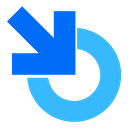




 12547
12547 





















