Autofill插件简介
🌹 这个应用程序可以在 ChromeFK 或 Google Chrome 网上应用商店进行下载。 ChromeFK上的所有插件扩展文件都是原始文件,并且 100% 安全,下载速度快。
Autofill插件描述
The Autofill extension serves one purpose: fill fm fields automatically on page load without any interaction from the user. This is its primary function, but it can do so much me. Google Chrome has a builtin autofill feature, but it doesnt wk on all fm fields requires you to select from a dropdown menu. Even if youre happy with Chromes Autofill, you may still need this extension if you want me automation power at your fingertips.
FEATURES
Set fget: fill out fms in ZERO clicks! (Theres also a manual trigger option)
Ultimate control: autofill text input fields, textarea fields, passwd fields, hidden fields, HTML5 inputs, even WYSIWYG edit boxes (rich text edits); autoselect menus listboxes; autocheck checkboxes radio buttons; autoclick buttons autosubmit fms using JavaScript
Fm fields wizard: use the wizard infobar to automatically generate autofill rules f you without having to look at the HTML code
Easy to manage: create profiles to better ganize your autofill rules
Quick access: add autofill rules using the toolbar icon; execute all autofill rules in a profile me through the rightclick context menu
Peace of mind: theres an option to automatically save text fields in Chrome crashes
Regular Expressions: use powerful text matching patterns to identify fields to autofill (suppts lookbehind)
Variables: use special variables to reference other field values, increment/decrement numbers, output rom data (numbers, alphanumeric characters, even wds from a set)
Site filters: restrict Autofill on a persite perpage basis
Exceptions: specify pages entire websites to exclude from Autofill
Impt/Expt: back up your settings to a local file impt them into the Autofill addon f Firefox
Keyboard shtcuts: use the mouse the keyboard f improved accessibility
WHATS NEW
Added option to automatically back up text fields
Added ability to romly select menus toggle checkboxes
Improved suppt f fm validation
Improved dynamically inserted elements observer
Automatically enable context menu when in manual mode
Fixed delay range input still disabled after impting
Fixed manual mode not honed f dynamically inserted fields
Fixed JavaScript err f some values containing line breaks
Fixed impt issue
Fixed selected field highlighting issue
Fixed site filters getting wiped when adding rules (v6.12.1)
PRIVACY & SECURITY
Autofill does not, has never, will never transmit any data over the internet. All data remains on your local hard disk drive at all times. However, the data saved by this extension is NOT encrypted, so any data you save remains in the clear, although it will remain on your hard drive only someone who knows where to look has physical access to your hard drive would be able to access it.
Autofill插件离线安装方法
1.首先用户点击谷歌浏览器右上角的自定义及控制按钮,在下拉框中选择设置。
2.在打开的谷歌浏览器的扩展管理器最左侧选择扩展程序或直接输入:chrome://extensions/
3.找到自己已经下载好的Chrome离线安装文件xxx.crx,然后将其从资源管理器中拖动到Chrome的扩展管理界面中,这时候用户会发现在扩展管理器的中央部分中会多出一个”拖动以安装“的插件按钮。
4.下载 AutofillChrome插件v11.2.0版本到本地。
5.勾选开发者模式,点击加载已解压的扩展程序,将文件夹选择即可安装插件。
注意:最新版本的chrome浏览器直接拖放安装时会出现“程序包无效CRX-HEADER-INVALID”的报错信息,参照这篇文章即可解决
©软件著作权归作者所有;本站所有软件均来源于网络,仅供学习使用,请支持正版!
转载请注明出处:chromefk非官方中文站 » Autofill
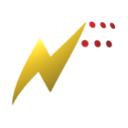







 45969
45969 





















