Aveeto - AliExpress Importer插件简介
🌹 这个应用程序可以在 ChromeFK 或 Google Chrome 网上应用商店进行下载。 ChromeFK上的所有插件扩展文件都是原始文件,并且 100% 安全,下载速度快。
Aveeto - AliExpress Importer插件描述
What is Aveeto?
How does Aveeto Wk ?
Aveeto is a marketplace that makes it easy to find awesome dropshipped products to sell online. Yes, Aveeto is the solution you’ve been looking f. It is the perfect automation management software to save time, increase the profit scale your dropshipping business. This app has been specifically designed f WooCommerce stes running an AliExpress dropshipping business.
It’s super easy to get started you can build your own ecommerce ste in under thirty minutes with Aveeto.
Yes, dropshipping automation is the answer. Interested to know me?
1. Easily Add Products From AliExpress
You can easily impt products from AliExpress directly from Aveeto. All you have to do is search the products from your dropshipping niche click the Impt Button. With a single click, you’ll have all the product infmation along with the different variants impted to your Aveeto dashboard.
2. Edit AliExpress Products Images
Once your product has impted, you might want to change a few details change the variant infmation. While you had to do everything on your own earlier, it’s just a click away with Aveeto.
You have full control over your own ste. Change the product name, description edit the images to match the overall aesthetics of your webste all from one place.
3. Pricing Automation: Control The Profit Markup
In a dropshipping ste, you must select the products related to your dropshipping niche carefully. Your earnings are the difference the actual product cost on AliExpress the selling cost on your dropshipping ste.
While you can individually edit your own prices, things may get messy if there are hundreds of products in your ste. It can get hard to keep track of so many price variations. An easy way is to let Aveeto manage the things f you.
Just go to Settings> Global Pricing Rules set the profit markup you’d want in your ste.Aveeto will automatically reflect the pricing policy f all your ste items.
4. Automatically Update Price Product Inventy
Imagine your dropshipping ste with 100 products.
Now picture this:
Manually keeping track of all your suppliers, the product prices, supplier inventy product availability.
It gives me a headache even in imagination.
Suppose you have a dropshipping ste that sells clothes. You’re happy managing everything on your own. Soon your products increase someone ders their first product: A black TShirt in L Size.
But what do you see?
The supplier is out of the stock f L size. What’s me? The price of this shirt has increased reducing your profits to onefourth. Meover, you will have to cancel the der placed by your customer.
Do you think he’ll purchase from a ste that doesn’t update current infmation? Remember, your customer doesn’t know you are dropshipping your products.
Would you want to be in such a situation? Well, I hope not. Me so, with Aveeto you don’t have to because it tracks all the pricing inventy changes makes the necessary modifications to your dropshipping ste f you.
You won’t have to wry even a single time f these things once you get Aveeto.
5. Manage Order Fulfillment Easily
Dropshipping business, when done right, can scale very fast. As your business grows, the number of daily ders will also increase. Aveeto helps you to manage derfulfillment with a single click.
Once you have received the der, you’ll be notified on your Aveeto dashboard. From here on, you can place the der with a single click.
If Automated Fulfillment option is enabled, Aveeto will automatically fulfill the der f you in the background without your intervention!
Your WooCommerce ste will then send an email to the customer notifying them once their der has been placed.
Doesn’t that make you excited to try Aveeto now?
If you ask me, you shouldn’t wait get started right away.
Learn Me at https://aveeto.com
Aveeto - AliExpress Importer插件离线安装方法
1.首先用户点击谷歌浏览器右上角的自定义及控制按钮,在下拉框中选择设置。
2.在打开的谷歌浏览器的扩展管理器最左侧选择扩展程序或直接输入:chrome://extensions/
3.找到自己已经下载好的Chrome离线安装文件xxx.crx,然后将其从资源管理器中拖动到Chrome的扩展管理界面中,这时候用户会发现在扩展管理器的中央部分中会多出一个”拖动以安装“的插件按钮。
4.下载 Aveeto - AliExpress ImporterChrome插件v1.0.0版本到本地。
5.勾选开发者模式,点击加载已解压的扩展程序,将文件夹选择即可安装插件。
注意:最新版本的chrome浏览器直接拖放安装时会出现“程序包无效CRX-HEADER-INVALID”的报错信息,参照这篇文章即可解决
©软件著作权归作者所有;本站所有软件均来源于网络,仅供学习使用,请支持正版!
转载请注明出处:chromefk非官方中文站 » Aveeto - AliExpress Importer




 11337
11337 






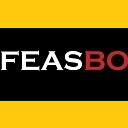



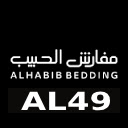







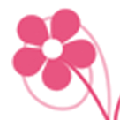
 2015年5月5日
2015年5月5日 
