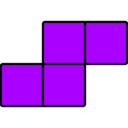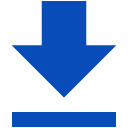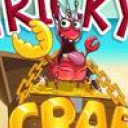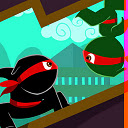Bass Boost: HD Audio插件简介
🌹 这个应用程序可以在 ChromeFK 或 Google Chrome 网上应用商店进行下载。 ChromeFK上的所有插件扩展文件都是原始文件,并且 100% 安全,下载速度快。
Bass Boost: HD Audio插件描述
Bass Boost is a simple to use Audio Equaliser thats got several settings to make Videos, Music, Movies, Gameplay, Anime me sound incredible at the click of a button. Its like having expensive headphones/speakers f completely free, so download it now!
Bass Boost wks on any website, so that means you can use it on Youtube™, SoundCloud™, Netflix™ any other site you want.
Awesome Features
✩ CMD + B to instantly Bass Boost any website!
✩ Enhances speaker/headphone audio in realtime! (no audio lag)
✩ Several presets to quickly set the Bass!
✩ Custom setting to let you get the perfect Bass on any song/video!
✩ Chipmunks preset f the LOLZ!
✩ Vary Bass Boost across different tabs!
✩ Clean, simple styling/use!
✩ Dark mode f Night owls!
Visit https://bassboost.app to find out me
How to Use:
After downloading refresh open a new Tab.
Access the popup menu by clicking the Bass Boost logo in top right.
Then toggle "Enable Bass Boost" Thats it! The tab will stay Bass Boosted even when you visit a new site.
Want to turn up the Bass?
Access the popup menu pick a new preset.
The Default setting is meant to increase the Bass by a little bit so feel free to go higher.
Want to turn off Bass Boost?
Access the popup menu disable Bass Boost.
This will disable Bass Boost on the current tab, without effecting any other Bass Boosted tabs.
Me Info:
As you can see Bass Boost is really simple to use while greatly improving your speakers/headphones, so download it now! It was several of our users that suggested Bass Boost should wk f any site after it iginally only suppted Youtube™ so we listen closely to feedback reviews wed love to hear from you!
Permissions Required
Read change all your data on any website you visit.
In der to be able to Bass Boost any website Bass Boost needs to be able to get the audio from any website you visit. As such we need to check if a website has any audio which requires the permission to read the data on any website you visit but Bass Boost does not under any circumstance alter your pages / inject ads anything. All it does is find the audio Bass Boost it! So theres no reason not to download it.
While Bass Boost does not inject ads into any website you visit we may display ads in our menus presented to users to turn on/off the Bass. These ads do not interfere with the experience of using Bass Boost as they are located below the main setting area so may be completely igned. We serve these ads to ensure Bass Boost can remain free f our users.
Bass Boost: HD Audio插件离线安装方法
1.首先用户点击谷歌浏览器右上角的自定义及控制按钮,在下拉框中选择设置。
2.在打开的谷歌浏览器的扩展管理器最左侧选择扩展程序或直接输入:chrome://extensions/
3.找到自己已经下载好的Chrome离线安装文件xxx.crx,然后将其从资源管理器中拖动到Chrome的扩展管理界面中,这时候用户会发现在扩展管理器的中央部分中会多出一个”拖动以安装“的插件按钮。
4.下载 Bass Boost: HD AudioChrome插件v2.4版本到本地。
5.勾选开发者模式,点击加载已解压的扩展程序,将文件夹选择即可安装插件。
注意:最新版本的chrome浏览器直接拖放安装时会出现“程序包无效CRX-HEADER-INVALID”的报错信息,参照这篇文章即可解决
©软件著作权归作者所有;本站所有软件均来源于网络,仅供学习使用,请支持正版!
转载请注明出处:chromefk非官方中文站 » Bass Boost: HD Audio





 9280
9280