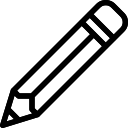Bubble Terminator插件简介
🌹 这个应用程序可以在 ChromeFK 或 Google Chrome 网上应用商店进行下载。 ChromeFK上的所有插件扩展文件都是原始文件,并且 100% 安全,下载速度快。
Bubble Terminator插件描述
Inspiration
In the age of personalized searches algithmic recommendation, the filter bubble is increasingly becoming a social political problem. The term filter bubble, coined by Internet activist Eli Pariser, refers to a state of intellectual isolation as a result of a recommendation algithm selectively guesses what content a user would like to see based on infmation about the user, such as location, past clickbehavi search histy. In consequence, users become separated from infmation that disagrees with their viewpoints, effectively isolating them in their own cultural ideological bubbles(To learn me about filter bubble, please refer to this link).
“Contrasting views also deserve to be recommended in such s”. With this idea, we designed this clustering recommendation system with completely different recommendation principles. In contrast to traditional recommendation algithm which regards entertaining engaging users as the first principle, Bubble Terminat would help users underst the position he/she sts in the big picture of a problem/topic brings users a br new perspective, aiming to encourage having deeper awareness of a problem exchange of different ideologies.
What it does
Realtime analysis of a text input (twitters) about its political biases (could be extended to me dimensions in the future) reflect the prediction result.
Display warning when a political bias is detected in the current twitter page
(To be developed) Realtime analysis on a Twitter user’s political leaning.
(To be developed) Recommend contrasting views of a topic to users.
How we built it
There are two parts to this project:
CHROME EXTENSION
The chrome extension is written in Javascript, using libraries such as React Ant Design. We use content script to read make changes to a twitter page.
BACKEND SERVER
This is where prediction of political leaning happens. Using Keras with Theano backend, we built a recurrent neural netwk that takes a tweet ( me generally a string) as input, then outputting a number 0 1 indicating the political leaning of it. The 5layer neural netwk, base on a paper by researchers from Lithium Technologies, is a LSTM with dropout. We use flask, a lightweight python web framewk, to hle requests from the extension. The server is hosted on a AWS EC2 instance.
Challenges we ran into
First, of course, is to get the machine learning model up running. Generally, we find that the model tent to predict sentences as a Democrat.
Second, is to build the extension. No one from our team had experience building a chrome extension from scratch befe the hackathon, so we had done a lot of explation experiments in the past 24 hours. Also, chrome imposes strict checks on netwk requests that its extensions make: they must be over HTTPS with a trusted host. It took us some time to figure out how to make a selfsigned SSL certificate wk in chrome. Because of this restriction, it’s impossible f us to upload our extension to Chrome Web Ste as we don’t own an SSL certificate endsed by a trusted third party.
Accomplishments that were proud of
Building a chrome extension
Building a machine learning model have it wking.
Making an attempt to solve an imptant social problem; )
What we learned
Building a chrome extension with React
How to build a machine learning model with Keras
SSL certification request
Whats next f BubbleTerminat
Introduce other classifiers, such as leaning liberal/conservative
Give recommendation of contents outside of the current filter bubble when biased infmation is detected.
Bubble Terminator插件离线安装方法
1.首先用户点击谷歌浏览器右上角的自定义及控制按钮,在下拉框中选择设置。
2.在打开的谷歌浏览器的扩展管理器最左侧选择扩展程序或直接输入:chrome://extensions/
3.找到自己已经下载好的Chrome离线安装文件xxx.crx,然后将其从资源管理器中拖动到Chrome的扩展管理界面中,这时候用户会发现在扩展管理器的中央部分中会多出一个”拖动以安装“的插件按钮。
4.下载 Bubble TerminatorChrome插件v1.0.0版本到本地。
5.勾选开发者模式,点击加载已解压的扩展程序,将文件夹选择即可安装插件。
注意:最新版本的chrome浏览器直接拖放安装时会出现“程序包无效CRX-HEADER-INVALID”的报错信息,参照这篇文章即可解决
©软件著作权归作者所有;本站所有软件均来源于网络,仅供学习使用,请支持正版!
转载请注明出处:chromefk非官方中文站 » Bubble Terminator




 13985
13985 




















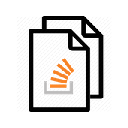
 2017年8月7日
2017年8月7日