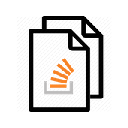Cachebuster插件简介
🌹 这个应用程序可以在 ChromeFK 或 Google Chrome 网上应用商店进行下载。 ChromeFK上的所有插件扩展文件都是原始文件,并且 100% 安全,下载速度快。
Cachebuster插件描述
## Usage
Hitting [alt + r] appends the current tab’s URL with a `cachebuster` querystring key, using the POSIX time as a value. (Clicking the extension icon wks too, I guess.)
This addition is pushed on using replaceState then the tab is reloaded as a callback. The histy remains unpolluted.
The querystring is appended if it exists created if it doesn’t. Anch links remain intact, too.
No analytics. No special permissions. Because that’s kinda creepy.
## Version Log
1.0.3
• Optimized the PNG set, knocking a few Kb out of the package.
1.0.2
• Snappy new marketing copy! I’m going to make millions!
• Lowerd the querystring key to “cachebuster”. I’m sry, I should have known better the first time. I don’t know what I was thinking.
1.0.1
• Various tinkers.
## Sourcecode
See how the sausage is made at
https://github.com/niftinessafoot/cachebuster
Cachebuster插件离线安装方法
1.首先用户点击谷歌浏览器右上角的自定义及控制按钮,在下拉框中选择设置。
2.在打开的谷歌浏览器的扩展管理器最左侧选择扩展程序或直接输入:chrome://extensions/
3.找到自己已经下载好的Chrome离线安装文件xxx.crx,然后将其从资源管理器中拖动到Chrome的扩展管理界面中,这时候用户会发现在扩展管理器的中央部分中会多出一个”拖动以安装“的插件按钮。
4.下载 CachebusterChrome插件v1.0.3版本到本地。
5.勾选开发者模式,点击加载已解压的扩展程序,将文件夹选择即可安装插件。
注意:最新版本的chrome浏览器直接拖放安装时会出现“程序包无效CRX-HEADER-INVALID”的报错信息,参照这篇文章即可解决
©软件著作权归作者所有;本站所有软件均来源于网络,仅供学习使用,请支持正版!
转载请注明出处:chromefk非官方中文站 » Cachebuster




 11842
11842 


















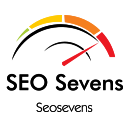
 2018年3月31日
2018年3月31日