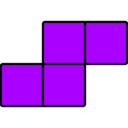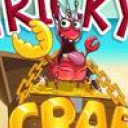CCTV View插件简介
🌹 这个应用程序可以在 ChromeFK 或 Google Chrome 网上应用商店进行下载。 ChromeFK上的所有插件扩展文件都是原始文件,并且 100% 安全,下载速度快。
CCTV View插件描述
*** 13 Mar 2014: Version 1.1.0.0 of CCTV View adds synchronisation of settings as well as some min layout changes code improvements.
*** 22 Feb 2014: Just launched CCTV Monit, its based on this extension but without the popup view. Some of its features: Options are synced browsers, descriptions can be displayed in a transparent overlay, tabs can be set to rotate automatically at a predefined interval. Check it out!
This extension allows you to define up to 16 cctv webcam urls. Every time the toolbar button is clicked it will show an updated version of the image.
I wrote it to be able to look at my cctv cameras with the click of a button. I use Zoneminder (http://www.zoneminder.com), an open source cctv moniting system. you can either use the image url from the watch window the jpeg stream url from the montage window. F still images just copy the image url from the watch window (should look something like http://server/cgibin/nphzms?mode=single&monit=13&scale=100&connkey=193577&r=1314794770 paste this in the image url fields on the CCTV View options page.
F streaming jpeg images youll need to copy the url parameter from the video stream on the montage window.
This extension needs access to connect.facebook.net to allow the facebook like button.
It also needs access to tabs which unftunately includes browsing activity, this is needed to allow the monit page to be loaded f the target links you can set f each camera.
Also check out my CCTV View Mobile web app: http://i.cctvview.info
Changelog:
1.1.1.0
Added webm/ogg/mp4/3gp/flv suppt, please note that this is still in beta
1.1.0.9
bug fix: somehow some javascript code was duplicated. this has been cleaned up.
1.1.0.8
Textual change & removed some unused files
1.1.0.6
Removed paypal donation button (Apparently Google doesnt like it...)
Replaced minified jquery jqueryui by the nonminified versions (Another thing Google may not like)
1.1.0.5
Updated jquery to 2.1.1
Updated jqueryui to 1.10.4
Removed unused javascript css files
1.1.0.1
Added Rate Me link
Code cleanup
Min bug fixes
1.1.0.0
Settings are now synchronised to all your chrome instances on other computers when logged into chrome
some min layout changes code improvements.
1.0.9.5
Fixed manifest.json again.
Fixed issue with html element creation (createElement(image) no longer wks, should be createElement(img) now).
Replaced background page with a script
Updated jQuery to a me recent version
1.0.9.4
updated manifest to version 2
removed the Share tab from the options page until I can wk out how to make that wk again
moved all javascript to separate files as per Googles requirements
1.0.9.3
Maj overhaul of the options page
1.0.9.2
Added tabbed suppt f up to 16 cameras
1.0.8.6
Added Facebook like button to the options page
1.0.8.5
Added fadeIn effect to images in popup
Added Target Url fields on the settings page. This allows you to add a url to each cam image. Clicking on the cam image will open a new tab to the Target Url.
Added a Monit Page, clicking the Monit Page link on the popup will open a new tab with all camera images, this allows you to keep your cameras open.
Opens the CCTV View wiki page at first installation
1.0.8.4
fixed layout issue with the homepage link
1.0.8.3
Some javascript optimisations
min layout changes
1.0.8.2
Added tool tips on the options page
Fixed a javascript issue that caused 4 (broken) images to be displayed when less than 4 images were added on the option page
Fixed scaling of the popup depending on the amount of images configured
Added an option to display a link to your CCTV homepage in the popup. This option requires access to tabs.
1.0.8.1
Cosmetic fixes
Popup window scales to the amount of images
Removed default image f empty image fields
Added options to hide donation help box on the options page
Display Advanced Options is now persistent
1.0.7
First release
Leave a comment with any bugs/requests
@Dai Saabaru: Authentication will be added in one of the next releases.
CCTV View插件离线安装方法
1.首先用户点击谷歌浏览器右上角的自定义及控制按钮,在下拉框中选择设置。
2.在打开的谷歌浏览器的扩展管理器最左侧选择扩展程序或直接输入:chrome://extensions/
3.找到自己已经下载好的Chrome离线安装文件xxx.crx,然后将其从资源管理器中拖动到Chrome的扩展管理界面中,这时候用户会发现在扩展管理器的中央部分中会多出一个”拖动以安装“的插件按钮。
4.下载 CCTV ViewChrome插件v1.1.2.0版本到本地。
5.勾选开发者模式,点击加载已解压的扩展程序,将文件夹选择即可安装插件。
注意:最新版本的chrome浏览器直接拖放安装时会出现“程序包无效CRX-HEADER-INVALID”的报错信息,参照这篇文章即可解决
©软件著作权归作者所有;本站所有软件均来源于网络,仅供学习使用,请支持正版!
转载请注明出处:chromefk非官方中文站 » CCTV View






 12470
12470