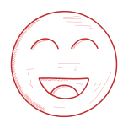Check My Links插件简介
🌹 这个应用程序可以在 ChromeFK 或 Google Chrome 网上应用商店进行下载。 ChromeFK上的所有插件扩展文件都是原始文件,并且 100% 安全,下载速度快。
Check My Links插件描述
Check My Links is an extension developed primarily f web designers, developers content edits.
When youre editing a web page that has lots of links, wouldnt it be hy to be able to quickly check that all the links on the page are wking ok? Thats where Check My Links comes in.
Check My Links quickly finds all the links on a web page, checks each one f you. It highlights which ones are valid which ones are broken, simple as that.
You can copy all bad links to your clipboard with one click!
HTTP response codes full URLs of broken links are published in the Console log (Found in: Chrome > Tools > Javascript Console Ctrl+Shift+J).
Comments feedback are welcome both here directly to me on Twitter (@chasers).
UPDATES
Version 3.8.1: Link to Page Modified in link check stats box. Thanks f the suppt!
Version 3.8: Copy to console will now mainly copy to your clipboard (it also still copies to your console just in ).
Version 3.7: Now wks with local files, bug fixes, copy tweaks, general springcleaning (thanks to kyleladd, njablonski, tbrles, pbx, iamdevelish f this release).
Version 3.6: Added optional warnings f empty href attributes, trailing #s anch tags. Also, invalid links can now be dumped into the console in CSV fmat f expt (many thanks to Kyle Ladd f this stuff).
Version 3.5.1: Sets noFollow default to false on first run & checks f existence of either ID Name attributes on pages linked to using URL fragments.
Version 3.5: Optionally check rel="nofollow" links, anch links are now also validated, GET is now the default request method you can now close the rept box rerun the checking process multiple times without any weirdness.
Version 3.4: You can now optionally cache valid links (green coloured, HTTP 200). This means the extension will always consider them valid each time you run the checking process, therefe check only the red (broken) links each time... making page checking A LOT faster (many thanks to Kyle Ladd f this feature).
Also, you can click on the cache method links on the page to quickly get to the options page (allowing you to change the HTTP method caching settings quickly).
The extension also doesnt render multiple times on the page when reclicking on the extension button.
Version 3.3.4: Now allows you to check links in a local file (note this requires the Allow access to file URLs checkbox to be ticked in the Chrome extensions screen).
Version 3.3: Bugfixin
Version 3.2: Added the option to choose the HTTP Request Type (HEAD GET).
Version 3.1.2: Fixed blacklist (on the options page) not saving.
Version 3.0: You can now add the exclusion list, allowing you manually set URLs you dont want to be indexed (see the options page f the extension).
Version 2.3: Skips links when link relation (rel) attribute set to "nofollow"
Version 2.2: Skips Google Adsense links
Check My Links插件离线安装方法
1.首先用户点击谷歌浏览器右上角的自定义及控制按钮,在下拉框中选择设置。
2.在打开的谷歌浏览器的扩展管理器最左侧选择扩展程序或直接输入:chrome://extensions/
3.找到自己已经下载好的Chrome离线安装文件xxx.crx,然后将其从资源管理器中拖动到Chrome的扩展管理界面中,这时候用户会发现在扩展管理器的中央部分中会多出一个”拖动以安装“的插件按钮。
4.下载 Check My LinksChrome插件v3.8.2版本到本地。
5.勾选开发者模式,点击加载已解压的扩展程序,将文件夹选择即可安装插件。
注意:最新版本的chrome浏览器直接拖放安装时会出现“程序包无效CRX-HEADER-INVALID”的报错信息,参照这篇文章即可解决
©软件著作权归作者所有;本站所有软件均来源于网络,仅供学习使用,请支持正版!
转载请注明出处:chromefk非官方中文站 » Check My Links




 7525
7525 








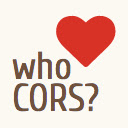










 2019年3月8日
2019年3月8日