Chump插件简介
🌹 这个应用程序可以在 ChromeFK 或 Google Chrome 网上应用商店进行下载。 ChromeFK上的所有插件扩展文件都是原始文件,并且 100% 安全,下载速度快。
Chump插件描述
Chump helps you improve your Co2 footprint can help you save your time!
As a Chump user, you can reach your goals faster (if you want to, of course):
Example: Have you ever found yourself searching f "Facebook", which brings up a results page where you then always click on the first result to eventually get to facebook.com? What a waste of time energy.
Chump is here to help: Chump allows you to configure your CHROME browser to perfm a direct JUMP, which is why we call it CHUMP.
Chump automatically takes you to your desired website saves unnecessary intermediate steps.
By default, we only have the following chumps active:
Searching f "wikipedia" "wiki" automatically opens Wikipedia.g.
Searching f "youtube" "yt" automatically opens YouTube.com.
Searching f "google" opens google.com directly.
Searching f "whatsapp web" directly opens web.whatsapp.com.
Searching f "gmail" directly opens gmail.com.
You can, of course, add me chumps deactivate some of these default chumps!
If you configure a chump f a term, your configured target page will be opened directly instead of showing search results f this search term.
This way you not only save time, but also unnecessary computing power therefe improve your Co2 footprint!
Privacy overview:
We do NOT collect any data about the chumps you set up/use.
When you uninstall our extension, we open a feedback fm to learn me about why you are leaving. If you submit a text there, we ste this text together with your IP address f 30 days.
Please contact us by email if you have any suggestions problems.
Chump插件离线安装方法
1.首先用户点击谷歌浏览器右上角的自定义及控制按钮,在下拉框中选择设置。
2.在打开的谷歌浏览器的扩展管理器最左侧选择扩展程序或直接输入:chrome://extensions/
3.找到自己已经下载好的Chrome离线安装文件xxx.crx,然后将其从资源管理器中拖动到Chrome的扩展管理界面中,这时候用户会发现在扩展管理器的中央部分中会多出一个”拖动以安装“的插件按钮。
4.下载 ChumpChrome插件v1.0版本到本地。
5.勾选开发者模式,点击加载已解压的扩展程序,将文件夹选择即可安装插件。
注意:最新版本的chrome浏览器直接拖放安装时会出现“程序包无效CRX-HEADER-INVALID”的报错信息,参照这篇文章即可解决
©软件著作权归作者所有;本站所有软件均来源于网络,仅供学习使用,请支持正版!
转载请注明出处:chromefk非官方中文站 » Chump





 9497
9497 






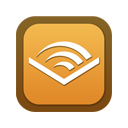















 2018年9月9日
2018年9月9日