Codex - Learn Spanish while reading the news插件简介
🌹 这个应用程序可以在 ChromeFK 或 Google Chrome 网上应用商店进行下载。 ChromeFK上的所有插件扩展文件都是原始文件,并且 100% 安全,下载速度快。
Codex - Learn Spanish while reading the news插件描述
Double click on any Spanish wd, a tooltip will appear with its English translation(s). Check out the screenshots, it’s pretty self explanaty! I initially just built this extension f my own personal usage. Some context: I am learning Spanish, I had lots of trouble reading news articles. Whenever I didn’t underst a wd (which occurred almost every sentence), I would have to open a new tab google it. This broke my concentration, made Spanish reading a y difficult che. Codex activates automatically whenever it detects Spanish on a page, so you don’t have to do anything after installing it. Just continue browsing the web as usual , when you come across a Spanish wd that you don’t know, just double click it! I want to make this extension as useful as possible. If you have any new feature requests / improvements, if something is not wking f you, please reach out. You can do so by clicking on the chrome extension icon then following the instructions over there.
Codex - Learn Spanish while reading the news插件离线安装方法
1.首先用户点击谷歌浏览器右上角的自定义及控制按钮,在下拉框中选择设置。
2.在打开的谷歌浏览器的扩展管理器最左侧选择扩展程序或直接输入:chrome://extensions/
3.找到自己已经下载好的Chrome离线安装文件xxx.crx,然后将其从资源管理器中拖动到Chrome的扩展管理界面中,这时候用户会发现在扩展管理器的中央部分中会多出一个”拖动以安装“的插件按钮。
4.下载 Codex - Learn Spanish while reading the newsChrome插件v0.2版本到本地。
5.勾选开发者模式,点击加载已解压的扩展程序,将文件夹选择即可安装插件。
注意:最新版本的chrome浏览器直接拖放安装时会出现“程序包无效CRX-HEADER-INVALID”的报错信息,参照这篇文章即可解决
©软件著作权归作者所有;本站所有软件均来源于网络,仅供学习使用,请支持正版!
转载请注明出处:chromefk非官方中文站 » Codex - Learn Spanish while reading the news







 12743
12743 









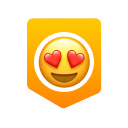











 2019年5月19日
2019年5月19日 