ElasticSearch Query builder插件简介
🌹 这个应用程序可以在 ChromeFK 或 Google Chrome 网上应用商店进行下载。 ChromeFK上的所有插件扩展文件都是原始文件,并且 100% 安全,下载速度快。
ElasticSearch Query builder插件描述
This chrome extension provides easy to use interface to configure different weightage dynamically boost the search results f a selected fields.This will reduce the learning curve by giving Index settings document mappings required to obtain the desired search results.It also builds the query f you to reduce the development time by running the same query in the ES show you the result in the Result panel.
One can change the settings at run time to finetune the search results save all the setting under favite f later use.
Connecting to ElasticSearch Server :
Mention the host pt (10.240.0.251:9200) on which the ES is running press the connect button .
Building the Query :
Once it is connects to the server, it will list all the Indexes their cresponding document under the available Indexes documents dropdown.
Select the document f which you want to build the query.Now,under the configure tab you can see list of all the fields of the selected document.
options under Configure Tab
Dynamic Sce: It is used to boost a particular recd from multiple matching recds that has the value defined in the booster field in addition to the search keywd.
Search In Same der : This will give priity to the wds that are found in the same der as oppose to be found in the same line in different der.
Special Characters : This will allow the search of a alpha numeric, camelCase, wds separated with special characters like (_, etc).
Generate Query : Based on the selected options,it will dynamically generate the required Index setting,document mappings build query.
Options under Configure Tab
Weightage: This is used to give a priity to a field ,if same wd is found in multiple fields. The recd having higher sce f the given field will be given me priity come at the top.
Filter: This is used to filter out the results received from query.If any filter is selected along with value ,only those recds will be shown which fulfills filter criteria .
Filters like (must, range) can be added/deleted on different numeric fields by pressing on the +/ button
Show in the Results: This allow to configure the fields that ,one wants to see in the results You can choose number of result to be displayed along with the field that you want to see by default first five fields are shown. You can select any fields as per your requirement. The results of the query will be shown in a table.
Search in the Fields : This allow the user to select the document fields which should be searched f the given query.
Show Results: This button will take the wds to be searched along with the maximum size of the results to be shown build a dynamic query ,which is fired against the select document Index it will fetch the result show under the results panel.
ElasticSearch Query builder插件离线安装方法
1.首先用户点击谷歌浏览器右上角的自定义及控制按钮,在下拉框中选择设置。
2.在打开的谷歌浏览器的扩展管理器最左侧选择扩展程序或直接输入:chrome://extensions/
3.找到自己已经下载好的Chrome离线安装文件xxx.crx,然后将其从资源管理器中拖动到Chrome的扩展管理界面中,这时候用户会发现在扩展管理器的中央部分中会多出一个”拖动以安装“的插件按钮。
4.下载 ElasticSearch Query builderChrome插件v0.0.2版本到本地。
5.勾选开发者模式,点击加载已解压的扩展程序,将文件夹选择即可安装插件。
注意:最新版本的chrome浏览器直接拖放安装时会出现“程序包无效CRX-HEADER-INVALID”的报错信息,参照这篇文章即可解决
©软件著作权归作者所有;本站所有软件均来源于网络,仅供学习使用,请支持正版!
转载请注明出处:chromefk非官方中文站 » ElasticSearch Query builder





 7784
7784 













![2024 ▷ AdSense Approval Checklist [Updated] 2024 ▷ AdSense Approval Checklist [Updated]](/chromefk/7b23853dd2c6f60fb3e1c2934c217074.jpg)




 2019年3月26日
2019年3月26日 

