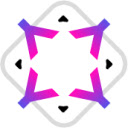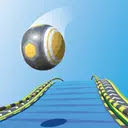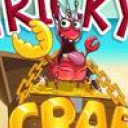Freecell solitaire插件简介
🌹 这个应用程序可以在 ChromeFK 或 Google Chrome 网上应用商店进行下载。 ChromeFK上的所有插件扩展文件都是原始文件,并且 100% 安全,下载速度快。
Freecell solitaire插件描述
Give this classic card game a change play a game of Freecell Solitaire. You can play it online here it’s free. This game is a well designed simple version if a timeless card game. You can play Solitaire both offline online. Go ahead download Freecell Solitaire f Windows™, Mac™, Linux™, iOS Android keep playing it online.
You probably already love the Microsoft Solitaire versions. If you do, you’ll love this game. We’ve taken all the best parts from that classic Microsoft Freecell version combined it into a beautiful new game.
You’ll get onlimited free games, undo’s hints in this solitaire game. Under settings you’ll be able to toggle sound, set autoplay a lot me.
In you don’t know how to play Solitaire, you can read up on the Freecell rules. Maybe you’re still not convinced that this solitaire game is the right f you. In that , you should take a look at all the features it has take a look at how this Solitaire compare to other solitaire card games out there.
It’s our hope that you’ll like this free online Freecell Solitaire card game, also known as Eight Off Fty Thieves. If you do enjoy it, please check out our other solitaire card games Solitaire Spider Solitaire.
Freecell rules: Learn how to play Freecell Solitaire
The setup:
There are 8 tableaus, numbered from 1 to 8. The first 4 tableaus start with 7 cards each. The last 4 tableaus start with 6 cards each. The foundation free cells start empty.
The objective:
To win Freecell, you have to get all of the cards onto the foundations. The foundations are dered by suit you must match the suit of the card with the suit of the foundation. You start by placing an ace on the foundation, then a 2 on top of that ace so fth. Once all the cards are on the foundation, you have won the game. To get all the cards to the foundation, you can use the moves described below.
Moves:
Move one me cards from one tableau to another: You can move one several cards from one tableau to another, if the rank of the first card in the pile is one higher that the tableau youre moving to the col is opposite of the card being moved.
Move a single card onto a free cell: You can move the top card of any tableau to its respective free cell. Make sure the card is of the same suit one higher than card on the free cell.
Move a card from a free cell: You can move cards from a free cell if that card is one higher than the card youre placing it on.
You can move a tableau card onto the foundations: You can do this manually let it happen automatically. This can be configured under settings.
Time & scing:
The game measures the time moves it takes to complete the game. The scing used, is the classic Windows™ scing.
If you want a video demonstration of how to play Freecell Solitaire, we can recommend following YouTube video.
Freecell Solitaire Histy: From ftune telling to Microsoft Solitaire
Freecell has been a known game f a very long time. Some of the earliest references to the card game, we find all the way back in 1746. What we today know as Freecell Solitaire has, was most likely developed in the 18th century.
Some people speculate that Solitaire came about as a way f folk to do ftune telling. The card game became popular on the European continent as a way of telling peoples ftune. In the Scinavian area solitaire is also known as "Cabale", a wd that relates to cabal, which is a mystic interpretation of the old testament.
People have found a game that iginated in Engl around the same time as solitaire, known as patience. We find some of the first mentions of solitaire in English literature a lot of the mentions have French references, which leads people to believe that the game arose in France.
Today people use the names Solitaire Patience to describe the same thing, but back in the day, they where 2 different games.
Under the industrial revolution, Solitaire arose in popularity among people. Many other new fms of solitaire developed as well in that period. Among them Freecell Soltaire was one of them. Many other games, such as Solitaire Classic, Spider Solitaire Russian Solitaire also became increasingly popular.
Not that long time ago, Microsoft put together the wld championship in Microsoft Solitaire, to celebrate the 25 year anniversary of the game.
Today we’ve come so far, so you don’t even need to download the game to play it. You can simply play Freecell online. So get on with it start a new game.
A feature rich game: This Freecell Solitaire comes with me features than you know what to do with
We’ve made the most feature rich Solitaire version out there today. This version has everything you could possibly wish f in a solitaire card game. Toggle sound, animation speed a lot me under settings. If you’re a proper solitaire addict, you’ll of course want to have the game on your computer. So we’ve made an offline version you can download the app.
To enable faster play, you should learn some of the hotkeys. You can use [N] to start a new game, press [H] to show a hint (if there are any hints left) [U] to undo your latest move.
Unlimited free game plays
Free games is a must with this game, you get all the free games you could possibly wish f.
Autoplay
Choose to either autoplay when obvious only when you have won. Or simply turn it off.
All the hints you could want
You’ll never be stuck with this game. Click the hint button get the game to suggest a move to you.
Mobile large displays
We’ve got you covered no matter what you play on. This game is optimized f all displays.
A beautiful design
We’ve really done a lot to create a design you’ll love. We’ve even made our own cards.
Retina ready
If you’re lucky enough to be on a retina display, you’ll see our beautiful retina optimized graphics.
A hotkey f every move
If you’re a professional, you should give our hotkeys a try.
All the settings you need
Sound, automove everything in . Lots of settings to choose from.
Unlimited undos
Never be afraid to make a move. You can always undo you moves all the way back to the beginning.
Download the game
It’s nice to have the game on your computer, so we’ve made a version you can download.
Freecell solitaire插件离线安装方法
1.首先用户点击谷歌浏览器右上角的自定义及控制按钮,在下拉框中选择设置。
2.在打开的谷歌浏览器的扩展管理器最左侧选择扩展程序或直接输入:chrome://extensions/
3.找到自己已经下载好的Chrome离线安装文件xxx.crx,然后将其从资源管理器中拖动到Chrome的扩展管理界面中,这时候用户会发现在扩展管理器的中央部分中会多出一个”拖动以安装“的插件按钮。
4.下载 Freecell solitaireChrome插件v1.0.1版本到本地。
5.勾选开发者模式,点击加载已解压的扩展程序,将文件夹选择即可安装插件。
注意:最新版本的chrome浏览器直接拖放安装时会出现“程序包无效CRX-HEADER-INVALID”的报错信息,参照这篇文章即可解决
©软件著作权归作者所有;本站所有软件均来源于网络,仅供学习使用,请支持正版!
转载请注明出处:chromefk非官方中文站 » Freecell solitaire






 13486
13486