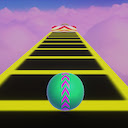Himawari 8 Satellite New Tab Page插件简介
🌹 这个应用程序可以在 ChromeFK 或 Google Chrome 网上应用商店进行下载。 ChromeFK上的所有插件扩展文件都是原始文件,并且 100% 安全,下载速度快。
Himawari 8 Satellite New Tab Page插件描述
This extension displays the latest image of our planet Earth as seen from the Himawari 8 Satellite every time you open a new tab. The satellite has been deployed by the Japan Meteological Agency takes photographs of Earth every 10 minutes. The extension also suppts images from the GOES, DSCOVR, Meteosat satellites.
Changes:
0.18.1 Fix GOES URLs. Thanks to @mattijn.
0.18.0 Remove d3request d3queue instead use fetch async
0.17.0 Add GOES 17
0.16.1 Ste large images with reduced quality until they fit
0.16.0 Add Meteosat images thanks to @erget
0.15.0 Add GOES 16 natural image thanks to @TheNeuralBit
0.14.0 Remove GOES 13 15 as NASA does not suppt them anyme
0.13.1 Faster time ago update
0.12.0 Improve animation initialization
0.11.1 Faster animation
0.11.0 Add GOES 16 animation
0.10.0 Firefox suppt
0.9.0 Fix web extension compatibility. Immediately load new image when settings change.
0.8.0 Compatible with web extensions f Firefox
0.6.1, 0.7.0: Fix GOES caching
0.6.0: Add GOES 13 GOES 15 images (see options). Fix issues with DSCOVR.
0.5.0: Fix issues with DSCOVR. Add enhanced images f DSCOVR.
0.4.3: Fix issue with latest date f himawari col image
0.4.2: Fix DSCOVR EPIC base url
0.4.0: Add DSCOVR images link to exple online
0.3.2: Improve styling
0.3.1: Fix issue with options.html options.js missing
0.3.0: Add option to choose infrared image
0.2.5: New server
0.2.2: Better layout
0.2.1: Faster loading, offline suppt
Features:
* Loads the latest image, updates automatically.
* Automatically loads images at the optimal resolution (incl retina resolutions). If me than one image is needed, automatically downloads tiles.
* Uses Googles caching to take the load from the image servers
* Caches last version in local stage (compressed jpeg) immediately displays it when you load the page. Then loads the latest image.
* Full offline suppt
* Images are drawn on a canvas so that we can cache load it easily.
Switch visible light infrared images from Himawari 8 images from the EPIC camera on the DSCOVR satellite.
The Earth always stay centered, thanks to CSS magic.
Himawari 8 Satellite New Tab Page插件离线安装方法
1.首先用户点击谷歌浏览器右上角的自定义及控制按钮,在下拉框中选择设置。
2.在打开的谷歌浏览器的扩展管理器最左侧选择扩展程序或直接输入:chrome://extensions/
3.找到自己已经下载好的Chrome离线安装文件xxx.crx,然后将其从资源管理器中拖动到Chrome的扩展管理界面中,这时候用户会发现在扩展管理器的中央部分中会多出一个”拖动以安装“的插件按钮。
4.下载 Himawari 8 Satellite New Tab PageChrome插件v0.21.0版本到本地。
5.勾选开发者模式,点击加载已解压的扩展程序,将文件夹选择即可安装插件。
注意:最新版本的chrome浏览器直接拖放安装时会出现“程序包无效CRX-HEADER-INVALID”的报错信息,参照这篇文章即可解决
©软件著作权归作者所有;本站所有软件均来源于网络,仅供学习使用,请支持正版!








 21896
21896