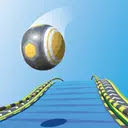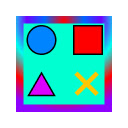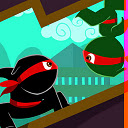Homestuck POV Cam插件简介
🌹 这个应用程序可以在 ChromeFK 或 Google Chrome 网上应用商店进行下载。 ChromeFK上的所有插件扩展文件都是原始文件,并且 100% 安全,下载速度快。
Homestuck POV Cam插件描述
The POV Cam allows you to view the pages of Andrew Hussies Homestuck in a different der to nmal, following the timeline of a single character.
To use the POV Cam, go to mspaintadventures as you would nmally, find that there are now some extra links on the page. Each of these links cresponds to a person on the page youre on. Click on a link to start following that person. This changes the der of the pages, so that they are shown from that characters point of view.
In you didnt guess: Here be spoilers! Lots lots of spoilers.
Features
Beyond the scope of just changing the page links, this extension also has other features, which you can enable/disable through the options page.
You can find the options page by clicking on the "POV Cam Options" link, that appears beneath the links on each page.
These features are designed to make it easier to read Homestuck:
==> Enable/Disable groups of timelines
Choose which timelines you wish to be able to follow.
==> Autoopen pesterlogs
Have the pesterlogs open when the page loads, to prevent the tedium of clicking on a button every time.
==> Arrow key navigation
Use the left right arrow keys to go back fward pages, to save having to click on a link.
==> Highlighting Doc Scratchs text
Give white text a green background, to make it easier to read.
==> Ld Englishs links
Dont like the flashing of Ld Englishs links? Then use this one to turn it off.
==> View preretcon pages
Show the pages as they looked befe the various retcons
==> Flash page controls (most flashes)
Have a slide bar pause button to control where in a flash animation you are.
After changing your settings, refresh any open Homestuck pages f the changes to take effect.
Timeline data
This extension currently has timeline data (starting at page p=00xxxx, thanks to ravenfire40 f this suggestion) f:
==> The beta kids:
==> John (3790) a doomed John (3538)
==> Rose (3790) a doomed Rose
==> Dave (3790), Davesprite (3541) two (4963) other (4989) doomed Daves
==> Jade (3790) Jadesprite (5112)
==> Their sprites:
==> Nannasprite (2184)
==> Jaspersprite (3049)
==> Calsprite (3541) Davesprite (3541)
==> Jadesprite (5112)
==> Their guardians:
==> Dad (3766) Nanna (3787)
==> Mom (3787)
==> Bro (3787) Lil Cal (5931)
==> Grpa (3787) Becquerel (3840)
==> Their exiles:
==> WV (3700)
==> PM (2933)
==> AR (3355)
==> WQ (3512)
==> The B1 agents of Derse
==> Jack Noir (2790)
==> Draconian Dignitary (3432)
==> Hegemonic Brute (2857)
==> Courtyard Droll (3681)
==> The Midnight Crew
==> Spades Slick (4198)
==> Diamonds Droog (4478)
==> Hearts Boxcars (4448)
==> Clubs Deuce (4207)
==> The Felt
==> Itchy (7839)
==> Doze (7839)
==> Trace (7846)
==> Clover (7846)
==> Fin (7922)
==> Die (7922)
==> Crowbar (7922)
==> Snowman (4207)
==> Stitch (7965)
==> Sawbuck (7965)
==> Matchsticks (7965)
==> Eggs (8011)
==> Biscuits (8011)
==> Quarters (8092)
==> Cans (8092)
==> Various alternate versions, due to timeline shenanigans
==> Doc Scratch (5513)
==> Ld English (6011)
==> The beta trolls:
==> Aradia (5479) a doomed Aradiabot (5477)
==> Tavros (4067)
==> Sollux (5490)
==> Karkat (4077)
==> Nepeta (3955)
==> Kanaya (5220)
==> Terezi (4138)
==> Vriska (5374)
==> Equius (4079)
==> Gamzee (3910)
==> Eridan (3966)
==> Feferi (4080) doomed Feferi (6589)
==> Their ancests:
==> The Condesce (5970)
==> The alpha kids:
==> Jane (6013)
==> Roxy (6055)
==> Dirk (6865)
==> Jake (6019)
==> Their sprites:
==> Tavrisprite (6734)
==> Tavrosprite (9349)
==> Fefetasprite (7419)
==> Rosesprite (9404)
==> Jasprosesprite^2 (9490)
==> ARquiusprite (7547)
==> Erisolsprite (7412)
==> Nepetasprite (9720)
==> Davepetasprite^2 (9778)
==> Their agents:
==> Jack Noir (6294)
==> The alpha trolls:
==> Damara (6892)
==> Rufioh (6892)
==> Mituna (6892)
==> Kankri (6892)
==> Meulin (6892)
==> Prim (6892)
==> Latula (6892)
==> Aranea (6480)
==> Huss (6892)
==> Kurloz (6892)
==> Cronus (6892)
==> Meenah (6537)
==> The cherubs:
==> Calliope (7874)
==> Calibn (7874)
Homestuck POV Cam插件离线安装方法
1.首先用户点击谷歌浏览器右上角的自定义及控制按钮,在下拉框中选择设置。
2.在打开的谷歌浏览器的扩展管理器最左侧选择扩展程序或直接输入:chrome://extensions/
3.找到自己已经下载好的Chrome离线安装文件xxx.crx,然后将其从资源管理器中拖动到Chrome的扩展管理界面中,这时候用户会发现在扩展管理器的中央部分中会多出一个”拖动以安装“的插件按钮。
4.下载 Homestuck POV CamChrome插件v3.23版本到本地。
5.勾选开发者模式,点击加载已解压的扩展程序,将文件夹选择即可安装插件。
注意:最新版本的chrome浏览器直接拖放安装时会出现“程序包无效CRX-HEADER-INVALID”的报错信息,参照这篇文章即可解决
©软件著作权归作者所有;本站所有软件均来源于网络,仅供学习使用,请支持正版!
转载请注明出处:chromefk非官方中文站 » Homestuck POV Cam






 14209
14209