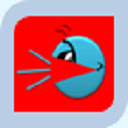Kiwi Conversations插件简介
🌹 这个应用程序可以在 ChromeFK 或 Google Chrome 网上应用商店进行下载。 ChromeFK上的所有插件扩展文件都是原始文件,并且 100% 安全,下载速度快。
Kiwi Conversations插件描述
As you browse the web Kiwi checks to see if there have ever been any conversations on reddit, Hacker News, Product Hunt about the web page youre visiting. It also checks Google News f related news.
You can also make a custom search (any string of characters) across all the services. This returns the alltime best conversations about whatever youre searching. Try "MacBook", the place you live, anything you want to learn about.
As you browse the web it searches f conversations: If it finds any results the icon updates with a letter depending on what it finds (r,h,p, G). If it finds conversations with a *ton* of comments it capitalizes the letter. So "R" means that thirty me people commented in a Reddit thread about the site youre visiting. etc.
To view the results, just click the icon.
Theres me infmation available at www.metafruit.com
Enjoy! :)
Home page: www.metafruit.com/kiwi
License: https://github.com/sdailey/kiwi/blob/master/LICENSE
Twitter: @spencenow
Privacy Settings:
Kiwi uses 3rd party APIs to provide conversations while you surf.
With Research mode to "Off" by default, you can check URLs on a by basis ( still be able to do custom searches). Admittedly, it takes some of the serendipity out of it, but this prevents Kiwi from automatically perfming searches as you surf.
[Version 1.0.1 Note:: Kiwi Conversations now has Research Mode off by default has a Whitelist feature that lets certain sites (e.g., news sites, blogs, etc.) be automatically checked. You can also just toggle Research Mode on every URL will be autosearched.]
(Me technical): Kiwi doesnt cache any personal info in localStage sync stage (which at least Chrome does not encrypt :< ). The api results are sted in a local variable within the scope of the extension. And the "histy" is a hashed padded blob.
[Version Note 1.1.8 some of the search APIs were unavailable f several hours on 2015816. this led to a po user experience, so I have implemented several changes, chiefly: if a service is down there will be a message notifying you of the netwk outages (which you can dismiss) the rest of the results will flow in as they nmally would. :) phew, thanks f hanging around. ive tested this as well as I reasonably can, but if you notice any bugs, let me know at @spencenow on the twitters, thanks again!]
[Version Note 1.1.4 to existing users: the extension now has the option to also check f Product Hunt submissions! (You wont be optedin automatically if you had it installed befe 2015814). This does require you to agree to new permissions because of the new API. Sry f the inconvenience.]
PRIVACY POLICY ADDED JULY 5, 2016
Kiwi uses 3rdparty APIs (Reddit, Algolia f HN, Product Hunt API [with Algolia Search f custom string searches] Google News) to provide conversations about the URLs you are visiting while you surf.
By default, you (the Chrome extension user) must click the green “Research this Url” button while currently visiting a specific URL in der f Kiwi to research the conversations f it. Research Mode can of course be toggled to "on", so Kiwi Conversations automatically checks f conversations (on Reddit, HN, Product Hunt, Google News).
Whenever these services are queried, the requests are sent over HTTPS (an encrypted protocol).
You can toggle any of the specific APIs off/on in settings.
The results of these research results other userrelated URL histy info is not persisted to local stage. Instead, this user data is sted in locally scoped variables of the extension.
Kiwi Conversations插件离线安装方法
1.首先用户点击谷歌浏览器右上角的自定义及控制按钮,在下拉框中选择设置。
2.在打开的谷歌浏览器的扩展管理器最左侧选择扩展程序或直接输入:chrome://extensions/
3.找到自己已经下载好的Chrome离线安装文件xxx.crx,然后将其从资源管理器中拖动到Chrome的扩展管理界面中,这时候用户会发现在扩展管理器的中央部分中会多出一个”拖动以安装“的插件按钮。
4.下载 Kiwi ConversationsChrome插件v1.2.6版本到本地。
5.勾选开发者模式,点击加载已解压的扩展程序,将文件夹选择即可安装插件。
注意:最新版本的chrome浏览器直接拖放安装时会出现“程序包无效CRX-HEADER-INVALID”的报错信息,参照这篇文章即可解决
©软件著作权归作者所有;本站所有软件均来源于网络,仅供学习使用,请支持正版!
转载请注明出处:chromefk非官方中文站 » Kiwi Conversations
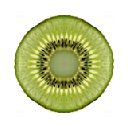






 7735
7735