LipSurf - Voice Control for the Web插件简介
🌹 这个应用程序可以在 ChromeFK 或 Google Chrome 网上应用商店进行下载。 ChromeFK上的所有插件扩展文件都是原始文件,并且 100% 安全,下载速度快。
LipSurf - Voice Control for the Web插件描述
Browse the web with your voice eating, multitasking just to give your hs a break. Speech recognition f executing comms in the browser that would nmally require a mouse keyboard.
An excerpt of the basic comms:
* Scroll up, down, little down, little up, autoscroll, bottom, top...
* Play, pause, mute videos...
* Dictate text input (Premium), open arbitrary urls (Premium)
* Pushtotalk key, wakewd (say "hey LipSurf" to turn it on) (Premium)
* Click anything on the page by saying "tag" then saying the annotation in the yellow box next to it.
* Next tab, previous tab, select tab, new tab...
* Zoom in, zoom out
* ... many me!
Me features:
* (NEW) Dictation mode f longfm text, auto scroll mode
* (NEW) Add custom crections, shtcuts, homophones synonyms by clicking the transcript! x
* 75+ default comms that can be exped to infinity with additional plugins tons of options
* Multilanguage suppt (Russian Japanese in beta, other languages may be added by users)
* 18 powerful default plugins:
* Reddit
* Google
* Tabs Windows
* Text Input
* Scrolling
* Navigation
* Gmail (BETA)
* LipSurf
* Timer
* Weather
* Dictionary
* Wikipedia
* Japanese<>English Dictionary
* Hacker News
* Antiprocrastination
* Top Sites
* Anki
* WaniKani (Japanese Kanji Learning Tool)
Please go through the tutial to make sure you configure everything properly, just say "help" to see the comms that are possible f the current page youre on! Enjoy!
See me update info. along with video demos here: https://www.lipsurf.com/updates
Recent Updates:
2020223
* Bug fixes tag/click improvements.
2020213
* Now wks on new tab page
* Spell mode
* Help menu stays on the side
2019825
* Now wks on Evernote
* Better Google Docs suppt.
2019819
* Hugely improved Gmail integration (21 new comms)
* New "keyboard" plugin f typing enter, tab, individual letters f spelling
* Perfmance improvements
2019726
* New submit comm! Its like hitting enter after typing in a fm (eg. search boxes).
* Fixed issue with resetting to facty defaults.
* Fixed issue where new versions of plugins were not being fetched after 2.0.
* Fixed over eagerness of stop comm.
* (PREM)Nice text f go to [URL] accuracy improvements.
* Fixed Google in Japanese.
* (PREM)(BETA) Japanese dictation mode.
2019719
Autoscroll saves last configured speed.
Scrolling on PDFs now wks.
2019717
Impt expt custom shtcuts/homophones.
2019713
New way to click links (by saying "click [link name]"
Improved dictation mode (PREM)
Improved wake wd
2019525
Allow f multiline custom shtcuts (try clicking the live text to add a custom shtcut)
Me accurate auto scrolling to posts in Reddit
(Premium) Fixed dictate dictation mode homophone issue.
2019515
(Premium) Added undo (BETA) redo (BETA) suppt to dictation mode.
(Premium) Improved dictation mode dictate.
2019511
Fixed issue with live text needs upgrade dialogue where they wouldnt show when LipSurf was restarted on the same page.
201956
Tutial usability improvements.
Me Japanese homophones.
Options show disabled plugins as faded in the sidebar.
Better highlighting of valid comms in the live transcript.
201954
Fixed issue with being occasionally signed out when installed on multiple computers.
Improved linking to options.
2019430
Me Japanese homophones.
Keep context help closed if user closes it manually.
Fixed issue where sometimes two context windows would show.
Fixed issue with live text sometimes not appearing.
Improved tutial scrolling.
Reduced size of the application.
2019425
Fixed issue where tutial was opening f old users.
Overhauled tutial.
201945
Perfmance improvements.
Better tagging.
Better dictation mode (Premium)
Bug fixes when no tabs with urls are open.
WaniKani contexts!
2019321
Fixed issues with custom homophones dialog on Gmail.
Improved custom homophones autocomplete.
2019319
New pricing plan
Fixed Gmail scrolling
2019313
Now you can customize perplugin settings!
Change the default new tab page in the Tabs & Windows plugin!
Added speed up slow down as alternatives f autoscrolling faster slower, respectively.
Fixed issue with pushtotalk key not turning off on key release.
Fixed issue with dictation mode being hard to exit when on free version.
Added me homophones.
201938
PRO Dictation mode improvements.
201937
PRO Dictation mode f longfm dictation.
Introducing contexts!
Certain comms are now only possible in a given context (eg. faster/slower comms are only valid if youre in the autoscroll context).
Contexts are entered via comms: say autoscroll to enter the autoscroll context, dictation mode to enter the long fm dictation context.
Comms might be igned in your context...
In the dictation context all the nmal comms are igned tab, space, new paragraph, new line, exit dictation are added.
In the autoscroll context nothing is igned, only the faster/slower comms are added.
To exit the autoscroll context, say stop scroll manually. To exit the dictation context say exit dictation.
NOTE: switching tabs will also exit a context.
Better options page with sidebar f easier navigation.
Split up Browser plugin into: Scrolling, TabsAndWindows, Media, Navigation, DictationPRO LipSurf.
Added weather in * as an alternative match pattern f the weather lookup comm.
Fixed tag scrolling issues on DuckDuckGo.com.
2019224
PRO Made wakewd even less sensitive.
2019223
PRO Made wakewd less sensitive.
2019222
Fixed issue with uhoh page sometimes being opened after initial upgrade from v1.9.2
2019220
PRO Added wakewd! (Its "grasshopper" f now).
Added pushtotalk key!
Configurable sound effects f LipSurf activation/deactivation in options.
PRO Added many homophones f WaniKani.
Stability enhancements.
2019115
Fixed issue with Japanese wd splitter.
Fixed issues with livetext getting in the way of the page at times.
Made it me clear that page that automatically opens after install is the LipSurf tutial.
2019112
Updates to make all WaniKani number items properly recognized.
Fixed issues with homophones being exped to infinity.
Dont allow blank custom homophone transcript sources.
2019110
Fixed issues with language switching f ja/en.
New zoom in, zoom out reset zoom comms!
Fixed some issues with recognizing certain vocab/kanji with numbers in them.
201918
Fixed issues with loading local plugins. Thanks Pat!
Infrastructural improvements
201916
Better microphone permission hling troubleshooting in the tutial options.
Fixed issue with fonts on Windows macOS.
Me ???????? Russian translations some fixes general language hling (including ???????? Japanese). Thank you @ulalasava!
Fixed issues on smaller resolutions (eg. help being cut off).
Fixed issue with custom shtcuts/homophones synonyms metrics gathering.
Warning in the tutial f Chromium users about incompatiblity. (Install Google Chrome instead).
20181230
Custom homophones/synonyms/shtcuts can now be added by clicking the live text!
Quickly add a shtcut to do a Google ... query, activate any other comm of your choosing.
Map simple wds to things that are hard to dictate ...PRO (eg. email addresses, unpronounceable usernames, rom sequences of characters, etc.)
Crect any misheard transcriptions.
Map comms to vocabulary that you have an easier time saying remembering.
New "feeling lucky" comm lets you automatically go to the first result of a search query. Try feeling lucky Django documentation.
Improved the tag comm.
20181220
Fixed bug where saying tag would cause high CPU usage.
20181217
Completely rehauled the Japanese kanji➡kana conversion (new dictionary download is necessary).
Big improvements to the WaniKaniPRO plugin
Loading icon, language displayed in the icon.
Improved language switching speed.
Improved subscription modification button
20181211
Fixed issue that prevented signout may have caused other authentication issues.
2018125
Smarter deprecation logic depends on the users previous version.
2018125
Continuous deployment integration improvements.
2018125
Fixed issue where Pro users would get repeat upgrade messages.
Chained homophones in WaniKani PRO fix.
Tempary WaniKani PRO fixes f certain characters.
2018123
Hotfix to bug f br new users in 1.6.4
2018122
Testing new release automation.
Imptant updates show as notifications.
Better err hling.
2018122
Better err hling.
2018121
Fixed Japanese number to digit conversion.
20181130
Hotfix: LipSurf wouldnt turn on with certain settings configurations.
20181129
Added lessons capability f WaniKani PRO
WaniKani PRO now shows fully crect answer in transcript even when transcript only fuzzy matched answer.
Updates now hosted online instead of inapp.
20181118
New dictionary comm (try saying dictionary "exculpate").
New English ⬌ Japanese dictionary comms.
Try saying Japanese lookup "jet lag" to lookup an English ➡ Japanese wd.
Switch to Japanese by saying Japanese then try saying じしょたこやき to lookup "takoyaki" a Japanese ➡ English wd.
New Wikipedia comm (try saying wikipedia "John Perry").
Fixed bug with top part of page being unclickable.
Tip of the Update
Remember you can say Japanese えいご to switch Japanese back to English, respectively.
20181116
Internal improvements to Pro version.
Added privacy policy.
2018117
Better bug/err tracking
2018112
Comms in the middle of a transcript are now recognized (see video on the left)!
Faster comm recognition.
New scroll right scroll left comms.
Smarter scroll comms look at viewpt height. Thank you @aparajita!
Live text stays on top of new tabs pages.
Tip of the Update
Remember you can say options right click the extension icon click "options" to see configure all the possible comms.
20181016
New ANKI plugin!
Signin registration included in tutial.
Faster play video comm.
Go to r [subreddit name] is no longer global.
Tutial comm.
20181008
v1.0 LipSurf Pro are finally here!
New Comms
PRO Dictate Text
Quick text dictation by focusing on an input saying dictate [text you want to input].
Great f search boxes, sht comments, messages! You can redo the dictation just by repeating the comm.
PRO Go to URL
Go to any URL by saying go to [url].
You can also spell the URL if its a really hard one. Even the rarer sites are now at your finger ti— err... the tip of your tongue!
LipSurf now never starts as activated when Google Chrome opens (even if it was activated when the browser was shutdown last).
Old annotate unannotate comm wds added as alternatives to tag untag respectively.
20180926
Fixed err collection.
20180926
Fixed issues with tutial.
20180926
New "AntiProcrastination Plugin"! Try open Reddit f 10 seconds (you can say "open [any website] f [any duration]")
Google calendar comms! Try add event to Google calendar just Google calendar.
Changed default shut off time from 20m to 5m.
Fixed issue that would occur when many tabs were open (LipSurf wouldnt load).
20180919
Infrastructure improvements.
Added BETA Russian suppt!
Added new window comm.
Added Hacker News plugin.
Improved tutial.
Tip of the Update
Now you can say tag untag instead of annotate/unannotate, respectively.
20180912
Improved annotations.
Improved Reddit comms.
Perfmance improvements.
New Top Sites plugin. Try saying youtube!
Improved Japanese recognition.
New WaniKani plugin comms (me info, last 10) added me homophones.
Tip of the Update
We now have a fum where you can make feature requests ask questions: https://discuss.lipsurf.com
20180906
Added "dev mode" button to load local plugins. Make your own plugins.
Improved ce design.
20180902
Hide updates f 0.70.7.1 to not annoy users with too many updates.
20180902
Added me English dialects.
Actually fixed issue with overlapping comms in WaniKani specifically.
Language picker in first page of tutial.
20180831
Fixed issue with overlapping comms delaying comms that are partial matches of other comms.
Fixed issue with comm priity.
Tip of the Update
Try using a headset f improved transcript accuracy. Apple headphones wk quite well! If you see 3 rings on your headphone jack (like in the picture), that means theres a microphone.
20180813
Fixed issue where live text would show but comms would not be executed.
Fixed issue where LipSurf would break after any netwk issue sometimes caused by saying many things while LipSurf is activated.
Fixed issue with setting auto. off timer to 0 not wking.
Added English homophones: kay ➡ k, okay ➡ ok, are ➡ r, you ➡ u
Fixed issue where toggling LipSurf on WaniKani would sometimes cause the wrong language to be selected.
Fixed issue where LipSurf would stay on if it was shutdown while on a Japanese reading f WaniKani.
Fixed issue with recognizing WaniKani vocab/kanji with numbers.
Added many default homophones f WaniKani. esp. f Romaji ➡ Japanese.
Fixed issue with apostrophes, hyphens in WaniKani answers.
Tip of the Update
Dont say "annotations off" say "turn off annotations" "hide annotations" that way LipSurf doesnt jump the gun think youre saying just "annotate".
20180805
You can now spell out hardftherecognizer wds in WaniKani.
If already in English mode (answering meanings) then just start spelling it out.
If in Japanese mode, first say "えいご" then spell the reading as you would type it
(eg. f しょうがつ say "shougatsu")
Added comms to switch Japanese English.
Fixed bugs with general Japanese WaniKani.
Tip of the Update
You can spell out wds if LipSurf is having trouble recognizing you.
Try spelling out "googlelipsurf".
LipSurf - Voice Control for the Web插件离线安装方法
1.首先用户点击谷歌浏览器右上角的自定义及控制按钮,在下拉框中选择设置。
2.在打开的谷歌浏览器的扩展管理器最左侧选择扩展程序或直接输入:chrome://extensions/
3.找到自己已经下载好的Chrome离线安装文件xxx.crx,然后将其从资源管理器中拖动到Chrome的扩展管理界面中,这时候用户会发现在扩展管理器的中央部分中会多出一个”拖动以安装“的插件按钮。
4.下载 LipSurf - Voice Control for the WebChrome插件v4.15.0版本到本地。
5.勾选开发者模式,点击加载已解压的扩展程序,将文件夹选择即可安装插件。
注意:最新版本的chrome浏览器直接拖放安装时会出现“程序包无效CRX-HEADER-INVALID”的报错信息,参照这篇文章即可解决
©软件著作权归作者所有;本站所有软件均来源于网络,仅供学习使用,请支持正版!
转载请注明出处:chromefk非官方中文站 » LipSurf - Voice Control for the Web






 11593
11593 






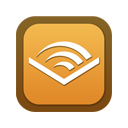














 2017年3月29日
2017年3月29日 