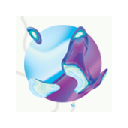Mirinae for Chrome插件简介
🌹 这个应用程序可以在 ChromeFK 或 Google Chrome 网上应用商店进行下载。 ChromeFK上的所有插件扩展文件都是原始文件,并且 100% 安全,下载速度快。
Mirinae for Chrome插件描述
Learn Kean with Mirinae f Chrome.
Mirinae helps you exple any Kean sentence you would like to underst. You’ll get realtime explation from the Mirinae Chrome Extension wherever you find Kean sentences.
Mirinae offers you various resources to help you improve your Kean. Mirinae can automatically answer all these questions by integrating complex, multiple learning steps into a single explaty experience.
It goes way beyond translation. Mirinae offers you a full analysis of any Kean sentence in complete detail. Mirinae also helps you find right resources f Kean grammar idiomatic patterns.
Mirinae Chrome Extension is the best way f incontext language explation within the various webproperties on which you may encounter Kean, including lesson sites, online chat exchange sites, KPop lyric sites, Kean news cultural sites.
• Incontext language explation
Mirinae f Chrome can help you select search any Kean text you encounter. If you want to learn your favite KDrama scripts KPop lyrics, you can exple them with Mirinae. You can learn those sentences while you enjoy them. If you are confused by any sentence, let us help you underst it fully.
• Get a full analysis of any Kean sentence
Mirinae offers you a chance to see how a Kean sentence is syntactically grammatically composed. The Mirinae AIbased sentence analyzer will help you underst the exact meaning grammar of Kean sentences you encounter.
• Find Kean sentences
If you enable textselect tags in the Mirinae f Chrome extension control panel, it will automatically recognize any Kean text you select in a webpage display its “explation” tag. Click on this tag if you want to exple the sentence with Mirinae’s AI sentence analyzer.
If you enable mouseover tags, Mirinae f Chrome will find Kean sentences automatically on any web page display its “explation” tag whenever you point the mouse over Kean text. Click the tag to exple that text
• Exple sentences immediately, save them f later explation
Mirinae f Chrome lets you save sentences f later explation while you continue browsing the web get your answers right away. When you click on a Mirinae “explation” tag, a dialog will appear letting you select “Save” “Open in Mirinae”.
• Use The Mirinae Kean Grammar Idiom Reference Library
Mirinae Expler includes a rich comprehensive Kean grammar idiom reference library, along with its AI sentence analyzer. The library includes stard Kean grammar patterns a selection of idiomatic neologism patterns that is being continuously exped. You can search this library, browse f similar patterns, display many example uses of each pattern
• Learn while you browse the web
The Mirinae f Chrome extension is compatible with the text fields on most websites, helps you access to the full analysis of the sentence you encounter. Once you add Mirinae to Chrome, you will be able to start analyzing Kean sentences as you read.
• Detect spacing errs
Mirinae’s builtin spacing err detect helps you figure out if there are spacing issues in any sentence you read write. This means that you will have the opptunity to get a little me understing confidence when you read write Kean sentences.
Be sure to sign up f your own account with Mirinae, so your explation histy will be kept permanently, so you will be notified of new features learning tools that Mirinae will be adding in the near future.
By installing the extension, you agree to Mirinae’s Terms Conditions (https://company.mirinae.io/termsconditions) acknowledge that you have read Mirinaes Privacy Policy (https://company.mirinae.io/privacypolicy).
Exple, learn, enjoy!
Mirinae for Chrome插件离线安装方法
1.首先用户点击谷歌浏览器右上角的自定义及控制按钮,在下拉框中选择设置。
2.在打开的谷歌浏览器的扩展管理器最左侧选择扩展程序或直接输入:chrome://extensions/
3.找到自己已经下载好的Chrome离线安装文件xxx.crx,然后将其从资源管理器中拖动到Chrome的扩展管理界面中,这时候用户会发现在扩展管理器的中央部分中会多出一个”拖动以安装“的插件按钮。
4.下载 Mirinae for ChromeChrome插件v0.9.5版本到本地。
5.勾选开发者模式,点击加载已解压的扩展程序,将文件夹选择即可安装插件。
注意:最新版本的chrome浏览器直接拖放安装时会出现“程序包无效CRX-HEADER-INVALID”的报错信息,参照这篇文章即可解决
©软件著作权归作者所有;本站所有软件均来源于网络,仅供学习使用,请支持正版!
转载请注明出处:chromefk非官方中文站 » Mirinae for Chrome








 12825
12825 










 2015年12月9日
2015年12月9日