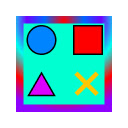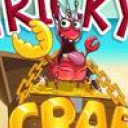Netflix™ Extended插件简介
🌹 这个应用程序可以在 ChromeFK 或 Google Chrome 网上应用商店进行下载。 ChromeFK上的所有插件扩展文件都是原始文件,并且 100% 安全,下载速度快。
Netflix™ Extended插件描述
Disclaimer:
NETFLIX is a trademark of Netflix, Inc.. This application its developer are in no way affiliated with Netflix, Inc..
General features:
Clicking on extension icon will open Netflix page in new tab
Clicking on extension status icon in video player, disable/enable all extension features
Hiding extension status icon (can be changed in configuration)
Extension has an options menu which allows you to change extension behaviour, this is accessible via icon that is shown when hovering on extension status icon in extension configuration of Chrome Browser
Extension adds coloured icon at Netflix video player controls that indicate extension state show me extension info when hovered upon
Extension will try to automatically recover if it stops wking updates itself
Title screen key bindings:
Press R in browser search screen to start a rom title excluding disliked titles (can be changed in configuration)
Title screen features:
If configured, extension will try to obtain show title ratings on title details screen (turned off by default, note that this feature makes internet calls on background to gather these ratings from https://omdbapi.com/)
If configured, automatically mute trailer on browser page if not muted (with ability to tempary unmute)
If configured, automatically remove any trailer video from browser page if present
If configured, extension will be hiding all video sty description to stop spoilers
If configured, extension will be hiding all disliked titles
Video player key bindings:
Press N in player if you want to go to the next episode during the current episode (can be changed in configuration)
Press B in player if you want to go to the previous episode during the current episode (can be changed in configuration)
Press Escape in player to return to browser (can be changed in configuration)
Press Up Arrow in player to increase volume (iginal Netflix feature)
Press Down Arrow in player to decrease volume (iginal Netflix feature)
Press M in player to mute/unmute (iginal Netflix feature)
Press Space/Enter in player to play/pause (iginal Netflix feature)
Press Right Arrow in player to skip fward (iginal Netflix feature)
Press Left Arrow in player to skip backward (iginal Netflix feature)
Press F in player to make video full screen (iginal Netflix feature)
Press S in player to make skip intro recap, if skip button is shown by Netflix (iginal Netflix feature)
Video player features:
When current episode ends, next episode will start as soon as possible (can be changed in configuration)
Extension will delay 10 seconds befe starting next episode if previous title next title are different titles (can be changed in configuration)
If video is stuck on loading f longer than 5 seconds, it will be reloaded within next 15 seconds if nothing changes (can be changed in configuration)
Any Skip Intro Skip Recap button will be clicked automatically (can be changed in configuration)
If all skip features are turned off, Netflix will ask every few episodes if you are still watching, this will be automatically skipped (can be changed in configuration)
Extension keeps 100 unique entries as histy in local browser stage (can be changed in configuration)
If configured, video will automatically pause, if not in focus can also automatically start, if focus is regained
If configured, highligh shadow around subtitles to st out me with possibility to remove subtitles as well
Chromecast player key bindings:
Press M in player to mute/unmute (iginal Netflix feature)
Press Space/Enter in player to play/pause (iginal Netflix feature)
Chromecast player features:
When current episode ends, next episode will start as soon as possible (can be changed in configuration)
Hiding extension status icon (can be changed in configuration)
Title ratings infmation:
Suppt f this feature is very limited as data are obtained from external sources (https://omdbapi.com/ & https://query.wikidata.g/) that are out of reach
Title ratings are turned off by default to prevent unwanted internet calls on background, this can be changed in configuration if wanted
Many ratings may not be available might be out of date, OMDb API may not find the title by name that Netflix uses when it is translated due to localisation settings many other reasons why it may fail obtaining ratings
Due to limited number of calls that we can make to OMDb API daily, it is possible that ratings will stop wking because we use this feature too much
Once title rating was obtained, it is sted in local browser stage f some number of days befe they get refreshed to reduce number of calls to OMDb API, so we can all enjoy this feature
Currently OMDb API provides ratings from Internet Movie Database (IMDb), Rotten Tomatoes (RT) Metacritic (Meta), if available
If this feature will cause too much problems in the future, it might get removed
If configured, users can define their own API key to make sure they will not share number of calls to this API with other users (Free API keys can be generated here: https://omdbapi.com/apikey.aspx)
Known issues:
None
Removed features:
Touch screen disable this feature caused mutiple problems never wked as expected, without possible fix
Privacy:
Extension does not collect any personal user data, as well as it does not collect any user behaviour web usage habits it never will
All data sted by extension are limited to local browser stage, which can be accessed only while visiting Netflix web page on your local device
No data are sent over the internet by this extension, only exception is when ratings are turned on (they are turned off by default)
This product is free of charge without ads
Your configuration is sted in separate Chrome local stage dedicated to extensions, no other extensions should have access to this configuration
Extension permissions:
*://www.netflix.com/* access code on domain www.netflix.com
stage access internal browser stage
External libraries/APIs:
jQuery v3.3.1 https://jquery.com/
dtrooper Firewks v5 #68 https://jsfiddle.net/user/dtrooper/fiddles/
OMDb API https://omdbapi.com/
Wikidata https://query.wikidata.g/
Netflix™ Extended插件离线安装方法
1.首先用户点击谷歌浏览器右上角的自定义及控制按钮,在下拉框中选择设置。
2.在打开的谷歌浏览器的扩展管理器最左侧选择扩展程序或直接输入:chrome://extensions/
3.找到自己已经下载好的Chrome离线安装文件xxx.crx,然后将其从资源管理器中拖动到Chrome的扩展管理界面中,这时候用户会发现在扩展管理器的中央部分中会多出一个”拖动以安装“的插件按钮。
4.下载 Netflix™ ExtendedChrome插件v8.2.5版本到本地。
5.勾选开发者模式,点击加载已解压的扩展程序,将文件夹选择即可安装插件。
注意:最新版本的chrome浏览器直接拖放安装时会出现“程序包无效CRX-HEADER-INVALID”的报错信息,参照这篇文章即可解决
©软件著作权归作者所有;本站所有软件均来源于网络,仅供学习使用,请支持正版!
转载请注明出处:chromefk非官方中文站 » Netflix™ Extended





 8712
8712