Oneindia CouponNdeal Finder插件简介
🌹 这个应用程序可以在 ChromeFK 或 Google Chrome 网上应用商店进行下载。 ChromeFK上的所有插件扩展文件都是原始文件,并且 100% 安全,下载速度快。
Oneindia CouponNdeal Finder插件描述
Coupons Oneindia CouponNdeal Finder is the new & easiest way to find get notified about Shopping Saving.
We scour the web f every couponNdeal then h verify them to deliver you the most wking coupons f the stes you love.
At Coupons Oneindia we love coupons N deals! With our new Chrome extension, couponNdeal finder, you will not only save money but we will make your online shopping experience easier. By downloading “couponNdeal finder” you will have easy access to unique discounts while you are shopping online without having to search f coupons in other websites, get verified coupons deals automatically as you shop.
Features:
• Includes a wide range of online shopping ptals coupons deals from Electronics, Apparels, Accessies, Home dec, Gifts etc.
• All the coupons deals under one finder.
• Coupons from me than 100+ different shopping sites, which includes FlipKart, Infibeam, Amazon, Jabong, Myntra, Yebhi, Snapdeal, Jewelskart many me.
• Most recent active coupons & deals.
• Coupons are updated daily so that the users don’t miss the discounts deals.
• Smooth simple user interface.
How will couponNdeal Finder wk?
1st you need to download our extension. The addon is activated after the download this starts the hunt brings the best price available f the product as well as the available coupon codes. A Red couponNdeal Finder button will appear displaying the different deals coupons that are available f the website you are looking at. If you are interested in knowing me on these deals you can click on the panel in der to see me details.
Will you seize this opptunity?
By clicking on a deal you will automatically see deal getting activated reduction in prices making your purchases cheaper permitting you to save money. Savings guaranteed at the best online shopping sites now.
It is in Coupons Oneindia philosophy to provide you with a cheap easy online shopping experience. That is why, when developing couponNdeal Finder, we decided to make this extension an application that will not modify your computer settings which acknowledges our users’ privacy. Our goal is to help you benefit from unique deals by reminding you which are the latest discounts on your favite websites.
How to Install & Use couponNdeal Finder?
1st Download the couponNdeal Finder App from Chrome Web Ste
2nd When you visit a shopping website we will notify you with the offers deals available with that site
3rd Click on the deals to see which one suits you best hence the deal is activated
FAQs:
Q. Do I need to register in der to use couponNdeal Finder?
A. You only need to download our extension f your browser, no registration is required.
Q. Can I uninstall couponNdeal Finder?
A. Uninstalling couponNdeal Finder is as easy as installing it. Just deactivate the extension in your Chrome settings.
Q. Is couponNdeal Finder going to change my search engine?
A. No, couponNdeal Finder is a nonintrusive app that respects our users’ internet settings. It is active only when you are on any shopping site.
Q. How will couponNdeal Finder use my infmation?
A. Above all, we are not interested in interfering with your personal infmation. We will only use the infmation to improve your user experience get you those deals that you are me interested in.
Q. How is my privacy affected?
A. couponNdeal Finder is only activated when you visit a shopping website. We are not interested in knowing your browsing histy but we are interested in offering you the best deals.
We Do the Search f You, You Do the Shopping & Savings !!!
Oneindia CouponNdeal Finder插件离线安装方法
1.首先用户点击谷歌浏览器右上角的自定义及控制按钮,在下拉框中选择设置。
2.在打开的谷歌浏览器的扩展管理器最左侧选择扩展程序或直接输入:chrome://extensions/
3.找到自己已经下载好的Chrome离线安装文件xxx.crx,然后将其从资源管理器中拖动到Chrome的扩展管理界面中,这时候用户会发现在扩展管理器的中央部分中会多出一个”拖动以安装“的插件按钮。
4.下载 Oneindia CouponNdeal FinderChrome插件v1.0.2版本到本地。
5.勾选开发者模式,点击加载已解压的扩展程序,将文件夹选择即可安装插件。
注意:最新版本的chrome浏览器直接拖放安装时会出现“程序包无效CRX-HEADER-INVALID”的报错信息,参照这篇文章即可解决
©软件著作权归作者所有;本站所有软件均来源于网络,仅供学习使用,请支持正版!
转载请注明出处:chromefk非官方中文站 » Oneindia CouponNdeal Finder








 3296
3296 





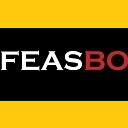






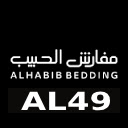





 2015年11月26日
2015年11月26日 


