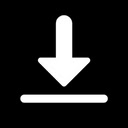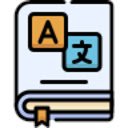Pablo插件简介
🌹 这个应用程序可以在 ChromeFK 或 Google Chrome 网上应用商店进行下载。 ChromeFK上的所有插件扩展文件都是原始文件,并且 100% 安全,下载速度快。
Pablo插件描述
Pablo is the simplest way to create beautiful images that fit every social netwk perfectly.
Create images with the perfect size fmat f Twitter, Facebook, Instagram, even Pinterest. Typography, font sizes fmatting options make everyone a designer! Pablo designers have created me than 500,000 images!
Pablo Extension Features:
+ Highlight text on any page then right click to see an option f opening that text in Pablo f creating beautiful images.
+ Right click on any image that you come across you will see an option to open the image in Pablo f editing.
+ As you browse your favite sites hover over images, you will notice a ‘Pablo’ button in the lower right cner. Select this button the image will automatically be pulled into Pablo available f editing.
+ Simply click the Pablo icon in your browser the Pablo dashboard will open in a new tab.
Pablo Overview:
Imagine having a quick simple way to instantly increase the engagement on your social media posts.
We’ve found that oftentimes images are the hook that draws me clicks, shares, favites on social media. And a number of marketing studies rept the same:
> Blog posts with images receive 94% me views than those without images
> Having at least one image in a post leads to me than double the shares on Facebook Twitter
> Using an image on Twitter increases retweets by 28% favites by 36%
Engagementgrabbing social media images might be the closest thing we have to a magic w on social media. And to make it even easier to design these images in a snap, we’ve whipped up a new, free tool we’d love to share with you. Meet Pablo, the easiest way to create engaging social media images.
With Pablo, anyone can create engaging images. No signin, no design experience no money needed. Type any text you’d like into the text box (Pablo comes preloaded with 130 inspirational quotes we love, in one of those strikes your fancy) choose an image as a background.
Pablo comes equipped with a ton of beautiful photos via our friends at UnSplash, you can upload your own image to use.
Now comes the fun part: Styling your image! You can make the text larger smaller, change your font type col, switch the photo to blurred blackwhite, move things around, add a secondary line of text even an icon!
When you get your image looking the way you want it, you’re done! With one click, you can share to Twitter, Facebook, add your creation to your Buffer queue. You can also download the image to use in a blog post, social media post anywhere you like.
In October 2015 we released Pablo 2.0. Some key features that were included in the release include:
+ Suppt f all of the maj image sizes: Pinterst, Google+, Facebook, Twitter, Instagram Linkedin
+ Added a new image size specifically f Instagram
+ Share schedule directly to Twitter Facebook from Pablo
+ Updated the layout of Pablo
+ New text design styles: you can center right justify your text
+ Added 50+ quotes
Me Details:
Pablos is created by Buffer. Buffer is the best way to share great content to Twitter, Facebook LinkedIn from anywhere on the web, with just one click. Easily publish your updates on Twitter, Facebook, LinkedIn, Google+ me. It also tracks results analyzes everything you share f you.
Learn me about Buffer here: buffer.com
Get the Buffer Extension here: https://chrome.google.com/webste/detail/buffer/noojglkidnpfjbincgijbaiedldjfbhh
Have any questions?
You can find us here:
Twitter: @buffer
Facebook: http://facebook.com/bufferapp
Email: hello@buffer.com
Pablo插件离线安装方法
1.首先用户点击谷歌浏览器右上角的自定义及控制按钮,在下拉框中选择设置。
2.在打开的谷歌浏览器的扩展管理器最左侧选择扩展程序或直接输入:chrome://extensions/
3.找到自己已经下载好的Chrome离线安装文件xxx.crx,然后将其从资源管理器中拖动到Chrome的扩展管理界面中,这时候用户会发现在扩展管理器的中央部分中会多出一个”拖动以安装“的插件按钮。
4.下载 PabloChrome插件v1.2.1版本到本地。
5.勾选开发者模式,点击加载已解压的扩展程序,将文件夹选择即可安装插件。
注意:最新版本的chrome浏览器直接拖放安装时会出现“程序包无效CRX-HEADER-INVALID”的报错信息,参照这篇文章即可解决
©软件著作权归作者所有;本站所有软件均来源于网络,仅供学习使用,请支持正版!
转载请注明出处:chromefk非官方中文站 » Pablo






 7166
7166