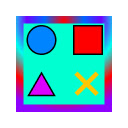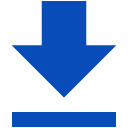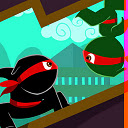Play Midnight for Google Play Music™插件简介
🌹 这个应用程序可以在 ChromeFK 或 Google Chrome 网上应用商店进行下载。 ChromeFK上的所有插件扩展文件都是原始文件,并且 100% 安全,下载速度快。
Play Midnight for Google Play Music™插件描述
Play Midnight is a different take on the stard theme that is used on Google Play Music. As much as I love the iginal look of Play, the brightness can hurt the eyes after a while. After noticing there wasnt a dark alternative Play Midnight came to be.
Firefox addon is in the wks current as of v3.0.0. Should hopefully have me news soon.
OFFICIAL WEBSITE: http://playmidnight.com/
I love how minimal Play Midnight is, Id love to keep improving it making it better. I can promise there will never be ads anywhere on this extension, Ill continue to improve it as much as possible. Since Im wking on this extension alone, I cant always devote all of my time to the development. Any donations are greatly appreciated will help motivate me to put me time into making this the best extension possible.
Paypal Donation Link: https://www.paypal.com/cgibin/webscr?cmd=_sxclick&hosted_button_id=KHH9ZJH42FF4J
To change the col options f Play Midnight, click the Play Midnight cog located on the bottom right cner of your screen, next to the volume/queue buttons.
Note about the Mini Player: The mini player uses a separate app/program on your computer separate from Chrome, so I dont have any way of styling it at the moment, sadly. If I eventually have the time to figure it out Ill get on it.
Feel free to tell me any things you like dislike as well as graphical changes Ill take everything into consideration. Thanks f trying out Play Midnight, I hope you enjoy!
TODO
=====================
Fix things as Google makes changes
CHANGELOG
=====================
v3.2.1
New Logo!
Cleaned up some loading styles
Fixed up styles in keyboard shtcuts dialog
v3.2.0
Added Album Accents Option
Cleaned up some styles in Player
Ce cleanup
v3.1.0
ReAdded Larger Table
ReAdded Static Playlists
ReAdded Static Sidebar
Cleaned up theme picker
Min style tweaks
v3.0.0 New React Codebase, WHOOO!
Complete rewrite of Play Midnight!
Rewrote entire extension to use much me modern codebase (React, ES6)
Added Themes You can now change background col as well as accent col. These together make a "theme".
Fixed up any styling issues that were plaguing v2.x
v2.4.8
Updated the little FAB Settings Buddy to be injected a different way, ended up removing the option f disabling him. This seemed like the best route f now due to how the new sidebar wks. A lot of people were having issues with this guy, so wanted to get a fix out there.
v2.4.7
Made contrast slightly better f people who may have had some contrast issues. (via nathaned on Github)
Fixed up the white bars on some of the pages, such as top charts radio. (via nathaned on Github)
Bumped these guys back up to being bigger brighter, since I always hated how tiny they were.
Fixed issues with hovering on the radio page
v2.4.6
Added options to hide "Shop" "Subscribe Now"
Fixed issues with Album/Artist/Playlist text being unreadable
Fixed issue with search suggestions not being readable
Fixed broken thumbs on "Larger Song Table" (I think so, tbd)
Fixed various styling on play button knob, loading screen logo, button cols
v2.4.5
Fixed issues with black text on the home dashboard cards
Fixed loading spinner/backdrop to be darker use accent col
Attempted to fix edit info input text col to be visible
Attempted to fix the mini player button to not overlap the track progress
Made disabled play button me obvious
v2.4.4
Added option f Larger Song Tables (Gives back older functionality of bigger song rows that were changed by Google around December 15th)
Fixed issue with queue song indicats being too large with Google change
Fixed bug with miniqueue being covered by playlists when using "Static Playlists" option
Fixed recent activity bug causing uncaught errs when a user generated playlist was in recent activity
v2.4.3
Added option f Static Playlists sidebar
Fixed issue with hidden play button
Added some styling tweaks f loading indicats, disabled buttons, etc.
NOTE: Wking on Stylish updates, should be done soon
v2.4.2
Added me !imptant flags on menu/queue to try resolve user issues that I cant replicate
Added Play Midnight logo to loading screen
Squashed a few me min style bugs
DEV: Updated README added yarn/npm scripts
v2.4.1
Added Static Sidebar back (Yayy!)
Enlarged Recent Activity items since theyre too small
Fixed background flash on homepage
Tons of various style tweaks bugfixes
v2.4.0
All new homepage styles due to changes on Googles end
Various style fixes that may have lingered
v2.3.9
Fixed the logo now showing the proper cols accent
Fixed modal background on playlist creation
v2.3.8
Fixed style issues now playing rows on songtable (thanks DougTy)
Fixed up the favicon accent/dark modes readded the options
Code cleanup
v2.3.7
Fixed style issues with new playlists sidebar
Removed a few features (Static Sidebar, Favicon, Sound Search playlist) until they can be fixed up
Few smaller style issues
Code cleanup
v2.3.6
Merged in the style tweaks that the fellows on Github wked on (Thanks to firstEncounter, hermajan, NasaGeek)
Fixed a few smaller style issues
Added _blank targets on my personal/reddit links
v2.3.5
Fixed the issue with titles keeping the dark gray col which was hard to see on the dark background (sry this took so long!)
Fixed issue with the Google Play Music logo having a white background having some overlapping
Fixed issue with my auth url on the options pane :P
v2.3.4
Fixed issue with logo svg replacement not wking due to new class change breaking replace function
Fixed styling issue on repeat/shuffle buttons due to Google change
Fixed styling on shtcuts help modal (shift + ?)
Fixed styling on volume slider knob when active
v2.3.3
Added option f Remove Artist Header Image to hide artist image on artist/album pages
Styled the new Google Music search bar
Styled the loading overlay spinner to match accent col
Styled the drag target line f redering the queue
v2.3.2
Added option f Accent Favicon to change favicon to match accent col
Fixed issue with My Library defaulting to playlist tab
Small bugfixes
v2.3.1
Updated styling to wk with the Google Polymer changes
Added ironicons f PlayMidnight
Small bugfixes
v2.3.0
Added new functionality to remove menu items from the sidebar
Added new functionality to remove autoplaylists from sidebar
Preemptively fixed style issues coming out in the near future
Fixed style bugs with exped queue
Fixed smaller icon style issues
v2.2.2
Fixed white blocks on songtable due to Google class changes
Attempted new fix with static sidebar not wking f some people
Fixed miscoled text on share dialog
Fixed nasty loading spinner on dropdown menus
v2.2.1
Fixed issue with "Remove Songza" option no longer wking due to Google change
Fixed issue with hover/song numbers being funky on songrow
Fixed issue with button text on settings page being same as background col
v2.2.0
Added option f Dark Search Bar (no accent)
Added option to hide Songza suggestions area
Added option to hide radio stations (EXPERIMENTAL)
Updated Google Music Logo accent col
Fixed style issues when dragging to a playlist
Fixed style issues on file upload text
Fixed missing styles on infocard
v2.1.11
FINALLY figured out why scrollbars werent styling (curse you, Shadow DOM)
Few min style tweaks to sidebar with new scrollbars
v2.1.10
Fixed issue with thumbs up on zebra stripes f song table/queue
Missed a bder col on searches
v2.1.9
Cleaned up some styles f the queue/songtable indicats
Styled button on toast
Upload progress bar
v2.1.8
Fixed small issue with status indicat on selected song row
v2.1.7
Fixed styles f Googles new Radio stuff
Added zebra stripes to song tables
Min style/stuff tweaks
v2.1.6
Added Recent Activity to menu
Fixed issues with statusindicats on playing songs in queue/song tables
Various style fixes
v2.1.5
Added option f static sidebar
Added option to disable update notifications
Fixed styles on file upload dialog
v2.1.4
Fixed issues with white background on song tables due to Google changes
Changed IFL Radio header background to be grayscale
v2.1.3
Fixed a few missed styles:
Album image missing on currently playing songlist
Shtcuts popup styles
Search query styles
v2.1.2
I lied, the modal wasnt fixed like I thought. Modal should now wk properly, if you had any issues
v2.1.1
Hopefully fixed issue with broken modal not being able to click button (sry guys) :c
v2.1.0
Added br new options page
Introduced a bunch of new features in the options
Squashed a few bugs I missed
Fixed thumbs up icons being hidden on select/hover
Small tweak to nav scrollbar
v2.0.2
Restyled accents on the player bar that I broke (shuffle, repeat, play)
Fixed issue with thumbs up not showing up
Styled edit artist/read me popups
Fixed subscribe playlist button cols
v2.0.1
Fixed issue with player rating buttons being wrong col (near now playing on hover)
Fixed issue with white new playlist box
Cleaned up Songza playlist backgrounds
Almost finished with Options page, coming soon!
v2.0.0
Completely revamped Play Midnight f new Google Material updates
Wking towards adding user customized cols
v1.4.4
Uploading Indicat Gif changed to grayscale animated arrow
Fixed Playlist Subscription button accents
v1.4.3
Fixed col issues on search page with bright white top bder
Fixed radio on search result showing default ange accent col
Updated card art to better invert default art (via firstEncounter Dragy)
Fixed typo in gulpfile (via firstEncounter)
Added sass_cache to gitigne (via firstEncounter)
v1.4.2
Modified cards to be smaller size on Recent Activity page
v1.4.1
Scrollbars are now styled
Fixed styling issues with uploading music progress bar
Fixed Recent Activity sidebar item
v1.4.0
Updated Buttons to be darker (credit to: Dragy)
Updated Default images to be darker (credit to: Dragy)
Updated some rom button hover issues
Fixed some other hover issues
v1.3.1
Added option to temparily disable Play Midnight
Fixed white background due to Google changes
Fixed some issues with button focus/active states
v1.3.0
Added Recent Activity sidebar filters (via Ben Knight)
Fixed some issues with button focus/active states
Fixed an issue with chromecast icon looking gross on Retina displays
v1.2.9
Fixed an issue with a white bder around the main music content
v1.2.8
Added the ability to disable Play Midnight under Options if you need to disable temparily
v1.2.7
Fixed white bder around album art
Updated Listen Now f the Songza addition
Updated drag n drop upload window
v1.2.6
Updated the look of the left navigation to look better
Fixed white loading background on Feeling Lucky Radio
Fixed a few rom dialog boxes that were white
v1.2.5
Fixed white loading background
Fixed playing progress showing ange instead of chosen col
v1.2.4
Fixed a white background issue
Fixed :active state f menu items
v1.2.3
Fixed a small css issue
v1.2.2
Fixed an issue with Hover/Active state of media icons (Play/Pause, etc)
v1.2.1
Fixed an issue with Chromecast icon being bugged when connected
v1.2.0
Moved options page so that it now resides directly on Google Play Music
v1.1.1
Added two me cols to the options page
v1.1.0 Big Changes!
Updated images f Retina display (the best I could without any retina device)
Added three new col choices to Theme Options page
Minified/Compressed files to decrease load time
v1.0.5
Updated scrollbar to be me visible
Added new options page (accessible via the icon in your url bar within Google Play)
Toggle Favicon (By request)
v1.0.4
Fixed issue with Chromecast icon being bugged
Modified URL to be me strict (play.google.com/music/listen* instead of play.google.com/music/*)
v1.0.3
Fixed issue with Play Queue active state
Fixed loading overlay background col
v1.0.2
Restyled top Google Bar to be lighter
v1.0.1
Fixed styling issues with top Google Bar
v1.0.0
Fixed styling issues with top Google Bar
Added favicon
Cleaned up/minified some internal code
Fixed some gifs rating images
v0.9.9
Fixed issue with Google logo change
v0.9.8
Webste Name Update
Few rom col tweaks
v0.9.7
Updated retina gif images
Fixed stars f Google Labs star rating
Few rom col tweaks
v0.9.6
Finished changes to Google Bar (Any feedback/errs on this new bar appreciated)
Few rom col tweaks
v0.9.5
Recoled icons in Google Bar (If anyone has the dark icons still after update, please let me know. Googles classes may change, but Im not sure).
v0.9.4
Recoled almost all of the icons, a few remain to be coled
Few min col tweaks
v0.9.3
Recoled most of the animated icons (not retina yet)
Recoled right click dialogs
v0.9.2
Updated list styles f tracks (brighter, brighter bder)
Fixed some rom page menus I missed (settings, labs, etc)
Changed dialog inputs to fit the dark theme
Smaller col tweaks
v0.9.1
Fixed Artist Bio dialog background
v0.8.1
First addition to Play Ste
Modified some (not all yet) of the icons to be me visible
Play Midnight for Google Play Music™插件离线安装方法
1.首先用户点击谷歌浏览器右上角的自定义及控制按钮,在下拉框中选择设置。
2.在打开的谷歌浏览器的扩展管理器最左侧选择扩展程序或直接输入:chrome://extensions/
3.找到自己已经下载好的Chrome离线安装文件xxx.crx,然后将其从资源管理器中拖动到Chrome的扩展管理界面中,这时候用户会发现在扩展管理器的中央部分中会多出一个”拖动以安装“的插件按钮。
4.下载 Play Midnight for Google Play Music™Chrome插件v3.2.1版本到本地。
5.勾选开发者模式,点击加载已解压的扩展程序,将文件夹选择即可安装插件。
注意:最新版本的chrome浏览器直接拖放安装时会出现“程序包无效CRX-HEADER-INVALID”的报错信息,参照这篇文章即可解决
©软件著作权归作者所有;本站所有软件均来源于网络,仅供学习使用,请支持正版!
转载请注明出处:chromefk非官方中文站 » Play Midnight for Google Play Music™








 9814
9814