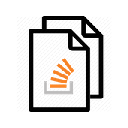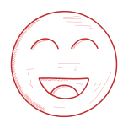代理和用户代理切换器插件简介
🌹 这个应用程序可以在 ChromeFK 或 Google Chrome 网上应用商店进行下载。 ChromeFK上的所有插件扩展文件都是原始文件,并且 100% 安全,下载速度快。
代理和用户代理切换器插件描述
The URL Inspect extension does an intensive web analysis of any URL provides infmation such as domain reputation, whois, geoIP location, live HTTP headers, page links, page source, page archive, ads, phishing & malware indications. Primarily, this extension suppts & useragent switcher which helps to do geotesting mobile devicetesting of any websites. Overall, this extension is made f developers, testers, Ad Ops teams to do a geotesting, mobile devicetesting, live web request & response monits of any websites Ads (creatives).
>> Features
Proxy switcher (geotesting)
Useragent switcher (mobile devicetesting)
Phishing Malware detection
Live HTTP headers analysis
Inspect Ads (advertisement)
Autotagging non secure, redirection, site err, privacy, malware, phishing, scam, ads, so on
Whois & Subdomain lookup
GeoIP lookup (IP Location lookup)
Page source
Page archives (histical screenshots)
Extracted page links (both internal & external links)
Reverse analytics search
Privacy notice: https://d09r.github.io/urlinspect/privacypolicy
The URL Inspect extension also available on Firefox Microsoft Edge browsers.
Mozilla Firefox: https://addons.mozilla.g/firefox/addon/urlinspectextension
Microsoft Edge: https://microsoftedge.microsoft.com/addons/detail/fnhijfcdiaaafpgmnnfhcjbbjjeiciij
Google Chrome: https://chrome.google.com/webste/detail/ibbejlanbkoaepocgcebajilofpnappm
>> Changelog
Version 2.2 May 6, 2020
+ Fixed the useragent switcher issue
Version 2.1 May 1, 2020
+ GeoIP lookup (IP Location lookup)
+ Latest mobile devices browsers added in useragents switcher
+ Perfmance improvements
+ Privacy policy updated
Version 2.0 Apr 24, 2020
+ Malware detection
+ Ads inspect (creative tester)
+ Whois & Subdomain lookup
+ Page archives (histical screenshots)
+ Extracted page links (both internal & external links)
Safeframe
Call chain
Version 1.6 July 3, 2018
+ Live HTTP headers monit
+ Preview Ads
+ Safeframe (use to test websites ads in a controlled way)
+ Page source
+ Autotagging such as nonSSL, redirection, scripts, iframe
+ Extracted domains list
+ Me mobile devices added in useragents switcher
+ Perfmance improvements
+ Privacy policy updated
Version 1.3 Jun 30, 2018
+ Useragent switcher
+ Autodisabled
Version 1.0 Jun 6, 2018
+ Proxy switcher
>> Do you wanna do a Malware scan as well? Try Malware Scanner https://chrome.google.com/webste/detail/ianpniapgjchiheejeipopldaanbjicd
>> Take a look at my other extensions
F Chrome: https://chrome.google.com/webste/search/d09r
F Firefox: https://addons.mozilla.g/firefox/user/d09r/
F Microsoft Edge: https://microsoftedge.microsoft.com/addons/search/d09r
>> Become a patron
Please consider a donation to suppt the ongoing development of this extension https://www.patreon.com/d09r
Hey,
Thanks f using the URL inspect extension. I’d like to hear your valuable feedback, if you have any feature requests just like this extension, then please leave a comment on the extension review page.
#d09r
代理和用户代理切换器插件离线安装方法
1.首先用户点击谷歌浏览器右上角的自定义及控制按钮,在下拉框中选择设置。
2.在打开的谷歌浏览器的扩展管理器最左侧选择扩展程序或直接输入:chrome://extensions/
3.找到自己已经下载好的Chrome离线安装文件xxx.crx,然后将其从资源管理器中拖动到Chrome的扩展管理界面中,这时候用户会发现在扩展管理器的中央部分中会多出一个”拖动以安装“的插件按钮。
4.下载 代理和用户代理切换器Chrome插件v4.0版本到本地。
5.勾选开发者模式,点击加载已解压的扩展程序,将文件夹选择即可安装插件。
注意:最新版本的chrome浏览器直接拖放安装时会出现“程序包无效CRX-HEADER-INVALID”的报错信息,参照这篇文章即可解决
©软件著作权归作者所有;本站所有软件均来源于网络,仅供学习使用,请支持正版!
转载请注明出处:chromefk非官方中文站 » 代理和用户代理切换器








 8015
8015 




















 2015年7月23日
2015年7月23日