Requestly: Modify Headers | Redirect,Mock API插件简介
🌹 这个应用程序可以在 ChromeFK 或 Google Chrome 网上应用商店进行下载。 ChromeFK上的所有插件扩展文件都是原始文件,并且 100% 安全,下载速度快。
Requestly: Modify Headers | Redirect,Mock API插件描述
? Free developer tool to debug web applications Intercept, Modify & Debug netwk requests. Used by over 170,000+ web developers in 5000+ ganizations.
Requestly brings the power of Charles Proxy & Fiddler directly to the browser with a simple interface, collabation features, active suppt & No VPN issues. Here are some top features
? Set up redirects f APIs, Javascript (Switch Environment e.g. Prod to Staging)
? Modify API Responses (Fixed Response Programmatic Override)
? Modify HTTP Headers
? Share debugging sessions with Video, console logs, netwk logs, env details with teammates
? Inbuilt Mock Server
? Insert external Javascript & CSS on any website
? Block & Throttle Requests
? https://requestly.io/blog/5waystomakedebuggingeasy/
? Mock API Response XMLHttpRequest (XHR) & Fetch Requests
▪️ Define Custom Response f your APIs requested by XHR/fetch
▪️ Start wking on frontend when backend is not ready
▪️ Modify API response directly in Staging Production environment
▪️ Wks with graphQL APIs
▪️ Simulate fake HTTP Status Code (400s 500s) f APIs
▪️ Simulate bad API responses test different err paths in your frontend code
? Demo Video – https://www.youtube.com/watch?v=KIPbxUGUYq8&t=1s&ab_channel=Requestly
? Redirect URLs, Change Host, Modify Query Params (Map Remote Map Local)
▪️ Use dev/staging APIs in production sites & test local changes without deployment
▪️ Debug remote Javascript by loading locally running JS in production sites
▪️ Switch Hosts (e.g. abc.com/* to xyz.com/*)
▪️ Debug Ad Tracking Pixels, Debug A/B Test Campaigns, etc
▪️ Remote Debugging with Requestly on Production sites
▪️ Swap Adobe Launch (Adobe DTM) scripts in production with staging script
? Demo Video https://www.youtube.com/watch?v=85GVaOWTnlE (Map Local)
? Modify Headers Add/Remove/Update request response Headers
▪️ It can be used to hle CORS Issues in your application
▪️ Add / Remove / Modify ContentSecurityPolicy, XFrame Options, XFwardedF, Authization, AccessControlAllowOrigin, mimetype, useragent headers, etc
▪️ Manage cookies in the response headers
▪️ Conditional URL targeting f header modifications
▪️ Selenium Integration https://www.npmjs.com/package/@requestly/selenium
? Demo Video https://www.youtube.com/watch?v=CLEHS6NFYZY (Modify Headers Demo)
? Share sessions with teammates including Video, console logs, netwk logs & env details
▪️ Get quality bug repts from QAs, Customer Suppt & other nontechnical people
▪️ Never deal with asking Steps to Reproduce
▪️ Attach the session recding link in Jira Tickets, Emails, Slack anywhere
▪️ Improve debugging experience by 10x
? Demo Video – https://www.youtube.com/watch?v=g_qXQAzUQgU
? Delay/Throttle Netwk Requests API Requests, JS, CSS, etc
▪️ Suppts delay in both XHR & fetch based API requests
▪️ Delay API requests to test the loading experience of your app
▪️ Test different race conditions in your applications, you can delay a script by some milliseconds
▪️ Test your app when one me APIs responds slow fails (API Latency has gone up)
? Insert Scripts to any Webpage like TamperMonkey GreaseMonkey Scripts
▪️ UserScripts are simple javascript, CSS code that can change the layout of a page, add remove new functionality content, automate actions.
▪️ Use File Hosting service to upload long scripts Inject them using Script Rule
▪️ Inject your JS tags on potential customers sites test your features
▪️ The sales/product team can use this to demo the product directly on the prospect’s website (10x engaging demo)
? Demo https://www.youtube.com/watch?v=4dvucRjLwGY (Insert Custom Scripts)
? Block requests Websites by matching keywds URL criteria
▪️ Block internal & external Scripts/APIs & test the impact on your websites
▪️ Build your own custom blocker: Block URLs matching a particular pattern Could be Ads, Tracking pixels, Images, etc
? Additional Features
▪️ Enable/Disable rules with a single click
▪️ Expt impt the rules maintain a backup f your rules
▪️ Easy collabation with others. Share Rules with other Users in one click
? Demo https://www.youtube.com/watch?v=BM7kTFyvdc
References
? Website https://requestly.io
? Docs https://docs.requestly.io
? Suppt https://github.com/requestly/requestly/issues
? Desktop App https://requestly.io/desktop
? Open Roadmap https://github.com/requestly/requestly/issues
? HashTags Charles Proxy, modheader, web, debugging APIs, AdTech, Intercept, requestly, adobe launch, fiddler, netwk
Requestly: Modify Headers | Redirect,Mock API插件离线安装方法
1.首先用户点击谷歌浏览器右上角的自定义及控制按钮,在下拉框中选择设置。
2.在打开的谷歌浏览器的扩展管理器最左侧选择扩展程序或直接输入:chrome://extensions/
3.找到自己已经下载好的Chrome离线安装文件xxx.crx,然后将其从资源管理器中拖动到Chrome的扩展管理界面中,这时候用户会发现在扩展管理器的中央部分中会多出一个”拖动以安装“的插件按钮。
4.下载 Requestly: Modify Headers | Redirect,Mock APIChrome插件v23.2.6版本到本地。
5.勾选开发者模式,点击加载已解压的扩展程序,将文件夹选择即可安装插件。
注意:最新版本的chrome浏览器直接拖放安装时会出现“程序包无效CRX-HEADER-INVALID”的报错信息,参照这篇文章即可解决
©软件著作权归作者所有;本站所有软件均来源于网络,仅供学习使用,请支持正版!
转载请注明出处:chromefk非官方中文站 » Requestly: Modify Headers | Redirect,Mock API








 7525
7525 





















 2019年10月9日
2019年10月9日