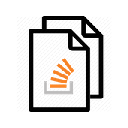Salesforce advanced Code searcher插件简介
🌹 这个应用程序可以在 ChromeFK 或 Google Chrome 网上应用商店进行下载。 ChromeFK上的所有插件扩展文件都是原始文件,并且 100% 安全,下载速度快。
Salesforce advanced Code searcher插件描述
We are now on Lightning!!!!
Using this extension you can search your code components your salesfce instance:
1) apex Classes
2) Apex Triggers
3) visualfce Pages
4) Visualfce Components
5) Lighting Component
In addition to the above you can use this extension to jump to classes / pages / triggers from the advanced quick find section on the left h side.
How to make it wk in Lightning:
1) We embed the extension in the setup page. Please navigate to the setup home page where you can find the extension injected in the right.
2) You need to authize (this is a one time activity) f the application to make the API calls.
3) On clicking the button, you will be navigated to the Salesfce to authize. Once you have successfully completed the authization, you will be redirected back to the home page.
4) Once this is done, all the functionalities will be enabled.
How to use it (Classic):
Both the below section get added in the setup pages, so this is only useful f developers Admins, this tool will not make any sense f salesfce users.
1) Advanced Quick Find section:This part gets added in side navigation bar on all setup pages. Select the code component that you want to go to, then start typing the name of the code,an autocomplete suggestion pops up, select the one that you want to go to.
2) Developer Utilities:
2.1) This component get added in fce.com home page only. Lets say you want to know where you have hardcoded a profile name in your code, like if(profile.name ==sys Admin){//youre doing something}. Right now to find this out you have to either go thru all the code individually create a fce.com project in eclipse then search there. Theres no way we can do this directly in salesfce. This string search will help you do that. You have to check the code components in which you want to search the code, enter a string in the input text field hit enter. You will be presented with a list of code components where the string is used.
2.2 ) Code Coverage Extract: You can View download the code coverage in your g.
2.3 ) This extension now allows you to lint the lightning code via the Lightning Linter tab.
2.4 ) You can now run PMD against your code
2.5 ) Added a new tab which will allow the users to view the recd its child infmation .
update 1.10
Added the ability to get the recd Infmation by just giving the recd Id.
update 1.8, 1.9
Added suppt f the application to wk on lightning
update 1.4.2
Added suppt f Custom label
Addes suppt f Apex PMD
Update 1.1.1
Exped the quick search scope to Email Templates, Validation Rule, Wkflow Rule, Custom Object
Added edition checks.
Update 1.2
Update the UI to be me in sync with Lightning
Update 1.3
Added Code coverage Extract section allowing user to view download the code coverage.
Update 1.3.3:
UPdated the cookie issue.
NOTE:
1) Salesfces REST API is used to accomplish the above functionalities
Update 1.3.5
1) Added suppt to delete all the Debug logs
2) Added a button on traceflag to renew the startDate / expiration date.
update 1.4:
1) Added functionality to suppt linting of lightning components
Salesforce advanced Code searcher插件离线安装方法
1.首先用户点击谷歌浏览器右上角的自定义及控制按钮,在下拉框中选择设置。
2.在打开的谷歌浏览器的扩展管理器最左侧选择扩展程序或直接输入:chrome://extensions/
3.找到自己已经下载好的Chrome离线安装文件xxx.crx,然后将其从资源管理器中拖动到Chrome的扩展管理界面中,这时候用户会发现在扩展管理器的中央部分中会多出一个”拖动以安装“的插件按钮。
4.下载 Salesforce advanced Code searcherChrome插件v1.25版本到本地。
5.勾选开发者模式,点击加载已解压的扩展程序,将文件夹选择即可安装插件。
注意:最新版本的chrome浏览器直接拖放安装时会出现“程序包无效CRX-HEADER-INVALID”的报错信息,参照这篇文章即可解决
©软件著作权归作者所有;本站所有软件均来源于网络,仅供学习使用,请支持正版!








 3509
3509 




















 2017年7月17日
2017年7月17日