Share My Amazon Cart插件简介
🌹 这个应用程序可以在 ChromeFK 或 Google Chrome 网上应用商店进行下载。 ChromeFK上的所有插件扩展文件都是原始文件,并且 100% 安全,下载速度快。
Share My Amazon Cart插件描述
Ever tried to collabate on an Amazon der with another person, perhaps a significant other friend? Have you ever wished there was an easier way to share the contents of your Amazon Cart, without having to move all of the items to a wishlist ( back to your cart) sending a screenshot?
Well my friends, Share My Amazon Cart is here to help!
This simple plugin allows you to share the contents of your amazon cart with anybody, in realtime.
Usage is simple. After installing Share My Amazon Cart, any time youre on the Amazon Cart webpage (the URL matching www.amazon.com/gp/cart/), you can press the shopping cart icon. It will read the items in your cart, send it over to a shared URL that you can send to any number of people. Anybody with the link can view the items in your cart, even press a "deleted" button to recommend that you should not der the item.
Every time you click the cart icon, it will create a new cart URL. You can also set a desired Cart URL in the options, which will be a permanent link you can share f future collabation.
Best of all — there is an experimental “Auto Sync” feature! If you have a Cart URL configured in the options, any time you make changes to your Amazon cart contents, your changes will be automatically synced to your Cart URL, without needing to click any buttons!
Hope you enjoy, this project is also open source. Feel free to check out the source code at: https://github.com/JSONMartin/ShareMyAmazonCartExtension
* Note: this plugin does not collect any private infmation. The only data collected is the public Amazon cart items related data.
FUTURE IMPROVEMENTS:
1. Deleted item sync — when users click the deleted icon through the Share My Amazon Cart app, the deleted item will be highlighted in red on the Amazon cart website suggesting that it should be deleted.
2. Notes — allow users of the Share My Amazon Cart app to create notes suggest additional items to be purchased
Share My Amazon Cart插件离线安装方法
1.首先用户点击谷歌浏览器右上角的自定义及控制按钮,在下拉框中选择设置。
2.在打开的谷歌浏览器的扩展管理器最左侧选择扩展程序或直接输入:chrome://extensions/
3.找到自己已经下载好的Chrome离线安装文件xxx.crx,然后将其从资源管理器中拖动到Chrome的扩展管理界面中,这时候用户会发现在扩展管理器的中央部分中会多出一个”拖动以安装“的插件按钮。
4.下载 Share My Amazon CartChrome插件v1.43版本到本地。
5.勾选开发者模式,点击加载已解压的扩展程序,将文件夹选择即可安装插件。
注意:最新版本的chrome浏览器直接拖放安装时会出现“程序包无效CRX-HEADER-INVALID”的报错信息,参照这篇文章即可解决
©软件著作权归作者所有;本站所有软件均来源于网络,仅供学习使用,请支持正版!
转载请注明出处:chromefk非官方中文站 » Share My Amazon Cart







 7756
7756 




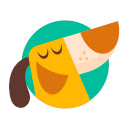











 2014年8月20日
2014年8月20日 


