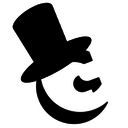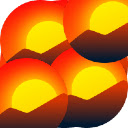Tab-Link Highlighter插件简介
🌹 这个应用程序可以在 ChromeFK 或 Google Chrome 网上应用商店进行下载。 ChromeFK上的所有插件扩展文件都是原始文件,并且 100% 安全,下载速度快。
Tab-Link Highlighter插件描述
TLH allows f a me enjoyable browsing experience, notifying you by highlighting links if that link is already open in another tab. TLH creates a me productive environment, allowing you to not open the same page multiple times (unless you really want to).
FEATURES:
Highlights links to tabs already open in the following search pages:
Google, Google Scholar, Amazon, Youtube
Options page to change highlight col, whether to change the link col, debugging.
BUGS:
Does not hle redirects very well. This can be seen when a link is clicked, highlighted, then unhighlighted. Not sure how to hle fix this at this time.
If you find a bug related not related to any listed above, please let me know by leaving user feedback.
PERMISSIONS:
Accessing data on scholar.google.com www.google.com are used to view compare the search result links on a Google, Google Scholar, Amazon search. This is also used to highlight the matched links.
Accessing your tabs browsing activity is only used to view the urls of your tabs that are open currently f comparison.
HOW IT WORKS:
This extension only runs when you are doing a google search a google scholar search. After it starts, it first reads the urls of all currently open tabs, trims off anything after a #. Then it reads all of the search results urls, trimming accdingly. If any of these are exactly the same, it highlights thats result. This runs constantly every half a second, making it dynamic, so if you controlclick a link to open it in a new tab, it will highlight that link if it ends up matching the rules.
IMPORTANT NOTES:
After installing, restart your browser f best results. (A simple refresh of the search page should wk too.)
VERSION CHANGES:
1.1.0
Removed the class r option of h3 tags added it so it looked f div > h3 > a tags. This is compatible with with all the searches now available. Added compatibility with Amazon Youtube Searches. Removed getting rid of everything after a ? mark was removed due to that being a feature in most sites as a search. This also allowed f Youtube to be added to the list of compatibility. Basically any site that has a search items in the div > h3 > a fm will me than likely be compatible. Looking into allowing f enabling disabling certain sites by the user.
1.0.2
Added debug option to turn on/off console logging. Added style to options page. Made to where only h3 tags with a class of r are selected, then the a tag below that f comparison.
1.0.1
Added Google Scholar compatability. Changed to remove anything after a ? found in URLs.
1.0
Initial Release
TODO:
allow users the option to decide which sites can/cannot wk with this extension
allow users to decide which tags get highlighted
previous idea could evolve into allowing users to select which tags f specific sites, allowing f new sites to be added also by user
create new icon promo screen shots (has yet to be done right)
Perhaps change the algithm so that it looks f a change update in the DOM so it isnt running every half a second.
Change so that it is only scanning the page on an active tab ( only if the tabs base url is part of the approved list)
Tab-Link Highlighter插件离线安装方法
1.首先用户点击谷歌浏览器右上角的自定义及控制按钮,在下拉框中选择设置。
2.在打开的谷歌浏览器的扩展管理器最左侧选择扩展程序或直接输入:chrome://extensions/
3.找到自己已经下载好的Chrome离线安装文件xxx.crx,然后将其从资源管理器中拖动到Chrome的扩展管理界面中,这时候用户会发现在扩展管理器的中央部分中会多出一个”拖动以安装“的插件按钮。
4.下载 Tab-Link HighlighterChrome插件v1.1.0版本到本地。
5.勾选开发者模式,点击加载已解压的扩展程序,将文件夹选择即可安装插件。
注意:最新版本的chrome浏览器直接拖放安装时会出现“程序包无效CRX-HEADER-INVALID”的报错信息,参照这篇文章即可解决
©软件著作权归作者所有;本站所有软件均来源于网络,仅供学习使用,请支持正版!
转载请注明出处:chromefk非官方中文站 » Tab-Link Highlighter






 6581
6581 








 2018年3月13日
2018年3月13日