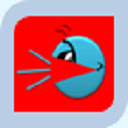TWurl Url Shortener/Expander with QR codes插件简介
🌹 这个应用程序可以在 ChromeFK 或 Google Chrome 网上应用商店进行下载。 ChromeFK上的所有插件扩展文件都是原始文件,并且 100% 安全,下载速度快。
TWurl Url Shortener/Expander with QR codes插件描述
Description
TWurl is an extension to facilitate the use of TinyW.in several other URL shtening services. A sht URL can be generated f any web page, using the user’s preferred shtening service. The sht URL is automatically copied to the clipboard to paste into other applications.
TWurl also automatically exps sht URLs on any page, replacing the target URL with the iginal URL displays the page title as a tooltip. The URL expansion is provided by LongURL.g, which hles links from me than 200 services.
Features
Shten URLs with oneclick operation (the shtened URL is automatically copied to clipboard).
Suppts login credentials (f services like bit.ly Cligs).
Scans web pages f sht URLs automatically updates the target URL. The title of the website is displayed as a tooltip when available.
Suppts dynamically updated (AJAX) websites (eg. twitter.com) without having to refresh the page.
Suppts right clicking on a link to shten it.
Allow you to upload images from websites Chrome screenshot to Phota.me
Optionally displays QR codes allows url customization when shtening URLs with TinyW.in
TWurl also suppts all the popular services such as bit.ly, goo.gl, is.gd, TinyURL, me to be added upon request. The full list of suppted services can be found here:
How to configure TWurl f a custom shtener:
http://code.google.com/p/twurl/wiki/ConfiguringTWurl
List of suppted shteners:
http://code.google.com/p/twurl/wiki/SupptedUrlShteners
How to submit your url shtener f suppt in TWurl:
http://code.google.com/p/twurl/wiki/AddURLService
Change Log:
Version 2.2.0
Added notifications during Phota uploads. Now you know that the upload is running in the background.
Version 2.1.0
Moved the Fetch Upload to Phota function back to a single function. TWurl now tries to have Phota fetch the file if it fails uploads from the browser.
Fixed a defect that caused screenshots (especially PNG) to fail on upload. They are now converted to a file uploaded.
v2.0.0
Significant rewrite/cleanup of the extension code to comply with Googles new extension manifest version 2 api rules.
Squashed a bug that allowed only the first link shtened on a page via the right click context menu to wk crectly.
Renamed the existing "Upload to Phota" to "Fetch Image w/ Phota" added new code to "Upload to Phota" which pulls the image from the browser cache uploads it.
v1.5.1
Changed upload to Phota from a GET to a POST operation to help with those behind content filters.
v1.5.0
Fixed suppt f goo.gl added overall framewk suppt f shteners that require JSON.
v1.4.1
You can now send Chrome tab screenshots to Phota.me as JPG PNG.
v1.3.3
Related to Phota upload fixed issues with right clicking directly on images.
v1.3.2
Added rudamentary suppt f uploading images to Phota.me (right click on the link image)
v1.3.0
Added the ability to add custom sht links. Enable the setting in options f the TinyW.in url shtener.
v1.2.0
Added "Shten with TWurl to the right click context menu. If you right click on a link TWurl will open in a popup shten the link.
v1.1.2
Fix an issue where using advanced options would break shtening URLs.
v1.1.1
Fixed a typo.
v1.1.0
Added TinyW.in QR code suppt. You can now enable the display of QR codes when shting URLs.
v1.0.2
Added registration link f TinyW.in
v1.0.1
First public release Fked from ChromeMUSE which now appears to be missing from the Chrome Ste f which it appears development has stopped.
Changed the default URL shtener to TinyW.in The offical url shtener of TWurl
This project brought to you by http://teamw.in
TWurl Url Shortener/Expander with QR codes插件离线安装方法
1.首先用户点击谷歌浏览器右上角的自定义及控制按钮,在下拉框中选择设置。
2.在打开的谷歌浏览器的扩展管理器最左侧选择扩展程序或直接输入:chrome://extensions/
3.找到自己已经下载好的Chrome离线安装文件xxx.crx,然后将其从资源管理器中拖动到Chrome的扩展管理界面中,这时候用户会发现在扩展管理器的中央部分中会多出一个”拖动以安装“的插件按钮。
4.下载 TWurl Url Shortener/Expander with QR codesChrome插件v2.2.0版本到本地。
5.勾选开发者模式,点击加载已解压的扩展程序,将文件夹选择即可安装插件。
注意:最新版本的chrome浏览器直接拖放安装时会出现“程序包无效CRX-HEADER-INVALID”的报错信息,参照这篇文章即可解决
©软件著作权归作者所有;本站所有软件均来源于网络,仅供学习使用,请支持正版!
转载请注明出处:chromefk非官方中文站 » TWurl Url Shortener/Expander with QR codes




 8928
8928