Type-ahead-find插件简介
🌹 这个应用程序可以在 ChromeFK 或 Google Chrome 网上应用商店进行下载。 ChromeFK上的所有插件扩展文件都是原始文件,并且 100% 安全,下载速度快。
Type-ahead-find插件描述
Typeaheadfind [1] is an extremely useful accessibility feature (a ce functionality in maj browsers like Firefox Safari), but it is not implemented surprisingly in Chrome (n planned to be [2]).
How to use it:
* Start writing ( press /) to start text search.
* Press to search only links.
* Change option "direct search state" to set the default search policy (text, links disabled).
* Use (Shift+)F3 (Shift+)Control+G Alt+N/P to switch matches.
* Use F4 to toggle matching mode (text/links) once the search is active.
* Blacklist sites that set up their own shtcuts.
* The search shows first matches in current viewpt.
Limitations:
* It cannot search inside iframes.
* It does not search text in adjacent HTML nodes (i.e. "hello" wont be found in HTML: Hello)
* If the page already sets Javascript keybidings you will have problems. The best solution is to blacklist the site (see the options) to disable the extension f this particular website. This applies to Google Reader many other sites.
* It does not wk at the webste page (the page you are reading right now). In fact, no extension wks here (Chromiums design decision)
IMPORTANT: It has been repeatedly repted so I repeat it: if you dont want the extension to start searching right away, go to Options set "Direct search mode" to "Disabled". This way youll have to press / f the extension to start.
Although this extension tries to do the job the best it can, by no means it cannot be as powerful fast as a ce feature. You are encouraged to rept bugs propose enhancements., but please DO NOT REPORT BUGS HERE IN THE COMMENTS, use instead the issues page [3].
[1] http://www.mozilla.g/access/typeahead/
[2] http://code.google.com/p/chromium/issues/detail?id=150
[3] http://code.google.com/p/chrometypeahead/issues/list
[4] http://code.google.com/p/chrometypeahead/source/browse/trunk/CHANGELOG
[5] http://www.arnausanchez.com/en/
Type-ahead-find插件离线安装方法
1.首先用户点击谷歌浏览器右上角的自定义及控制按钮,在下拉框中选择设置。
2.在打开的谷歌浏览器的扩展管理器最左侧选择扩展程序或直接输入:chrome://extensions/
3.找到自己已经下载好的Chrome离线安装文件xxx.crx,然后将其从资源管理器中拖动到Chrome的扩展管理界面中,这时候用户会发现在扩展管理器的中央部分中会多出一个”拖动以安装“的插件按钮。
4.下载 Type-ahead-findChrome插件v0.4.5版本到本地。
5.勾选开发者模式,点击加载已解压的扩展程序,将文件夹选择即可安装插件。
注意:最新版本的chrome浏览器直接拖放安装时会出现“程序包无效CRX-HEADER-INVALID”的报错信息,参照这篇文章即可解决
©软件著作权归作者所有;本站所有软件均来源于网络,仅供学习使用,请支持正版!
转载请注明出处:chromefk非官方中文站 » Type-ahead-find





 11043
11043 




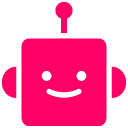
















 2015年9月27日
2015年9月27日 