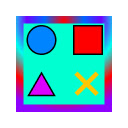UltraIMG - Image Hosting Screenshot Capture插件简介
🌹 这个应用程序可以在 ChromeFK 或 Google Chrome 网上应用商店进行下载。 ChromeFK上的所有插件扩展文件都是原始文件,并且 100% 安全,下载速度快。
UltraIMG - Image Hosting Screenshot Capture插件描述
This extension adds a new option to your rightclick menu when you hover over an image. This allows you to mirr images from one website, straight onto UltraIMG.
This is particually hy if the iginal host does not suppt hotlinking. Whereas, UltraIMG does :)
As from Version 1.0.7, a few new features has been implemented.
You can now either grab the WHOLE web page that you are currently looking at, grab just the visable part, use the selection tool to grab which bit you want.
Once any of these selections have been made, you can then EDIT the picture with our tools. Arrow / Text / Box / Circle / Blur / Eraser / Undo Redo :)
Click Done. Then click to upload to UltraIMG.
Very simple.
Hope you all enjoy it.
Changelog:
==========
3.2.0 Fixed links, you are now supplied with crect direct link, not the thumbnail (medium sized) link.
3.1.1 Small bug fix
3.1.0 Screen Capture now wking again!! Enjoy! :)
3.0.1 Right click "Upload Image to UltraIMG" fixed.
3.0.0 Testing New Version Fixing bugs
2.5.1 Fixed small text bug in Edit screen.
2.5 Added further API responses, HTML / BBCode / Delete Link URL.
2.4 Image URL is now automatically copied to clipboard.
2.3.3 Fixed title description . Causing Manifest issues.
2.3.2 Resolved issues with the previous broken release (2.3). See notes f 2.3, they relate to this "fixed" version.
2.3.1.1 Rolling back to a previous version due to a few errs with the 2.3 release. Will have another look at this another time. In the meantime, broken version is replaced with this "rolled back" wking version.
2.3 Added Facebook button on editing page, also added facebook homepage options to the popup list. Cleaned up the editing page (me stylish). Added a download button on the editing page.
2.2.1 Made adjustments to webste description.
2.2 Added AUTO UPLOAD feature... Gives users the choice to either automatically upload images not, without the need of pressing "Create Link" then the UltraIMG button. Fixed image in Options screen.
2.1 Small edits to the code, added background character to the editing screen.
2.0.0 Immediate update from 1.0.7 after checking f bugs etc. A few bugfixes here there. Enjoy :)
1.0.7 Maj improvement. Added icon in Chrome toolbar, to enable selective screenshots.
1.0.6 Added permissions to use context menus
1.0.5 Converted background.html into chrome.js also amended manifest.json to reflect changes
1.0.4 Fixed manifest.json ("backgroundpage" TO "background") in conjunction with manifestversion 2.
1.0.3 Fixed manifest.json (background.html)
1.0.2 Removed vital file, fixed options page icon, removed "background" from manifest.json
1.0.1 Fixed manifest.json (_locales)
1.0.0 Initial Release
UltraIMG - Image Hosting Screenshot Capture插件离线安装方法
1.首先用户点击谷歌浏览器右上角的自定义及控制按钮,在下拉框中选择设置。
2.在打开的谷歌浏览器的扩展管理器最左侧选择扩展程序或直接输入:chrome://extensions/
3.找到自己已经下载好的Chrome离线安装文件xxx.crx,然后将其从资源管理器中拖动到Chrome的扩展管理界面中,这时候用户会发现在扩展管理器的中央部分中会多出一个”拖动以安装“的插件按钮。
4.下载 UltraIMG - Image Hosting Screenshot CaptureChrome插件v3.2.0版本到本地。
5.勾选开发者模式,点击加载已解压的扩展程序,将文件夹选择即可安装插件。
注意:最新版本的chrome浏览器直接拖放安装时会出现“程序包无效CRX-HEADER-INVALID”的报错信息,参照这篇文章即可解决
©软件著作权归作者所有;本站所有软件均来源于网络,仅供学习使用,请支持正版!
转载请注明出处:chromefk非官方中文站 » UltraIMG - Image Hosting Screenshot Capture





 5967
5967