Vanilla Cookie Manager插件简介
🌹 这个应用程序可以在 ChromeFK 或 Google Chrome 网上应用商店进行下载。 ChromeFK上的所有插件扩展文件都是原始文件,并且 100% 安全,下载速度快。
Vanilla Cookie Manager插件描述
Cookies can be used f authentication, sting your site preferences anything else that can be saved as text data. Unftunately they can also be used to track you.
You could turn off cookies completely just shut off thirdparty cookies. But that would also keep out useful cookies that many web apps rely upon to wk (like Google Mail Calendar).
With Vanilla you can select which cookies you want to keep on a whitelist. All unwanted cookies are deleted automatically ( manually if you prefer).
If you close your browser often, follow the "recommended usage" on the options page to get rid of unwanted cookies whenever you close Chrome. If you seldom close you browser you should let Vanilla automatically delete unwanted cookies after 30 minutes.
Review on Lifehacker:
http://lifehacker.com/5693011/vanillawhitelistsyourcookiesingooglechrome
Heres a nice description on My Digital Life:
http://www.mydigitallife.info/2010/12/01/vanillawhitelistscookiesfgooglechrome
++ Cookie vs Local Stage ++
Beause of a limitation of Chrome its currently not possible to offer the same functionality f local stage that is available f cookies. If you would like to get this feature please star this Chrome issue:
http://code.google.com/p/chromium/issues/detail?id=78093
If you run into problems:
+ Cookies should be enabled: in Chromes cookie settings select "Allow local data to be set"
+ Make sure that you add your sites to the whitelist (include subdomains).
+ The site that stes your login might be different from the site you are using. E.g. if you log on to youtube.com with your Google ID you have to add both *.youtube.com *.google.com.
+ If you want to contact me about a problem you can find my email address on the options page.
Whats new in version 1.4.0?
+ Added French translation by Rémi Berthoz!
+ Added link to Betract (my other hobby)
Whats new in version 1.3.2?
+ Source is now on GitHub
+ https://github.com/laktak/vanillachrome
Whats new in version 1.3.1?
+ Added an option to hide the omnibar icon.
+ Updated to comply with the new Chrome extension manifest.
Whats new in version 1.2.0?
+ Fixed an autodelete bug.
+ Added an option to change the minutes f autodeleting cookies.
+ Changed the link f my iPhone game.
Whats new in version 1.1.0?
+ Added suppt f localhost/intranet sites with pts (at Michaels request).
+ Made the icon smaller (a longtime request).
+ Removed the donate coffee link from options (it wasnt a heavily used feature) added a link to my Windows Phone 7 game.
Vanilla Cookie Manager插件离线安装方法
1.首先用户点击谷歌浏览器右上角的自定义及控制按钮,在下拉框中选择设置。
2.在打开的谷歌浏览器的扩展管理器最左侧选择扩展程序或直接输入:chrome://extensions/
3.找到自己已经下载好的Chrome离线安装文件xxx.crx,然后将其从资源管理器中拖动到Chrome的扩展管理界面中,这时候用户会发现在扩展管理器的中央部分中会多出一个”拖动以安装“的插件按钮。
4.下载 Vanilla Cookie ManagerChrome插件v1.4.0版本到本地。
5.勾选开发者模式,点击加载已解压的扩展程序,将文件夹选择即可安装插件。
注意:最新版本的chrome浏览器直接拖放安装时会出现“程序包无效CRX-HEADER-INVALID”的报错信息,参照这篇文章即可解决
©软件著作权归作者所有;本站所有软件均来源于网络,仅供学习使用,请支持正版!
转载请注明出处:chromefk非官方中文站 » Vanilla Cookie Manager
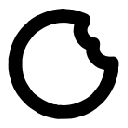



 9369
9369 





















