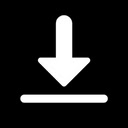Virtru Email Protection插件简介
🌹 这个应用程序可以在 ChromeFK 或 Google Chrome 网上应用商店进行下载。 ChromeFK上的所有插件扩展文件都是原始文件,并且 100% 安全,下载速度快。
Virtru Email Protection插件描述
Easily protect Gmail messages attachments, maintain control wherever they’re shared.
At Virtru, we underst that data is an ganization’s most valuable asset sharing it is critical f business success. But sharing data creates significant risk. We believe no one should have to choose protecting data sharing it. We help me than 5,000 ganizations, large small, across almost every industry, protect data wherever it’s created shared so they can collabate with confidence.
Privacy
Ensure Gmail messages attachments stay private so you don’t have to trust Google with your data.
Compliance
Maintain compliance with data privacy regulations such as HIPAA, GDPR, PCI, CCPA.
Secure, Seamless Sharing
Protect Gmail messages attachments maintain control wherever they’re shared both internally externally, beyond Google.
EndtoEnd Encryption
Objectlevel, clientside encryption your entire inbox, seamlessly integrated into Gmail with a simple Chrome extension.
Persistent Access Controls
Access revocation, expiration, disable fwarding, attachment watermarking give you persistent control, wherever your data is shared.
Persistent File Protection
Keep attachments protected controlled anywhere files are shared sted (i.e. Gmail, Google Drive, desktops, netwk drives, me) to ensure compliance with data privacy regulations privacy throughout the full collabation lifecycle.
Contact us to learn me try Virtru at your ganization: https://www.virtru.com/contactus/#contactus
By installing this product, you acknowledge that you are either an individual using the product f personal, noncommercial purposes, an enduser at a paying Virtru customer ganization, otherwise authized user. F terms of service, please visit https://www.virtru.com/termsofservice/. If you are interested in using Virtru at your ganization do not have an account, please contact sales at https://www.virtru.com/contactus/.
Virtru Email Protection插件离线安装方法
1.首先用户点击谷歌浏览器右上角的自定义及控制按钮,在下拉框中选择设置。
2.在打开的谷歌浏览器的扩展管理器最左侧选择扩展程序或直接输入:chrome://extensions/
3.找到自己已经下载好的Chrome离线安装文件xxx.crx,然后将其从资源管理器中拖动到Chrome的扩展管理界面中,这时候用户会发现在扩展管理器的中央部分中会多出一个”拖动以安装“的插件按钮。
4.下载 Virtru Email ProtectionChrome插件v11.0.0版本到本地。
5.勾选开发者模式,点击加载已解压的扩展程序,将文件夹选择即可安装插件。
注意:最新版本的chrome浏览器直接拖放安装时会出现“程序包无效CRX-HEADER-INVALID”的报错信息,参照这篇文章即可解决
©软件著作权归作者所有;本站所有软件均来源于网络,仅供学习使用,请支持正版!
转载请注明出处:chromefk非官方中文站 » Virtru Email Protection









 7481
7481