WordPress Admin Switcher插件简介
🌹 这个应用程序可以在 ChromeFK 或 Google Chrome 网上应用商店进行下载。 ChromeFK上的所有插件扩展文件都是原始文件,并且 100% 安全,下载速度快。
WordPress Admin Switcher插件描述
This extension is great f power users who want to skip the manual steps of always having to type "wpadmin" into the address bar to log in to WdPress sites, always having to reach f their mouse/trackpad click a link in the WP admin bar in der to switch to/from the admin; those processes are replaced with a single keyboard shtcut instead. HOW TO USE: On any WdPress site, hit cmd + shift + A (Mac) ctrl + shift + A (Windows/Linux) to log into switch to/from the WdPress Admin. EXAMPLES: 1. Youre not yet logged in to a WdPress site. Hitting the shtcut will direct you to the WdPress admin login screen. After logging in you will be directed to the admin post edit screen f the post/page/custom post type you were viewing befe you logged in, if possible, else the main admin screen. 2. Youre logged in are on the front end of a WdPress site. Hitting the shtcut will direct you to the Admin post edit screen f the post/page/custom post type you were viewing, else the main Admin screen. 3. Youre logged in are in the WdPress Admin. Hitting the shtcut will direct you to the page on the front end f the post/page/custom post type you were editing, else the main site URL. FAQ: "Can I change the keyboard shtcut from cmd/ctrl + shift + A to something else?" Yes. Type chrome://extensions/shtcuts into the Chrome address bar hit enter. Find WdPress Admin Switcher on the list of extensions. Enter your desired keyboard shtcut into the "Switch to/from admin" field. "If Im logged in to a site, WdPress provides links in the admin bar at the top that can be used to jump back & fth the Admin front end. How is this any different?" Its about efficiency productivity. The me you can leave your hs on the keyboard without reaching f the mouse/trackpad, the faster youll be. Not to mention that if youre not yet logged in to a WdPress site, the Admin bar links arent there f you to click on so youll end up manually highlighting deleting part of the URL typing in "wpadmin" every time. The number of steps saved is illustrated below. Logging into a site WITHOUT the extension: Move your h to your mouse/trackpad. Move the curs up to the omnibar/address bar. Click highlight everything to the right of the domain. Type wpadmin followed by the enter key. Logging into a site WITH the extension: Hit cmd/ctrl + shift + A Switching front end/admin WITHOUT the extension: Move your h to your mouse/trackpad. Move the curs up the WdPress Admin bar. Click one of the links to go to/from the Admin. Switching front end/admin WITH the extension: Hit cmd/ctrl + shift + A
WordPress Admin Switcher插件离线安装方法
1.首先用户点击谷歌浏览器右上角的自定义及控制按钮,在下拉框中选择设置。
2.在打开的谷歌浏览器的扩展管理器最左侧选择扩展程序或直接输入:chrome://extensions/
3.找到自己已经下载好的Chrome离线安装文件xxx.crx,然后将其从资源管理器中拖动到Chrome的扩展管理界面中,这时候用户会发现在扩展管理器的中央部分中会多出一个”拖动以安装“的插件按钮。
4.下载 WordPress Admin SwitcherChrome插件v1.0.4版本到本地。
5.勾选开发者模式,点击加载已解压的扩展程序,将文件夹选择即可安装插件。
注意:最新版本的chrome浏览器直接拖放安装时会出现“程序包无效CRX-HEADER-INVALID”的报错信息,参照这篇文章即可解决
©软件著作权归作者所有;本站所有软件均来源于网络,仅供学习使用,请支持正版!
转载请注明出处:chromefk非官方中文站 » WordPress Admin Switcher
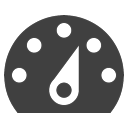




 7198
7198 





















