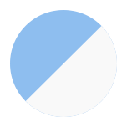«You Clever» — videocombine for Youtube™插件简介
🌹 这个应用程序可以在 ChromeFK 或 Google Chrome 网上应用商店进行下载。 ChromeFK上的所有插件扩展文件都是原始文件,并且 100% 安全,下载速度快。
«You Clever» — videocombine for Youtube™插件描述
What can "You Clever" do:
– "Channels in black list" — delete useless. You can set in the settings return neccessary channel back
– "Hide watched subscriptions" — Hide watched videos from subscriptios not to miss anything
– "Comments fmatting" — text in bold, strickethrough, smiles your symbols
– Goodquality screenshots of your favourite videos
– Creating moving gif pictures from one several videos
– Playback of a video from the last watched second
– "Block annotation" — nothing will distract you during watching a video
– "Block autoplay" — playback starts only after clicking on the button "Play"
– "Pause in new tab" —— Switch the tab video will pause autmatically
– "Video during scrolling" — will show your video in an additional window, while you are reading comments
– Click on the logo YouClever on the video page to toggle the design of the page to TV set fmat. Comments will appear rights recommended videos down
– "Video over other windows" — Toggle programms even minimize a window — video is still in front of you. With additional installing the app https://chrome.google.com/webste/detail/foebmdjoebmbfmpfehodpfbjchhchikl/
– "Fullscreen video after a few seconds" — It`s enough only not to drag a mouse certain time video will go into full screen
– "Video quality" — choose yourself quality you want
– "My link f Youtube logo"— Click on the Youtube logo will open any link you want
«You Clever» — videocombine for Youtube™插件离线安装方法
1.首先用户点击谷歌浏览器右上角的自定义及控制按钮,在下拉框中选择设置。
2.在打开的谷歌浏览器的扩展管理器最左侧选择扩展程序或直接输入:chrome://extensions/
3.找到自己已经下载好的Chrome离线安装文件xxx.crx,然后将其从资源管理器中拖动到Chrome的扩展管理界面中,这时候用户会发现在扩展管理器的中央部分中会多出一个”拖动以安装“的插件按钮。
4.下载 «You Clever» — videocombine for Youtube™Chrome插件v2.59版本到本地。
5.勾选开发者模式,点击加载已解压的扩展程序,将文件夹选择即可安装插件。
注意:最新版本的chrome浏览器直接拖放安装时会出现“程序包无效CRX-HEADER-INVALID”的报错信息,参照这篇文章即可解决
©软件著作权归作者所有;本站所有软件均来源于网络,仅供学习使用,请支持正版!
转载请注明出处:chromefk非官方中文站 » «You Clever» — videocombine for Youtube™






 12825
12825 




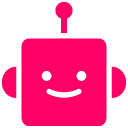
















 2017年3月29日
2017年3月29日