FunimationFix插件简介
🌹 这个应用程序可以在 ChromeFK 或 Google Chrome 网上应用商店进行下载。 ChromeFK上的所有插件扩展文件都是原始文件,并且 100% 安全,下载速度快。
FunimationFix插件描述
Feel like the new Funimation websites video player is too small? Well this extension changes that. It allows the video player to fill the full width of the content width on the page f a larger video player without going full screen. Also add video player functionality such as keyboard controls playback rate control!
Video Controls (When clicked on the player):
click on video, spacebar: play pause*
ctrl/meta + up arrow: playback rate increase*
ctrl/meta + down arrow: playback rate decrease*
ctrl/meta + 0: reset playback rate to 1*
up arrow: volume up
down arrow: volume down
m: mute audio
left arrow, shift + right arrow: fward 10 seconds*
right arrow, shift + left arrow: backward 10 seconds*
ctrl/meta + right arrow: next episode
ctrl/meta + left arrow: restart episode > previous episode
F, alt + enter: fullscreen*
*added functionality
UPDATE 12/28/2018 0.2.1
Added 1.25 .75 playback speeds
UPDATE 12/28/2018 0.2.0
BIG UPDATE!
New me efficient code wks with the Funimation Player API to make the magic happen.
New Added Hot Keys/Features!
Requested features added
KNOW ISSUES CORRECTED!
UPDATE 12/26/2018 0.1.11
Update to accommodate f new sale/special announcement banners at the top of the page.
Added listeners f using comm/apple key f video play back rate control
UPDATE 6/18/2018 0.1.8 0.1.10
PUBLIC: the extension is now public. Please enjoy the extension, minasan!
Fold Detection: The extension automatically detects the fold the video will not longer be longer than what fits in the view pt. The videos width is also scaled to fit in the window.
Current Time / Duration: The current video time total time of the video now appears in the control bar.
New Icon: Theres a new Icon!!
Security: The extension is encapsulated f better security.
Bug fixes.
UPDATE 5/3/2017 0.1.5
!~ NEW VIDEO CONTROLS~!
When on the page you can:
Use the left right arrows to skip go back ten seconds.
When clicked on the player you can:
Use the up down arrows to raise lower the volume.
Press 0 to mute the player.
Use the up down arrows while holding control to increase decrease the playback rate.
Press 0 while holding control will set the playback rate to 1
Playback rate is displayed in the controls now.
UPDATE 5/3/2017 0.1.3
Updated a bug
UPDATE 5/3/2017 0.1.2
Max size of video player increased to 1920px wide (HD max width)
FunimationFix插件离线安装方法
1.首先用户点击谷歌浏览器右上角的自定义及控制按钮,在下拉框中选择设置。
2.在打开的谷歌浏览器的扩展管理器最左侧选择扩展程序或直接输入:chrome://extensions/
3.找到自己已经下载好的Chrome离线安装文件xxx.crx,然后将其从资源管理器中拖动到Chrome的扩展管理界面中,这时候用户会发现在扩展管理器的中央部分中会多出一个”拖动以安装“的插件按钮。
4.下载 FunimationFixChrome插件v0.4.2版本到本地。
5.勾选开发者模式,点击加载已解压的扩展程序,将文件夹选择即可安装插件。
注意:最新版本的chrome浏览器直接拖放安装时会出现“程序包无效CRX-HEADER-INVALID”的报错信息,参照这篇文章即可解决
©软件著作权归作者所有;本站所有软件均来源于网络,仅供学习使用,请支持正版!
转载请注明出处:chromefk非官方中文站 » FunimationFix




 3488
3488 





















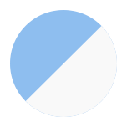
 2018年4月20日
2018年4月20日