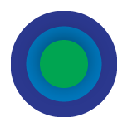GoCashBack: Deals, Rebates, Savings Extension插件简介
🌹 这个应用程序可以在 ChromeFK 或 Google Chrome 网上应用商店进行下载。 ChromeFK上的所有插件扩展文件都是原始文件,并且 100% 安全,下载速度快。
GoCashBack: Deals, Rebates, Savings Extension插件描述
By Clicking Add to Chrome, you agree to the additional GoCashback Extension Terms & Conditions: https://www.gocashback.com/help/protocol
Install the official GoCashBack.com extension make cashback shopping online easier than ever.
Navigate to your favite ste the extension goes to wk so you dont have to. Available cashback will appear when the site loads, click once to activate, continue shopping as nmal.
And to make your life even easier, next time you use your favite search engine, well provide each stes cashback available right in the results!
Through the GoCashBack.com extension you can search f stes see their cashback available, see the hottest deals running, check your account stats with just one click. You抣l be saving me than ever, just watch the cashback stack up fast.
Set up your account at http://www.gocashback.com/register
What is GoCashBack.com? Check us out here: http://www.gocashback.com/help
GoCashBack: Deals, Rebates, Savings Extension插件离线安装方法
1.首先用户点击谷歌浏览器右上角的自定义及控制按钮,在下拉框中选择设置。
2.在打开的谷歌浏览器的扩展管理器最左侧选择扩展程序或直接输入:chrome://extensions/
3.找到自己已经下载好的Chrome离线安装文件xxx.crx,然后将其从资源管理器中拖动到Chrome的扩展管理界面中,这时候用户会发现在扩展管理器的中央部分中会多出一个”拖动以安装“的插件按钮。
4.下载 GoCashBack: Deals, Rebates, Savings ExtensionChrome插件v2.1.7版本到本地。
5.勾选开发者模式,点击加载已解压的扩展程序,将文件夹选择即可安装插件。
注意:最新版本的chrome浏览器直接拖放安装时会出现“程序包无效CRX-HEADER-INVALID”的报错信息,参照这篇文章即可解决
©软件著作权归作者所有;本站所有软件均来源于网络,仅供学习使用,请支持正版!
转载请注明出处:chromefk非官方中文站 » GoCashBack: Deals, Rebates, Savings Extension







 24927
24927 





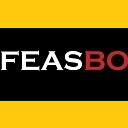


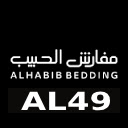









 2018年1月16日
2018年1月16日