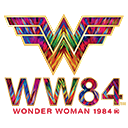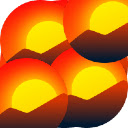google-search-title-qualified插件简介
🌹 这个应用程序可以在 ChromeFK 或 Google Chrome 网上应用商店进行下载。 ChromeFK上的所有插件扩展文件都是原始文件,并且 100% 安全,下载速度快。
google-search-title-qualified插件描述
The latest version of the documentation is here. https://github.com/ncaq/googlesearchtitlequalified # English I created a browser extension that rewrites the search results page to I created a browser extension that rewrites the search result page to reflect the iginal title of the site as much as possible. It is compatible with Firefox Chrome. ## Reason f development. ## I dont want to shten it. The web page titles in Googles search results are shtened to The web page title in Google search results is shtened to a fairly sht stard. I dont care if its a new line. I want to see the full title. I dont want to have to open each search result. ### Googles Title Interpretation Measures In addition, in recent years (when?), there has been an increase in When? In recent years (when?), there have been a number of s of Wikipedia ArchWiki titles being converted into unintelligible ones. Reference: [Wikipedia page, "Emacs" is displayed as "Emacs pinky" Google Search Central Community](https://suppt.google.com/webmasters/thread/68265671/wikipedia%E3% 83%9A%E3%83%BC%E3%82%B8%E3%80%81%E3%80%8Cemacs%E3%80%8D%E3%81%8C%E3%80%8Cemacs%E5%B0%8F%E6%8C%87%E3%80%8D%E3%81%A8%E8%A1%A8%E7%A4%. BA%E3%81%95%E3%82%8C%E3%82%8B?hl=en) If youre smart, this wont be a problem. But if its smart, its not a problem. I want iginal search results. ### Antispam site [iate/uBlacklist: Blocks specific sites from appearing in Google search results](https://github.com/iate/uBlacklist) In [ncaq/uBlacklistRule: Rules f uBlacklist]. (https://github.com/ncaq/uBlacklistRule/) to block spam sites as much as possible, but However, it is difficult to block all spam sites because they are increasing like bamboo shoots. It is difficult to block them all. By looking at the full title. By looking at the full title, you will have a better chance of recognizing a spam site befe you even open it. ## Notes This addon accesses almost all of the result pages when you search fetches the title element. This will increase the amount of data traffic. It only fetches the toplevel HTML. This addon does not increase the data traffic as much as you might think. However, if you are using a mobile connection, you should be careful. # Japanese 検索結果ページを書き換えて、 なるべくサイトオリジナルのタイトルを反映させるブラウザ拡張を作りました。 FirefoxとChromeに対応します。 ## 開発理由 ### 短縮させたくない Googleの検索結果のwebページタイトルは、 かなり短い基準で短縮されてしまいます。 別に改行されても良いので、 タイトルはフルで見たいです。 検索結果を一々開くのが面倒なのです。 ### Googleのタイトル謎解釈対策 また近年(いつ?)、 WikipediaやArchWikiのタイトルを意味不明に変換する事案がよく見られます。 参考: [Wikipediaページ、「Emacs」が「Emacs小指」と表示される Google 検索セントラル コミュニティ](https://suppt.google.com/webmasters/thread/68265671/wikipedia%E3%83%9A%E3%83%BC%E3%82%B8%E3%80%81%E3%80%8Cemacs%E3%80%8D%E3%81%8C%E3%80%8Cemacs%E5%B0%8F%E6%8C%87%E3%80%8D%E3%81%A8%E8%A1%A8%E7%A4%BA%E3%81%95%E3%82%8C%E3%82%8B?hl=ja) 賢いなら問題ないのですが、 おおよそバカな変換をしてくるため、 サイトオリジナルの検索結果が欲しいです。 ### スパムサイト対策 [iate/uBlacklist: Blocks specific sites from appearing in Google search results](https://github.com/iate/uBlacklist) に、 [ncaq/uBlacklistRule: uBlacklist向けのルールです。](https://github.com/ncaq/uBlacklistRule/) を適用してスパムサイトをなるべくブロックしていますが、 スパムサイトは筍のように増えるので、 全てブロックするのは困難です。 フルのタイトルを見ることで、 開く前からスパムサイトだと気が付ける可能性が増えます。 ## 注意事項 このアドオンは検索すると結果ページほぼ全てにアクセスしてtitle要素を取ってくるため、 データ通信量が増えます。 トップレベルのHTMLしか取得しないので、 意外とそこまで通信量は増えませんが、 モバイル回線を使っている場合には注意が必要です。
google-search-title-qualified插件离线安装方法
1.首先用户点击谷歌浏览器右上角的自定义及控制按钮,在下拉框中选择设置。
2.在打开的谷歌浏览器的扩展管理器最左侧选择扩展程序或直接输入:chrome://extensions/
3.找到自己已经下载好的Chrome离线安装文件xxx.crx,然后将其从资源管理器中拖动到Chrome的扩展管理界面中,这时候用户会发现在扩展管理器的中央部分中会多出一个”拖动以安装“的插件按钮。
4.下载 google-search-title-qualifiedChrome插件v0.14.0版本到本地。
5.勾选开发者模式,点击加载已解压的扩展程序,将文件夹选择即可安装插件。
注意:最新版本的chrome浏览器直接拖放安装时会出现“程序包无效CRX-HEADER-INVALID”的报错信息,参照这篇文章即可解决
©软件著作权归作者所有;本站所有软件均来源于网络,仅供学习使用,请支持正版!
转载请注明出处:chromefk非官方中文站 » google-search-title-qualified




 17227
17227 







 2022年10月10日
2022年10月10日