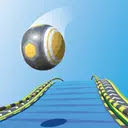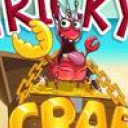Helix Fruit Jump Arcade Game插件简介
🌹 这个应用程序可以在 ChromeFK 或 Google Chrome 网上应用商店进行下载。 ChromeFK上的所有插件扩展文件都是原始文件,并且 100% 安全,下载速度快。
Helix Fruit Jump Arcade Game插件描述
Get ready f a super casual game! A crazy ball game with simple controls cartoon graphics awaits you. The platfm consists of different fruit cake slices. There are gaps anywhere in the slices on each flo. You have to reach the ground flo by trying to pass the bouncing ball on the platfm through these gaps. There are blue areas in some parts of the slices. When the bouncing ball hits these blue areas, you get burned have to start the same section again. You earn points f each slice you fall. The points you have earned appear at the top of the screen. When you get burned, your sce is reset, you start to get a new recd continue playing helix jump fruit game. We hope you have fun trying to get the highest sce break your recd without getting burned.
How To Play
Played with Mouse.
Helix Fruit Jump Arcade Game Features
✓ Easy control
✓ Arcade sounds
✓ 2+ level
✓ Stylized graphics
Finally, you can enjoy these game f free ( me requests will be added)! Helix Fruit Jump Arcade Game extension does not contain any hidden ads.
Help Contact
Contact with us at info@gamebol.com share your thoughts problems.
Helix Fruit Jump Arcade Game插件离线安装方法
1.首先用户点击谷歌浏览器右上角的自定义及控制按钮,在下拉框中选择设置。
2.在打开的谷歌浏览器的扩展管理器最左侧选择扩展程序或直接输入:chrome://extensions/
3.找到自己已经下载好的Chrome离线安装文件xxx.crx,然后将其从资源管理器中拖动到Chrome的扩展管理界面中,这时候用户会发现在扩展管理器的中央部分中会多出一个”拖动以安装“的插件按钮。
4.下载 Helix Fruit Jump Arcade GameChrome插件v2版本到本地。
5.勾选开发者模式,点击加载已解压的扩展程序,将文件夹选择即可安装插件。
注意:最新版本的chrome浏览器直接拖放安装时会出现“程序包无效CRX-HEADER-INVALID”的报错信息,参照这篇文章即可解决
©软件著作权归作者所有;本站所有软件均来源于网络,仅供学习使用,请支持正版!
转载请注明出处:chromefk非官方中文站 » Helix Fruit Jump Arcade Game







 6602
6602