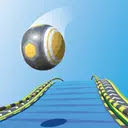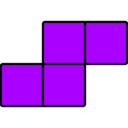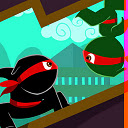Image Downloader Continued插件简介
🌹 这个应用程序可以在 ChromeFK 或 Google Chrome 网上应用商店进行下载。 ChromeFK上的所有插件扩展文件都是原始文件,并且 100% 安全,下载速度快。
Image Downloader Continued插件描述
Image Downloader Continued (IDC)
================
This is a fk of Image Downloader by Vlad Sabev (vdsabev). Original extension isnt updated this projects aims to fill the gap. The goal is to fix bugs, suppt me websites (as many as possible), add new features enhancements. Suggestions are welcome please file an issue on github! IDC is not f sale, will always be free, opensource, without ads tracking algithms of any kind! You can find the source code here: https://github.com/kisdma/imagedownloadercnt
Description
================
If you need to bulk download images from a web page, with this extension you can:
See images that the page contains links to
Filter them by width, height, URL; suppts wildcard regex
Select images to download by clicking on the image
Use dedicated buttons to download open individual images in new tabs
Customize image display width, columns, bder size, colour
Hide filters, buttons notifications you dont need
When you press the "Download" button, all selected images are saved to the default download directy of Chrome, to a directy inside it if you specify a subfolder name.
WARNING: If you havent set up a default download directy, you will have to manually choose the save location f each image, which might open a lot of popup windows. It is not recommended to attempt to download too many images at once without a default download directy.
Change Log
================
2.8:
Improved image discovery collection, many bugfixes
Added injection script to prevent pages from closing shadowDOM (that made images inside undiscoverable). Note: websites use this to circumvent adblockers
Added image discovery in shadowDOM
Added css style insertion to prevent adblocking of images added by IDC (affects only elements with class idcimage)
Added a listener to track DOM changes discover intermittent images like webp (moving giflike images) from youtube, continuously added/deleted images like in instagram scrolling
Added saving the list of discovered images into serialized array in hidden tag on the page (disappears when page is updated)
Fixed bug in number of submitted downloads (was +1)
Improved regexp f better image discovery in style tags (was missing some data:image urls)
Cleaned moved to a function the code that checks translates (if needed) relative urls to absolute. Used this function f tags where this check was missing
Improved an observer to make it discover me images from tempal elements like popups (extended the attribute filter list)
Improved image discovery in svg tag if it contains image tag(s), then returns images from them, instead of building base64 svg
Removed encodeURI() from the code that populates accesses the image cache. Not sure what was the purpose of it since incoming links are extracted from tags where theyre supposed to be already encoded. This was breaking links that were already encoded had special characters escaped (discovered this on wikipedia links with parenthesis)
Fixed a bug in parsing source tag added suppt of list with different resolutions in srcset (1x, 2x, etc.)
Fixed a bug: duplicate youtube images addition in popup.js
Fixed a bug: increct urls were constructed when base url were ending with backslash
Fixed a bug in parsing img tag
Fixed a bug in relativeUrlToAbsolute was returning "undefined" if empty input
Added discovery of links with "resize" comm f a server in the query part of url addition of links without the comm provides images with higher resolution
2.7:
Improved image discovery, bug fixes in code design
Added parsing of the attribute srcset lowsrc in img tags
Added parsing of the attribute srcset in source tags (inside of html5 picture tag)
Added canvas to image conversion powerful technique to extract highly protected images (not even showing in Resources tab of Dev Tools). Note: at this time added images will pile up each time the extension button is clicked. They can be removed by updating the page.
Added check f long image urls (most probably data:image) placement of them on top of the page instead of sending to the popup (to be coherent with canvastoimage conversion which can produce large strings of data:image/jpeg)
Added selection of text infoshtcuts colour (combined in one option with image selection colour) on options page. Icons are colourized accdingly too
Commented out an obsolete code to open Options page after install check f versions befe 2.1 (in defaults.js)
Commented out the minimum width option since its currently broken (not sure if its useful) (in options.html)
Made maxheight to follow maxwidth option (to wk better if small image preview is selected)
Replaced zepto.js with iginal unobfuscated source code
Fixed flashing animation f download message (apparently it was broken since the switch from jquery to zepto)
2.6:
Maj redesign improved image discovery
Modernized the popup look, images are placed on tiles with me image info, added tile col selection to options
Fixed several bugs, improved image discovery f many s, including deep css parsing instead of broken styleSheets api
Added shtcuts to Reverse Image Search sites (Google, Bing, Yex, TinEye) f each image
2.5:
Added display of image size image file name (can be turned off in settings)
Added dering images by size two new options: 1) to der by width only (default) by width+height, 2) largesttosmallest (default) reverse
Added scaling images vertically if they taller than 200px
SVG fmat wasnt being read from svg tag fixed
Added reading image from poster of video tag
Fixed background images being nonrecognized. Reading styleSheets doesnt seem to wk (to read from cssRules). Wkaround implemented: fetching CSS files with links obtained from link tags. Note: some sites use different secondlevel domain to ste CSS, in this fetch wont wk if extension doesnt have permission f all_urls ( particular domain). This just results in some images not showing up. Remove permission in Chrome Extensions if this is a concern.
Added maximumresolution images discovery on Google Maps Street View Photos (discovered undocumented api)
Added highresolution previews f youtube thumbnails (including video of the current page)
Crected regexp f a tags link parsing to prevent nonimage links discovery
2.4.2:
Wkaround f Chrome disallowing access to crossdomain CSS rules
2.4.1:
Fixed an issue where invalid URLs would break the extension https://github.com/vdsabev/imagedownloader/issues/23
Updated Zepto.js to 1.2.0
2.4:
Added an option f renaming files befe downloading
2.3:
Added suppt f BMP, SVG, WebP images
Added suppt f relative URLs
Improved popup loading speed by searching through less elements
Replaced deprecated `chrome.extension` calls with `chrome.runtime`
2.2:
Removed the unnecessary permission to access tabs
Removed the donation prompt due to complains from some users that it doesnt disappear after the first time as it should; now, the options page will be opened on first install instead
Save the value of the URL filter
Another attempt to fix some sizing issues
2.1:
Added image width / height filters
Added a onetime reset of all settings due to some people having sizing issues
Removed the st by URL option
2.0:
Added the ability to save the files to a subfolder
Utilized the Google Chrome downloads API
Implemented a cleaner, gridbased design
Clicking on an image URL textbox will now automatically select the text so users can copy it
Fixed a few min display issues
Added settings f number of columns, removed bder style setting
Added donation buttons on the options page
1.3:
Images used in a style tag will now also be included at the end of the list. Only images from inline style attributes of elements used to be included.
Added suppt f data URI
Several bug fixes optimizations
1.2:
Changed the URL above the image to be displayed in a readonly textbox
Moved the image checkboxes to the top added open & download buttons below each
Initially disabled the "Download" button "All" checkbox
Introduced a few new options to hide filters, buttons notification
Removed the body width option; the width of the popup now resizes relatively to the maximum image width option
Streamlined the design
1.1:
Fixed saving of minimum maximum image width
Added the URL above the image itself an option to toggle it
Added wildcard filter mode (alongside nmal regex)
The state of the selected filters will now be saved
Moved the "St by URL" option back to the filters
Added a "Clear Data" button to options page. While the extension does not use a lot of local stage yet, someone might appreciate the option.
Refacted a lot of code, especially the use of local stage
1.0.13:
Added a notification to let the user know that download has started
Added some animations polished the options notifications a bit me
Fixed some event hlers that were being attached multiple times
1.0.12:
Migrated to jQuery
Implemented indeterminate state f "All" checkbox
The "Download" button will now be disabled if no images are checked
Fixed a bug with reseting options now the user can choose to save the reset values simply cancel the reset by reloading the page just like it says in the notification
1.0.11:
Changed the download mechanism to suppt Chrome v21+
Added an "Only show linked images" filter option that can be useful when you only want to download images that are in a URL on the page.
1.0.10:
Added a download confirmation
1.0.9:
The number of images will now be displayed next to the "All" checkbox
1.0.8:
Added detection of image URLs in anch tags; note that this feature will not detect URLs that dont have .jpg, .jpeg, .gif .png file extensions it relies on a regular expression as to avoid possibly sending hundreds of requests to external servers
1.0.7:
Removed the desktop notification system that popped up when you press "Download" in fav of a text description that should feel easier to control (through Options) less intrusive; this should also require less permissions f the extension
Added an option to hide the download notification; most people should underst the download process after only reading it once
Made some min UI tweaks
1.0.6:
Fixed an issue with multiple unnecessary empty images
1.0.5:
Elements that display an image using the "backgroundimage" CSS property will now also be extracted
1.0.4:
Added a notification that alerts the user when the download process has begun explains where to look f the files
Credits
================
Based on the Google Chrome Extension sample "Download Selected Links": https://developer.chrome.com/extensions/examples/api/downloads/download_links.zip
Uses the tiny, but awesome JSS library: https://github.com/Box9/jss
And Zepto.js: http://zeptojs.com
Images:
download.svg licensed by CC BY 3.0 from oNline Web Fonts http://www.onlinewebfonts.com/icon
open.svg licensed by CC BY 3.0 from oNline Web Fonts http://www.onlinewebfonts.com/icon
License
================
Copyright (c) 2019 Dmitry Kislitsyn, Vladimir Sabev
Permission is hereby granted, free of charge, to any person
obtaining a copy of this software associated documentation
files (the "Software"), to deal in the Software without
restriction, including without limitation the rights to use,
copy, modify, merge, publish, distribute, sublicense, / sell
copies of the Software, to permit persons to whom the
Software is furnished to do so, subject to the following
conditions:
The above copyright notice this permission notice shall be
included in all copies substantial ptions of the Software.
THE SOFTWARE IS PROVIDED "AS IS", WITHOUT WARRANTY OF ANY KIND,
EXPRESS OR IMPLIED, INCLUDING BUT NOT LIMITED TO THE WARRANTIES
OF MERCHANTABILITY, FITNESS FOR A PARTICULAR PURPOSE AND
NONINFRINGEMENT. IN NO EVENT SHALL THE AUTHORS OR COPYRIGHT
HOLDERS BE LIABLE FOR ANY CLAIM, DAMAGES OR OTHER LIABILITY,
WHETHER IN AN ACTION OF CONTRACT, TORT OR OTHERWISE, ARISING
FROM, OUT OF OR IN CONNECTION WITH THE SOFTWARE OR THE USE OR
OTHER DEALINGS IN THE SOFTWARE.
Image Downloader Continued插件离线安装方法
1.首先用户点击谷歌浏览器右上角的自定义及控制按钮,在下拉框中选择设置。
2.在打开的谷歌浏览器的扩展管理器最左侧选择扩展程序或直接输入:chrome://extensions/
3.找到自己已经下载好的Chrome离线安装文件xxx.crx,然后将其从资源管理器中拖动到Chrome的扩展管理界面中,这时候用户会发现在扩展管理器的中央部分中会多出一个”拖动以安装“的插件按钮。
4.下载 Image Downloader ContinuedChrome插件v2.8版本到本地。
5.勾选开发者模式,点击加载已解压的扩展程序,将文件夹选择即可安装插件。
注意:最新版本的chrome浏览器直接拖放安装时会出现“程序包无效CRX-HEADER-INVALID”的报错信息,参照这篇文章即可解决
©软件著作权归作者所有;本站所有软件均来源于网络,仅供学习使用,请支持正版!
转载请注明出处:chromefk非官方中文站 » Image Downloader Continued








 24927
24927