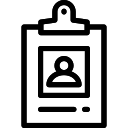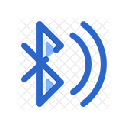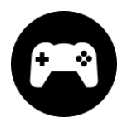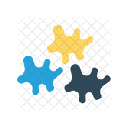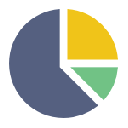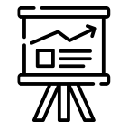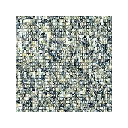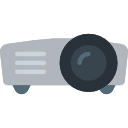LinkedNotes插件简介
🌹 这个应用程序可以在 ChromeFK 或 Google Chrome 网上应用商店进行下载。 ChromeFK上的所有插件扩展文件都是原始文件,并且 100% 安全,下载速度快。
LinkedNotes插件描述
You can copy selected text to your notes in two clicks (Opera like).
Sync your notes computers. Also you can use this extension as simple notebook (notepad), ste you notes locally only.
Version 0.27:
Fix scrolling to selected not in list
Version 0.26:
Manifest v2
Fix bug when all notes deleted after sync not loggedin google bookmarks
Fix bug when after adding new note selection cannot be changed
Fix bug with localization context Menu
Decrease height of popup to fit into netbook screen
Version 0.25:
Update to jquery 1.5.2
Version 0.24:
Bugfix err: Click to another note in list after editing note text will cause note overwriting.
Version 0.23:
Button "Reset last synchronization date" in options allows to sync without removing last deleted notes. Only merge.
Version 0.22:
Keep tabulation chars in notes during syncronization.
Version 0.21:
Now also possible add a page address to notes, when "Context menu f links" enabled in options.
Version 0.20:
You can enable context menu f links in options.
Now you can prevent insertion of note title. Just separate title from note body by "|" char. Title limited by 50 chars.
Version 0.19:
You can open links from note text. Just set curs inside link click right mouse button. If url is valid then you can see "Open" menu item.
Version 0.18:
Copy note with links from webpage with frames fixed.
Some additional infmation about syncronization added to extension icon.
Version 0.17:
Now filter button clear quick search box when it not empty.
Some fixes of notes titles in list.
Version 0.16:
You can enable saving links. Go to options check "Copy links f objects".
Version 0.15:
Duplicate notes with link that contain # fixed.
Button to filter notes by current page.
Version 0.14:
Current pages notes count indicat
Auto syncronization option (interval 10 minutes)
Version 0.12:
Fix quick search
Version 0.11:
New context menu comm "Insert Note" allows insert note to editable text box. (dont try new comm on this site, google blocks all scripts in extensions gallery)
Version 0.10:
Sometimes "Sync" button shows progress but nothing happens. Now you will be redirected to login page.
New comm in context menu of note to change font size (f me accessibility).
Version 0.9:
Quick search
Some changes in UI
Version 0.8:
Synchronization with Google Bookmarks
Small fixes in layout.
Improved usability.
Version 0.6:
Context menu f notes list changed because old one sometimes have been closed without comm execution.
Code refacting.
Version 0.5:
Base functions.
LinkedNotes插件离线安装方法
1.首先用户点击谷歌浏览器右上角的自定义及控制按钮,在下拉框中选择设置。
2.在打开的谷歌浏览器的扩展管理器最左侧选择扩展程序或直接输入:chrome://extensions/
3.找到自己已经下载好的Chrome离线安装文件xxx.crx,然后将其从资源管理器中拖动到Chrome的扩展管理界面中,这时候用户会发现在扩展管理器的中央部分中会多出一个”拖动以安装“的插件按钮。
4.下载 LinkedNotesChrome插件v0.27版本到本地。
5.勾选开发者模式,点击加载已解压的扩展程序,将文件夹选择即可安装插件。
注意:最新版本的chrome浏览器直接拖放安装时会出现“程序包无效CRX-HEADER-INVALID”的报错信息,参照这篇文章即可解决
©软件著作权归作者所有;本站所有软件均来源于网络,仅供学习使用,请支持正版!
转载请注明出处:chromefk非官方中文站 » LinkedNotes







 3488
3488 





 2020年1月5日
2020年1月5日