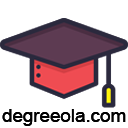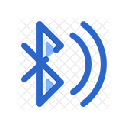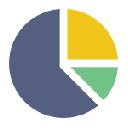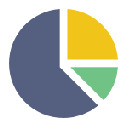Mahalo插件简介
🌹 这个应用程序可以在 ChromeFK 或 Google Chrome 网上应用商店进行下载。 ChromeFK上的所有插件扩展文件都是原始文件,并且 100% 安全,下载速度快。
Mahalo插件描述
Mahalo is a daily gratitude journal. It helps you to focus on what matters most.
Meover, you can use Mahalo as a digital notebook to keep track of your daily activities.
You can also sync Mahalo with your Google Calendar to have your whole day in one tab.
FEATURES:
⋆ Pages separated by date
Fill in your answers to the predefined gratitude questions, easily add your remarks f any day you choose.
⋆ Weekly view
See edit your notes f the entire week.
⋆ Rich edit
Fmat your text as you like (bullet points, colours, etc.)
⋆ The extension icon
Quick access to your writings via the extension icon in top right cner in the browser. By clicking on the icon you can either open the entire notebook just a small popup with the current day. You can change that in the settings to your liking.
⋆ Smart popup
Once you click on the extension icon, you will immediately see the notes f the current , selected in the extension, day. Very useful if you want to make notes while watching a video.
⋆ Page notes
You can collect data directly from the pages you visit through the context menu into the extension.
⋆ Google Calendar integration
You can sync your Google Calendar with Mahalo see your events on the right side of the notebook.
⋆ Sticky calendar
F fast navigation dates you can use a calendar which shows circles around dates that have entities.
⋆ Fullpage edit
You have the option of using fullpage view to edit your current note with complete focus.
⋆ Weather updates
You can check the weather in the bottom of the page with current temperature, sunset sunrise time, as well as wind speed.
⋆ Dark mode
The light mode changes to dark mode after sunset f the comft of your eyes.
⋆ 3D animation
Nice flipping page effect coffee smoke in the dark mode.
⋆ Inspirational quotes
You can see inspirational quotes about the imptance of gratitude in the right side of the notebook.
⋆ No account needed
Once the extension is installed you can write your text right away.
⋆ Wk offline
Even without an Internet connection all your notes will be accessible to you.
⋆ Flexible configuration
By default we replace your new tab page with the extension. If you prefer to use your default page you can change it back on the Option page. Also, you can change how the Gicon behaves .
⋆ Simple, instant FREE
its very easy straightfward to use the extension, its free. It contains ads.
REMARKS:
We follow Chromes minimum permissions policy only request the following permissions:
• "New tab page": Enables to show the extension once a new tab is opened. It can be adjusted in the settings of the extension.
• "Geo location": Enables to show weather updates. Dark mode depends on it.
• "Stage": Enables the extension to ste writings settings locally in your browser, like cookies.
• "Context Menus": Allows the extension to collect selected text from the pages you visit.
Mahalo插件离线安装方法
1.首先用户点击谷歌浏览器右上角的自定义及控制按钮,在下拉框中选择设置。
2.在打开的谷歌浏览器的扩展管理器最左侧选择扩展程序或直接输入:chrome://extensions/
3.找到自己已经下载好的Chrome离线安装文件xxx.crx,然后将其从资源管理器中拖动到Chrome的扩展管理界面中,这时候用户会发现在扩展管理器的中央部分中会多出一个”拖动以安装“的插件按钮。
4.下载 MahaloChrome插件v1.1.0版本到本地。
5.勾选开发者模式,点击加载已解压的扩展程序,将文件夹选择即可安装插件。
注意:最新版本的chrome浏览器直接拖放安装时会出现“程序包无效CRX-HEADER-INVALID”的报错信息,参照这篇文章即可解决
©软件著作权归作者所有;本站所有软件均来源于网络,仅供学习使用,请支持正版!
转载请注明出处:chromefk非官方中文站 » Mahalo













 13157
13157 





 2020年1月20日
2020年1月20日