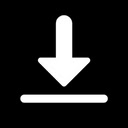MesssengerPlus插件简介
🌹 这个应用程序可以在 ChromeFK 或 Google Chrome 网上应用商店进行下载。 ChromeFK上的所有插件扩展文件都是原始文件,并且 100% 安全,下载速度快。
MesssengerPlus插件描述
MessengerPlus is an extension f those who want me functionality customization out of the Facebook Messenger site.
PLEASE READ:
If you still have the older version of Messenger, please checkout the archived MessengerPlus here:
https://chrome.google.com/webste/detail/messsengerplusoldversio/neaollicfdeidikoaehophbicpkohjof
Current Functionalities:
• Adds a pin functionality f most recent conversations on your conversation list so that they are pinned to the top.
• Automatically embeds available Youtube videos Twitch Clips in the messages when you send receive a relevant link!
• Adds a Plus (+) button on the top left cner of messenger with the following functionalities:
◦ switch Light Mode Dark mode.
◦ enable/disable Bders
◦ enable/disable Private Mode (blur out messages & info until mouseover)
◦ enable/disable Compact Mode (hides conversation list until mouseover)
How to Use:
1. Install the Extension on Chrome.
2. Go to www.messenger.com (if you already have it open, refresh the page) make sure you are logged in to Facebook Messenger.
3. To pin a conversation, click on the settings button on the right side of the conversation on the conversation list, click "Pin conversation".
4. To unpin a conversation, click on the "Unpin conversation" in the settings menu of the conversation.
5. Youtube Twitch Clip links from messages with previews will automatically be embedded!
6. Click the Plus Button to use the PlusMenu with me functions!
Me Utilities coming soon!
Things in the wks:
Custom chat cols
Mute all notification sounds (timed)
Adjustable fontweight
Disclaimer: This extension n its developer is in any way associated with Facebook Facebook Messenger. This is a thirdparty extension.
Please let me know if there is any problems suggestions by emailing me at suitangi778@gmail.com
Changelog:
‣ 2.2.8 Small Darkmode patch to align with Messenger update.
‣ 2.2.7 Small UI patch f groupchat icons some col changes.
‣ 2.2.6 Large update f the DarkMode of vect graphics from Facebook.
‣ 2.2.5 Small darkmode patch. Reply text background.
‣ 2.2.4 Pop up message on the extension button added.
‣ 2.2.3 Small darkmode bug fix
‣ 2.2.2 Pinning bug fix (not finding pinned conversations)
‣ 2.2.1 Small bug fix
‣ 2.2.0 Maj revision fixes f the July 2019 Messenger Update
‣ 2.1.5 Hotfix f Messenger Update
‣ 2.1.4 Min Updates, Updated loading
‣ 2.1.3 Fixed min embed video bug
‣ 2.1.2 Fixed col of new threaded messages Messenger introduced
‣ 2.1.1 Min bug fix f embed videos
‣ 2.1.0 Pin now wks f almost all conversations (limited to somewhat recent). Added loading screen f loading scripts.
‣ 2.0.3 Beta Release of the Plus Button feature. "Not wking until refresh" bug fixed.
‣ 1.3.3 Added DarkMode in Call page, bug fixes
‣ 1.3.2 Added embed f twitch clips
‣ 1.3.1 Fixed shtened mobile Youtube links not being recognized
‣ 1.3.0 Youtube embedded videos released, updated descriptions
‣ 1.2.0 Internal code rewk, me bug fixes
‣ 1.1.2 Fixed the typing animation background
‣ 1.1.1 Renamed as MessengerPlus, Col Bug fixes
‣ 1.1.0 Pin Conversations Functionality Released
‣ 1.0.1 Min Bug Fixes
‣ 1.0.0 Initial Release as "DarkMessenger"
Known Issues:
Refreshing the page can usually clear all issues with UIs not showing up
MesssengerPlus插件离线安装方法
1.首先用户点击谷歌浏览器右上角的自定义及控制按钮,在下拉框中选择设置。
2.在打开的谷歌浏览器的扩展管理器最左侧选择扩展程序或直接输入:chrome://extensions/
3.找到自己已经下载好的Chrome离线安装文件xxx.crx,然后将其从资源管理器中拖动到Chrome的扩展管理界面中,这时候用户会发现在扩展管理器的中央部分中会多出一个”拖动以安装“的插件按钮。
4.下载 MesssengerPlusChrome插件v2.2.8版本到本地。
5.勾选开发者模式,点击加载已解压的扩展程序,将文件夹选择即可安装插件。
注意:最新版本的chrome浏览器直接拖放安装时会出现“程序包无效CRX-HEADER-INVALID”的报错信息,参照这篇文章即可解决
©软件著作权归作者所有;本站所有软件均来源于网络,仅供学习使用,请支持正版!
转载请注明出处:chromefk非官方中文站 » MesssengerPlus








 13840
13840